🔗 How to Use Chain Mode in Meta Puzzles for Math Maze
🧭 Overview
This tutorial shows you how to create a sequence of logic-linked math maze puzzles using Chain Mode with the Meta Puzzle Add-On for Puzzle Maker Pro – Math Maze.
In Chain Mode, the result of one puzzle is automatically passed as a missing value into the next puzzle — creating a continuous logic path from start to finish. It’s a simple way to build connected puzzle books or multi-step learning challenges.
Perfect for:
- KDP publishers creating themed puzzle books with progression
- Educators assigning logic trails that build problem-solving skills
- Printables sellers adding higher perceived value to puzzle packs
📦 Required Modules
🔧 Preparation
Before starting:
- Launch Puzzle Maker Pro
- Choose Math Maze from the puzzle module dropdown
- Go to the Meta tab
- In the Meta Mode dropdown, select Chain
- Set the quantity of puzzles you want to generate (e.g. 10, 20, or more)
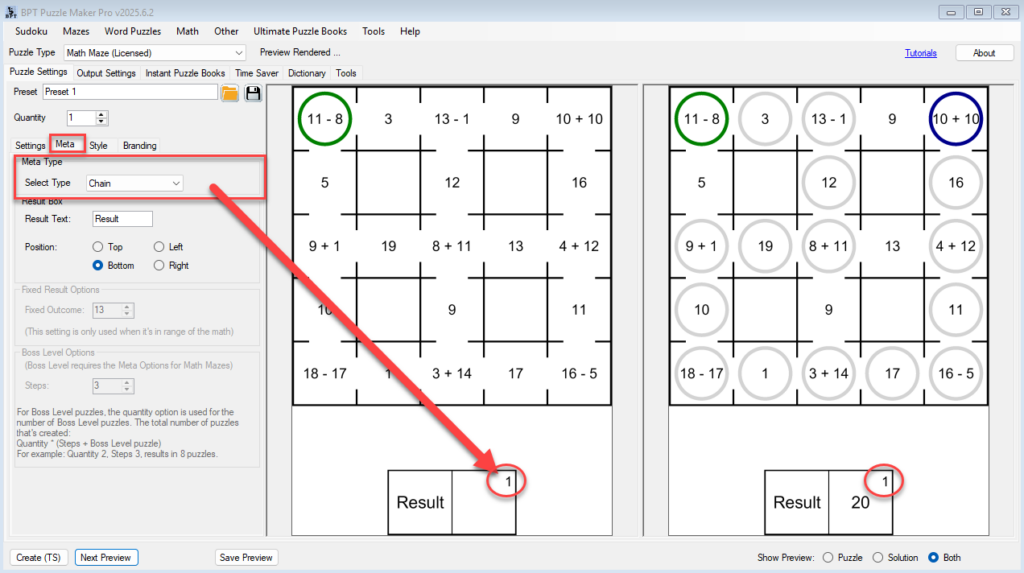
🪜 Step-by-Step Instructions
1. Set Up Your Puzzle Parameters
- In the Puzzle Settings tab, configure:
- Grid size (e.g. 3×3 or 5×5)
- Operator types (+, –, ×, ÷)
- Number ranges for equations and outcomes
- These settings will apply to all puzzles in your chain
2. Set Quantity
- The main ‘Quantity’ settings will be used to create a long chain of puzzles
- The software will automatically pass each result into the next puzzle
3. Click “Create”
- Click the Create button (bottom-left)
- The software will generate the full chain — each puzzle will:
- Show a result box with a small index (e.g. “1”, “2”, etc.)
- Use that result as a missing value (?) in the first equation of the next puzzle
4. View or Export
- Use the Output Settings tab to control format (PDF, PNG, etc.)
- Or use the Instant Puzzle Books tab to create a ready-to-publish file
🎯 Outcome
You’ll have a complete chain of math mazes:
- Each puzzle’s result flows into the next
- Solvers must complete the full sequence accurately to succeed
- Designed for logic books, themed puzzle trails, or progressive learning
📚 Further Reading
- Using Time Saver with Chain Mode
- How to Use Boss Level Mode
- Styling Your Maze – Fonts, Colors, Result Box
- Using Output & Folder Settings to Stay Organized
- Create Your First Math Maze in 3 Minutes
Tip: You can chain dozens of puzzles — even a full puzzle book — in a single click. Use Chain Mode when you want your puzzles to tell a story or build logic gradually from start to finish.

