All of our puzzle modules, with the exception of Nonogram/Griddler, are incorporated within Puzzle Maker Pro. As a unified download, Puzzle Maker Pro serves as a framework for the various puzzle modules, offering:
- A streamlined workflow across all puzzle modules.
- Shared features, promoting ease of use for every module.
- Effortless transitioning between different puzzle types, while maintaining generic options and settings.
- Consistent access to new features and updates for all puzzle modules.
Let’s explore the different powerful options of Puzzle Maker Pro:
Puzzle Maker Pro Overview
Puzzle Maker Pro boasts a compact main window design, specifically tailored to accommodate users working on smaller laptops while ensuring full visibility of options and buttons. For those who prefer a larger interface, the window can be maximized or easily resized by dragging the edges to the desired dimensions.
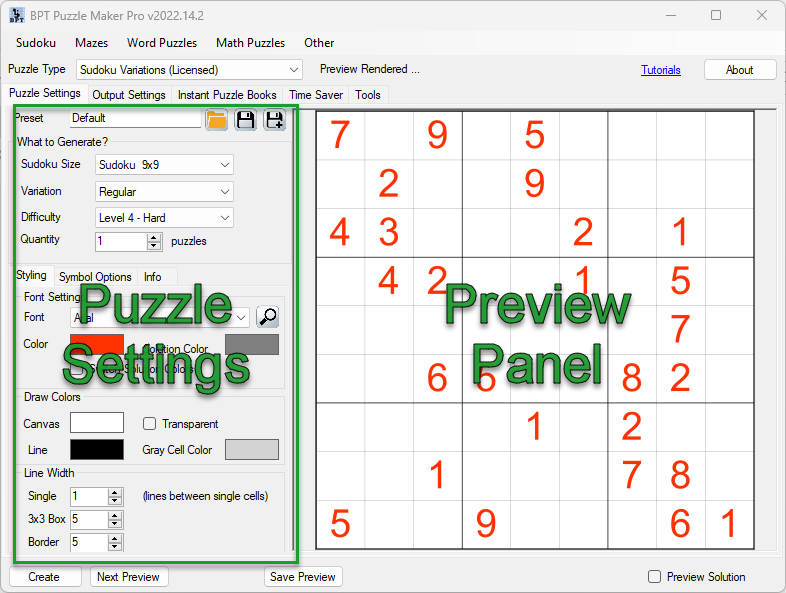
At the left you can see the puzzle settings. The content of this area will be different for each puzzle type. At the right you can see the preview panel – This will show a preview of the current puzzle type, using all the customization and options that you selected.
There are four additional tabs with lots of options, and there are some specialized dialogs for color and font setup.
Output Settings
- Generate separate files for puzzles and solutions on your computer for maximum versatility and convenience.
- You decide where and how you want to save the puzzles and puzzle books
- Set up project folders for your different projects
- Automatically set up subfolders, based on date, puzzle type, or project name, to help you organize your puzzles and puzzle books
- Export puzzles as JPG, PNG, or transparent PNG images in either 300 DPI (commercial print quality) or 96 DPI (web-optimized resolution).
- For some puzzle modules SVG and/or XML export are available
- Commercial Rights! You can sell the puzzles and keep the profits.
Instant Puzzle Books
- Generate Puzzle Books in PDF or MS Powerpoint format from the puzzles you create
- Set your own trim size
- Set your own margins and padding
- Puzzle layout is 1 puzzle per page by default, unlock additional options with the Time Saver add-on for your puzzle type
- Customize titles for the puzzles and solutions
- Commercial Rights! You can sell the puzzle books and keep the profits.
Read more about Instant Puzzle Books.
Time Saver
Enhance your puzzle creation experience with the Time Saver Add-On, tailored for each puzzle type, such as Sudoku, Mazes, and Word Search. This powerful add-on offers two distinct functionalities:
- Additional Layout Options: Elevate your designs with grid layouts featuring more than one puzzle or solution per page. More information: Instant Puzzle Books
- Batch Puzzle Creation: Streamline your puzzle generation process with these one-click capabilities:
- Produce puzzles with varying difficulty levels for Sudoku or diverse sizes for Mazes and Word Search
- Generate Sudoku puzzles with multiple variations
- Effortlessly create word search puzzles using different word lists, either combined or separate
Tools
Some functions that work for Puzzle Maker Pro as a whole:
- Save window position between sessions
- Set a default ‘new project’ name
- Clear project folder
- and more…
Presets
For each puzzle type, you can save all your customization settings as a preset. This includes the font settings, puzzle variation, size, colors, and more.
Additionally, you can use presets in the Time Saver Add-On, this will save all the settings for the Time Saver.
In the TIme Saver Add-On, you can also use the regular puzzle presets, so you can create a puzzle book that’s built with your own pre-saved puzzle preset settings.
Font Setup Dialog
In most modules in Puzzle Maker Pro you can set the font settings with an advanced dialog window:
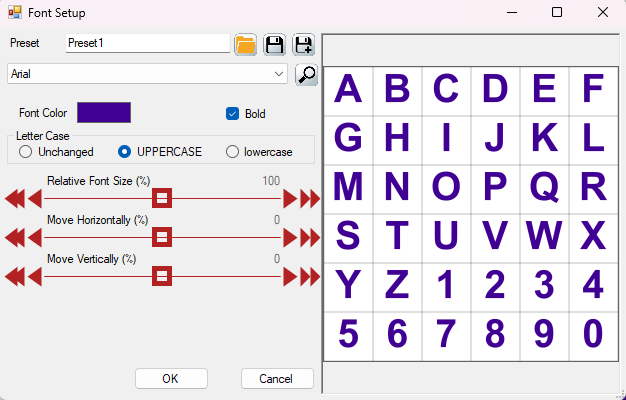
Color Setup Dialog
In Puzzle Maker Pro you can use our custom Color Select Dialog, with different options to specify colors:
- RGB – Red Green Blue notation, either decimal or hexadecimal
- HSL – Hue, Saturation, Luminosity
- Use the rainbow bars to click a Hue, then the saturation and the luminosity

Optimized for Windows
Currently, Puzzle Maker Pro is for MS Windows only. It should work on Windows 7, all development is done using version 10 and 11. There are no plans at the moment to create a Mac version. However, it will work on a Mac when you use software like Parallels or Virtualbox.
Support and Updates
The Puzzle Maker Pro license is available as a monthly or yearly subscription. Once in a while there may be a promotion where a perpetual license for certain puzzle modules can be purchased, including 1 year of support and updates.
Updates to the software can be downloaded in the member area – the newest version will always be available in the member area. Updates to Puzzle Maker Pro usually include new or improved generic functions. New puzzle modules will automatically be available with your subscription (depending on the subscription).
When separate Puzzle Maker Pro modules are for sale, the Puzzle Maker Pro licenses are a one-time purchase, which will give you perpetual rights to use the module or modules you purchased.
We’re a small team, and we try to fix bugs quickly, however, we have to balance software development and maintenance with customer support. Sometimes you’ll have to wait a day or two for an answer. Please see https://help.bookpublishertools.com for lots of information about the different puzzles and puzzle modules. (And, let’s be honest and realistic: You cannot expect us to spend a day fixing your computer issues for a $17 product that you purchased 5 years ago).
Licenses
It’s stated elsewhere as well, but it’s also being asked a lot:
The regular license is a Personal and POD license – you can use the puzzles and puzzle books for yourself (or family, students, friends, etc) or on POD / Printables platforms, where your customer is the end-user.
If you intend to sell the puzzles and puzzle books to others, you will need a Reseller / PLR license, which is an additional purchase for each product type. If you plan to sell the puzzles through syndication sites or similar approaches, please contact me for a custom agreement.
In all cases you cannot hold BookPublisherTools or Hans Miedema responsible or accountable for the copyright or other legal issues with words or images that you are using in Puzzle Maker Pro.
