Overview
This tutorial guides you through using the Time Saver feature in Puzzle Maker Pro – Math Sudoku Creator Edition to batch generate multiple Math Sudoku puzzles in one process. Time Saver lets you create large sets of puzzles with varied settings, saving you hours of manual work.
Required Modules
- Puzzle Maker Pro – Math Sudoku Creator Edition (Time Saver is a Creator Edition exclusive)
Preparation
Before you start:
- Ensure you have Puzzle Maker Pro v2025.11.0 or newer installed.
- Have at least one Math Sudoku preset saved for consistent styling.
- Decide on the different puzzle configurations you want to generate (e.g., varying sizes, difficulties, or equation counts).
Step-by-Step Instructions
1. Open the Time Saver Tab
- In Puzzle Maker Pro, select Math Sudoku from the Puzzle Type dropdown.
- Go to the Time Saver tab.

2. Add Puzzle Jobs
- Click Add Row to create a new job with default settings, or select a saved preset from the dropdown.
- For each row, you can override:
- Preset (by default the current settings, or select a preset from the list)
- Quantity (number of puzzles to create)
- Grid Size
- Difficulty
- Number of Equations
- Equation Columns
- Operators
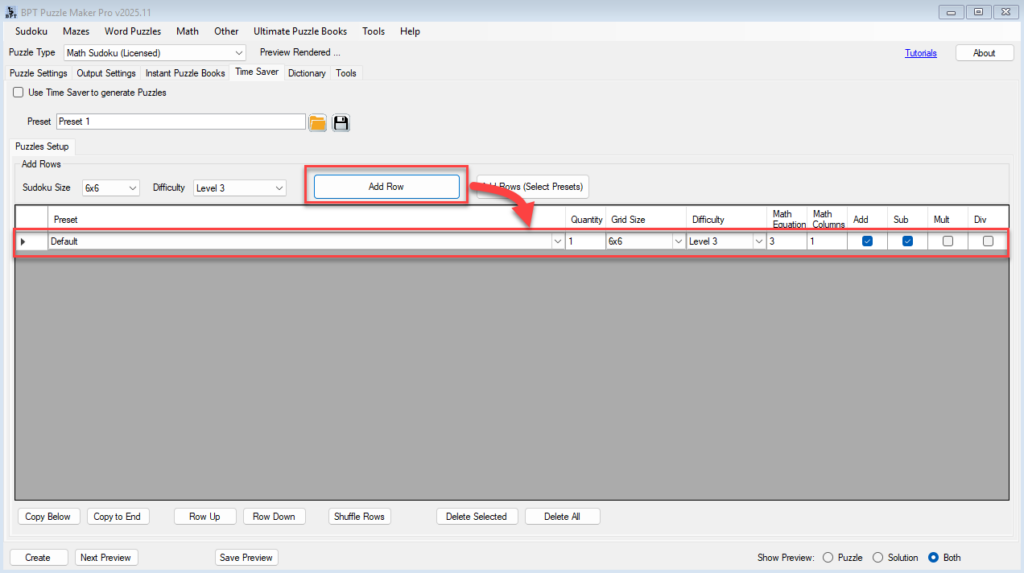
3. Manage Your Job List
- Copy Row – Duplicate an existing row to create similar jobs quickly.
- Move Up/Down – Reorder jobs.
- Shuffle Rows – Randomize job order for varied output.
- Delete Row – Remove a job you no longer need.
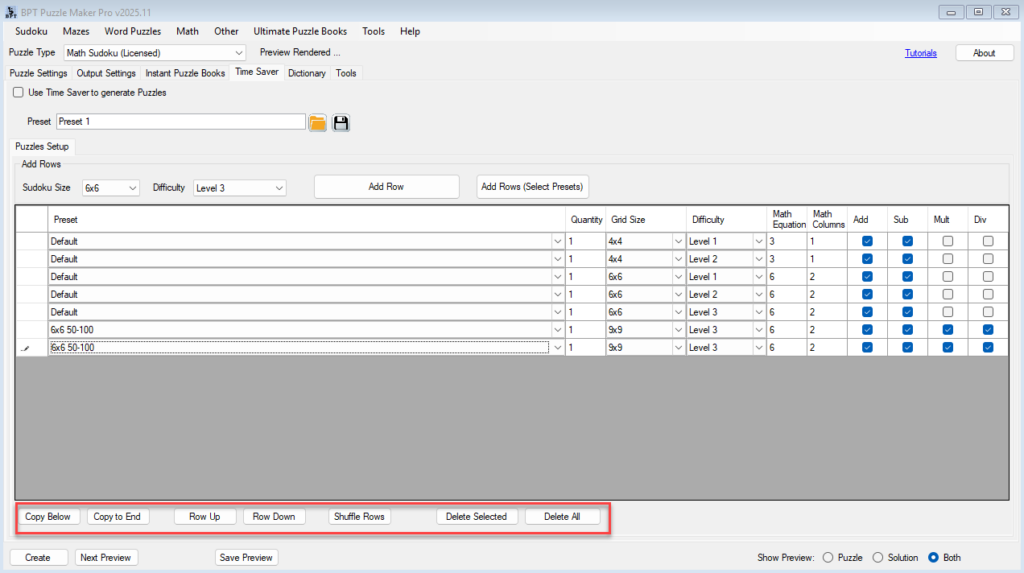
4. Enable and Run Time Saver
- Tick the Use Time Saver checkbox.
- Click Create (TS) to start the batch generation.
- Time Saver will process each row in order, generating the configured puzzles.
5. Review Your Output
- Open the output folder to check the generated puzzles.
- Verify that styles, branding, and settings match your expectations.
Outcome
By following these steps, you can produce hundreds or even thousands of Math Sudoku puzzles in a single run, each with custom settings — perfect for scaling up your publishing, educational, or marketing projects.
