Overview
This tutorial shows you how to customize both the equations and the number sets in Puzzle Maker Pro – Math Sudoku and Puzzle Maker Pro – Math Sudoku Creator Edition. By tailoring the math problems and the number range, you can create puzzles that fit specific skill levels, educational goals, or creative themes.
Required Modules
- Puzzle Maker Pro – Math Sudoku (standard version)
- Puzzle Maker Pro – Math Sudoku Creator Edition
Preparation
Before you start:
- Ensure you have Puzzle Maker Pro v2025.11.0 or newer installed.
- Install the module and ensure it’s activated.
- Decide on the Sudoku size and difficulty level you want to work with.
- Have a general idea of the number range or values you want in your puzzles.
Step-by-Step Instructions
1. Open the Math Sudoku Module
- In Puzzle Maker Pro, select Math Sudoku from the Puzzle Type dropdown.
- Navigate to the Settings and Numbers tabs — these are where you’ll adjust equations and number settings.

2. Set Equation Parameters (Settings Tab)
- Number of Equations – Choose how many math problems to include.
- Equation Layout – Display them in 1 column or 2 columns depending on page design.
- Operators – By default, addition (+) and subtraction (–) are included. Tick the boxes for multiplication (×) and division (÷) if you want to add them.
(For Math Sudoku it’s not possible to disable addition and subtraction, because it’s not always possible to create valid non-trivial equations with only multiplication and ddivision - Adjust these settings to match the age group or difficulty level of your intended audience.
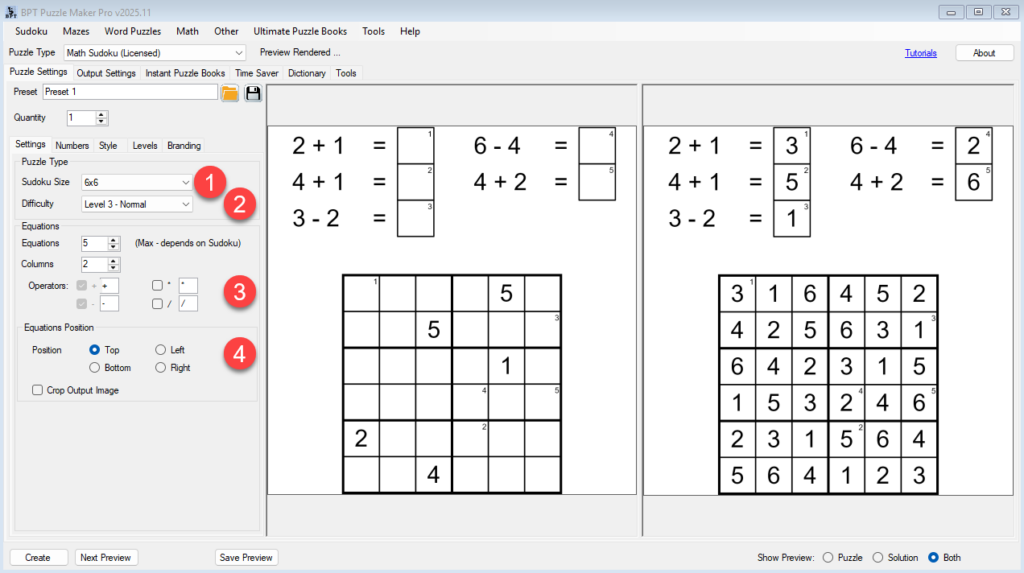
3. Choose a Number Range (Numbers Tab)
Regular sudokus use the numbers 1 to 4, 1 to 6 or 1 to 9, and this can be done for Math Sudoku as well. The math part is more fun when using other number ranges or even custom value lists.
- Default Range – Select from:
- 1–4 (ideal for beginner 4×4 puzzles)
- 1–6 (recommended for 6×6)
- 1–9 (standard Sudoku range)
- Custom Range – Enter your own start and end values (e.g., 10–50 for larger numbers).
- Value List – Type a comma-separated list of exact values (e.g.,
2,4,8,16), perfect for themed or subject-specific puzzles.
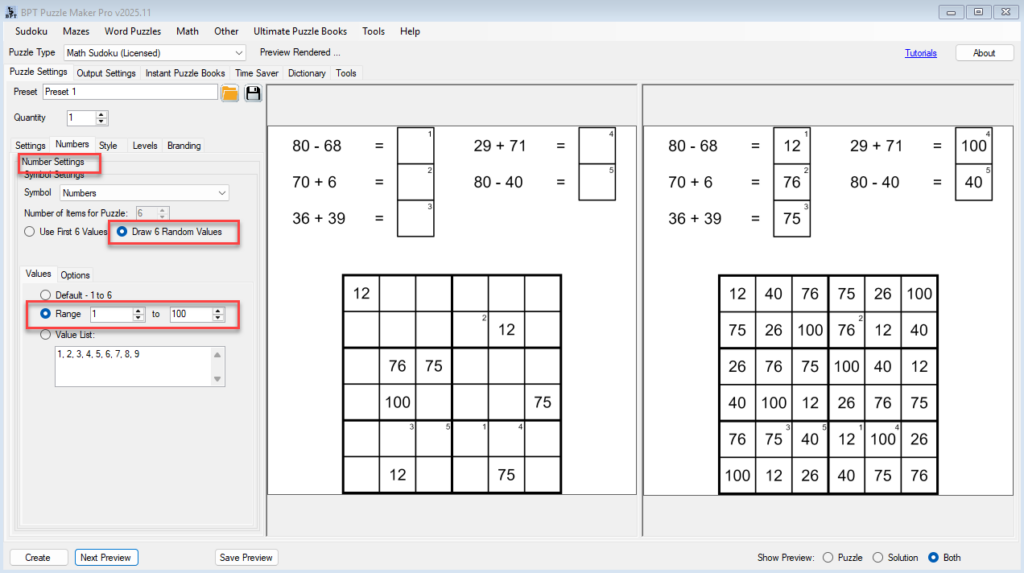
4. Combine Equations and Number Ranges for Unique Challenges
- A higher number range with only addition/subtraction can still be challenging.
- A lower number range with multiplication/division can quickly increase complexity.
- Use thematic value lists to create puzzles that reinforce specific concepts (e.g., powers of two, prime numbers).

5. Preview and Refine
- Click Next Preview to generate a sample puzzle.
- Adjust equation count, operators, or number range until the puzzle meets your desired balance of difficulty and fun.
- Use the Preview panel toggle to check both the puzzle and its solution.
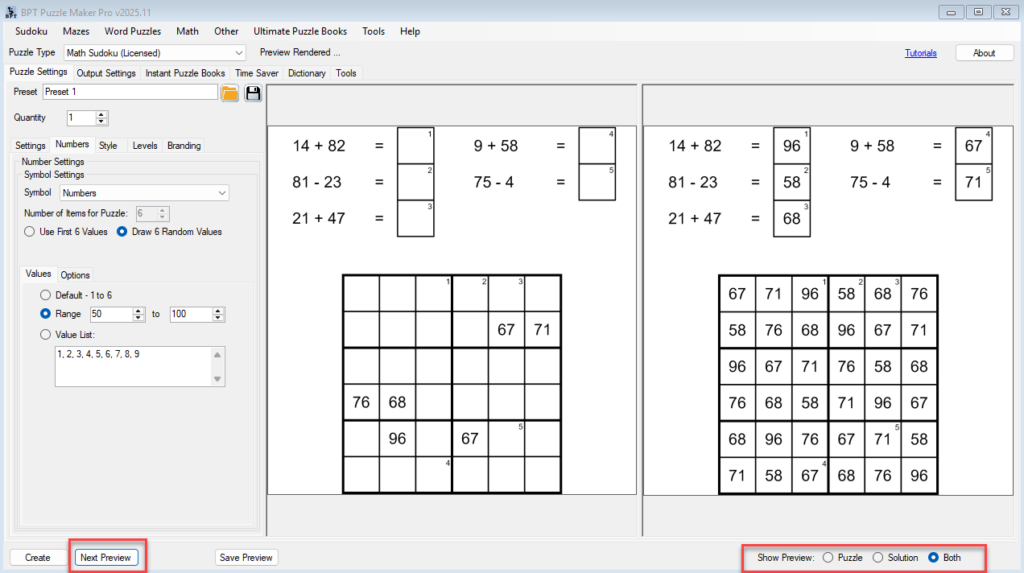
6. Save Your Settings as a Preset
- Open the Presets menu and choose Save Preset.
- Give the preset a clear name describing the equation and number setup.
- Load this preset in the future to quickly recreate your preferred configuration.

Outcome
By following these steps, you’ll have complete control over the math problems and number sets used in your Math Sudoku puzzles. This allows you to create puzzles that are age-appropriate, curriculum-aligned, or creatively themed.
