Creating Thematic Domino Puzzles
Overview
Domino Logic isn’t limited to numbers or colors — it’s a creative puzzle generator that lets you design unique, thematic experiences.
Whether you’re creating animal puzzles for kids, seasonal designs for Etsy, or brand-based logic games for corporate clients, this tutorial shows how to build customized domino puzzles using your own images, icons, or color sets.
You’ll learn how to load custom assets, apply randomization for variety, and create cohesive puzzle themes ready for publishing or teaching.
Requirements
You’ll need:
- Puzzle Maker Pro – Domino Logic (Standard or Creator Edition)
Step 1 — Select the Domino Logic module in Puzzle Maker Pro
Start Puzzle Maker Pro and choose Domino Logic from your module list.
Load a preset you’ve already styled or create a new setup.
The preview on the right displays exactly what your exported puzzle will look like, so you can evaluate color, layout, and image placement instantly.
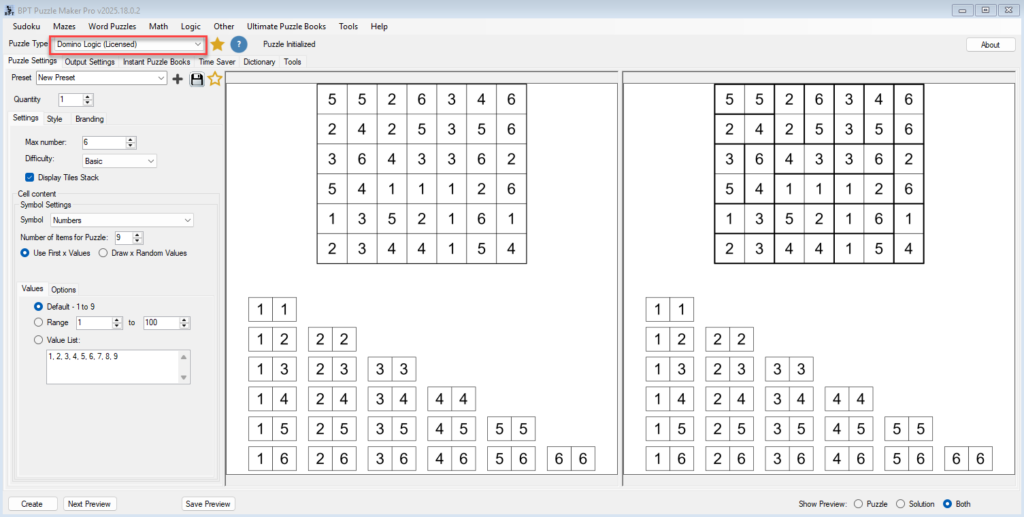
Step 2 — Switch the Content Type to Images
Under Content Type, select Images.
This mode replaces numbers or colors with visual icons that represent each side of a domino tile.
You can:
- Use built-in image sets included in Puzzle Maker Pro.
- Or drag and drop your own images directly into the image panel.
- You can even drop entire folders — perfect for large themed sets.
Images can include animals, emojis, flags, or even product icons — anything recognizable that fits your puzzle’s theme.
Each image will automatically be scaled to fit within its grid cell.
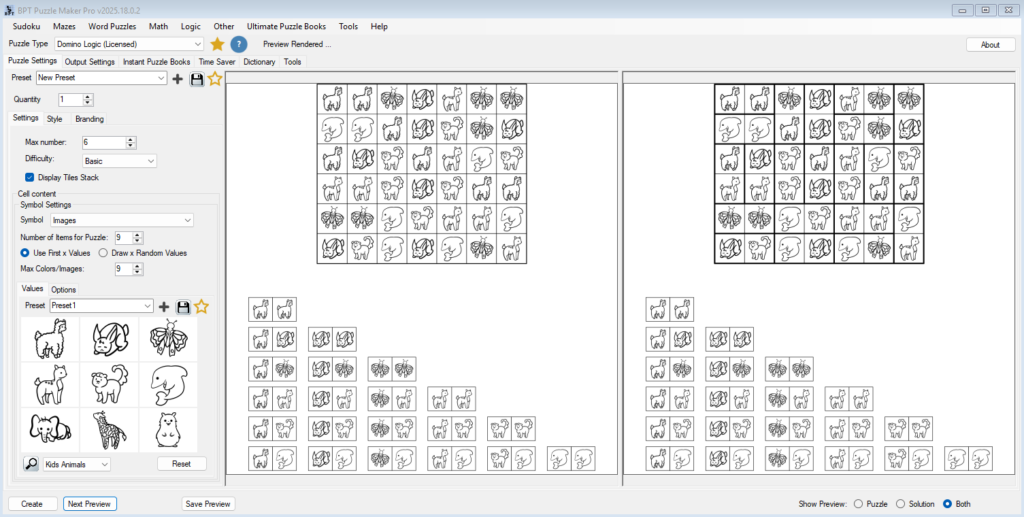
Step 3 — Manage Image Lists
When adding your own icons, you have two main options:
- Images: Manually load each image using the Add Image button and arrange their order.
- Image List: Drag and drop unlimited images or folders at once — Puzzle Maker Pro will populate the list automatically.
You can mix and match different themes within the same puzzle or create multiple presets (e.g., “Farm Animals,” “Fruits,” “Holiday Symbols”) for reuse later.
Tip: Keep image backgrounds transparent (PNG) for cleaner results on colored grids.
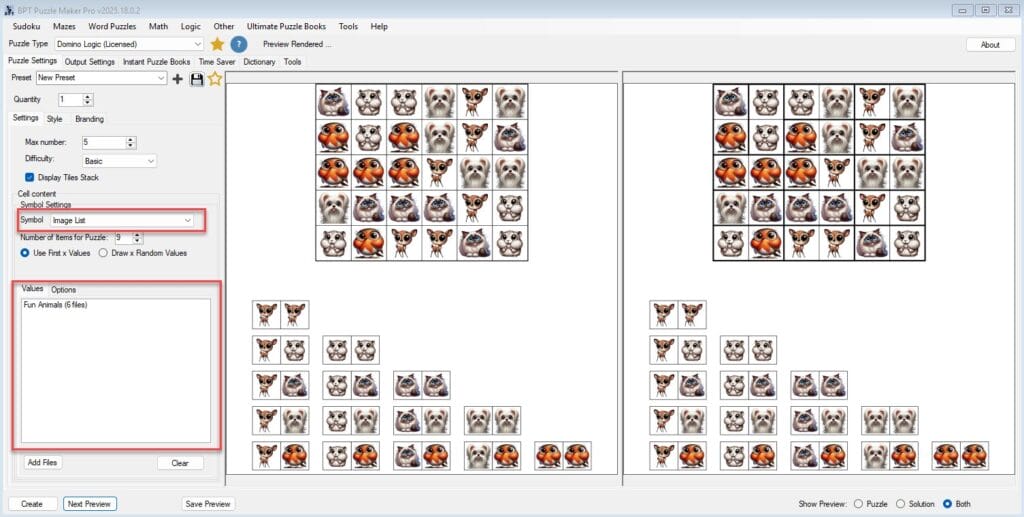
Step 4 — Randomize Content for Variety
One of the best ways to create fresh puzzle sets is to use the Randomized Content option.
Set a rule such as:
- “Pick 6 random images from the folder,” or
- “Draw 8 random colors from my palette.”
Each generated puzzle will use a slightly different combination of images or colors — perfect for creating 10, 50, or 100 themed puzzles in one session.
You can preview each variation instantly by clicking Next Preview.
Even with randomization, each puzzle maintains a single unique logical solution.

Step 5 — Style and Theme the Puzzle
Go to the Style tab to give your themed puzzles a cohesive look.
Use complementary canvas and cell colors, or add subtle background tones that match your theme.
For example:
- Warm tones for autumn puzzles.
- Blue and white palettes for winter or holiday editions.
- Bright primary colors for kid-friendly designs.
Enable Sketch Lines for a hand-drawn feel, or keep sharp lines for modern themes.
You can even use color-coded letters alongside images for hybrid educational puzzles.
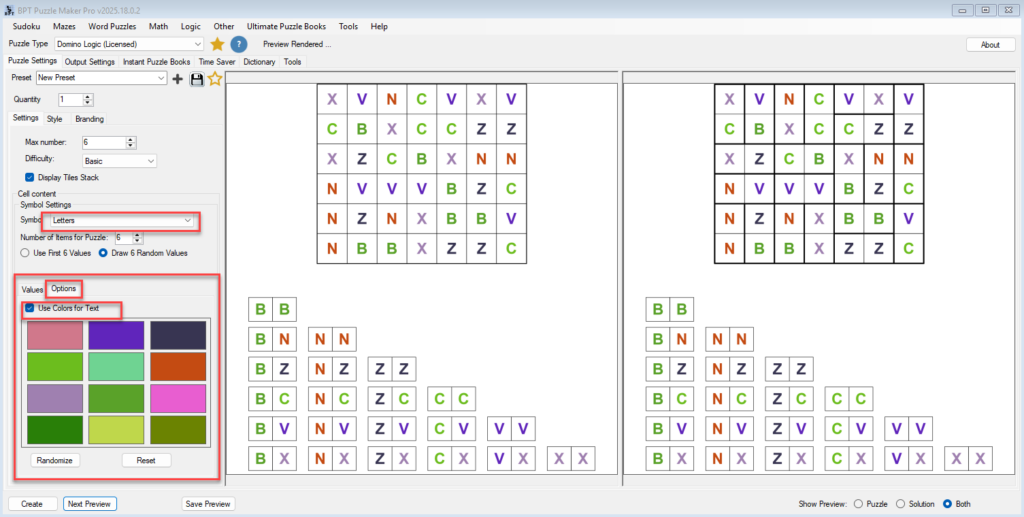
Step 6 — Generate Themed Puzzle Books or Sets
Once you’re satisfied with your themed setup, you can produce multiple puzzles in one go.
Open the Instant Puzzle Books tab:
- Enter the Quantity (e.g., 20 themed puzzles).
- Choose PDF or PPT for export.
- Click Create.
Puzzle Maker Pro will generate all puzzles and solutions automatically, each with unique randomized content if enabled.
This feature is ideal for building seasonal puzzle books, printable packs, or classroom materials with consistent branding.
Tips
- Use PNG images with transparent backgrounds for best results.
- Save separate presets for each theme — e.g., “Animals Basic,” “Winter Hard,” “Valentine Colors.”
- Combine randomization with difficulty scaling to make progressive puzzle series.
- If you publish themed books, use the Branding Tab to add your logo or title to each page.
- Store reusable image folders inside a dedicated “Puzzle Assets” directory for faster loading.
Outcome
You’ve created your first set of thematic Domino Logic puzzles — distinctive, visual, and reusable.
With Puzzle Maker Pro, your creativity defines the theme: animals, colors, holidays, letters, or anything you can imagine.
You now have a repeatable process for generating endless puzzle variations that look consistent, professional, and ready for publication.
