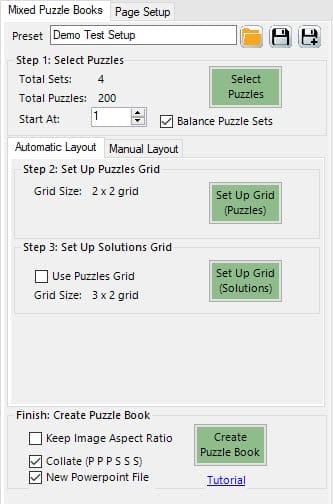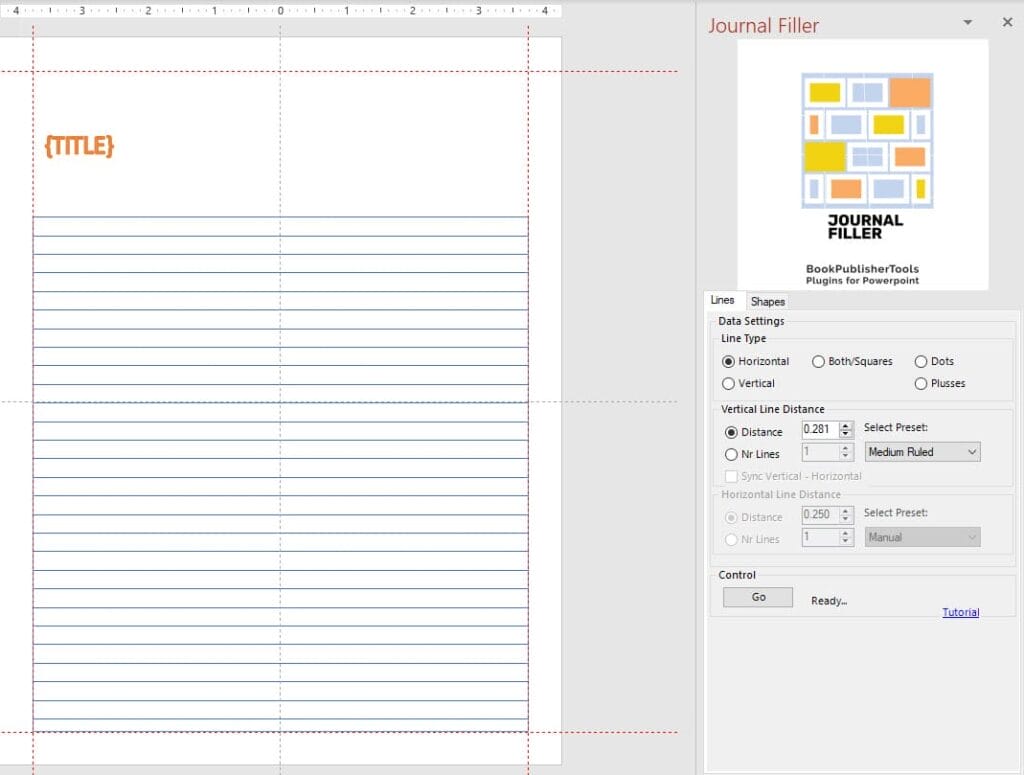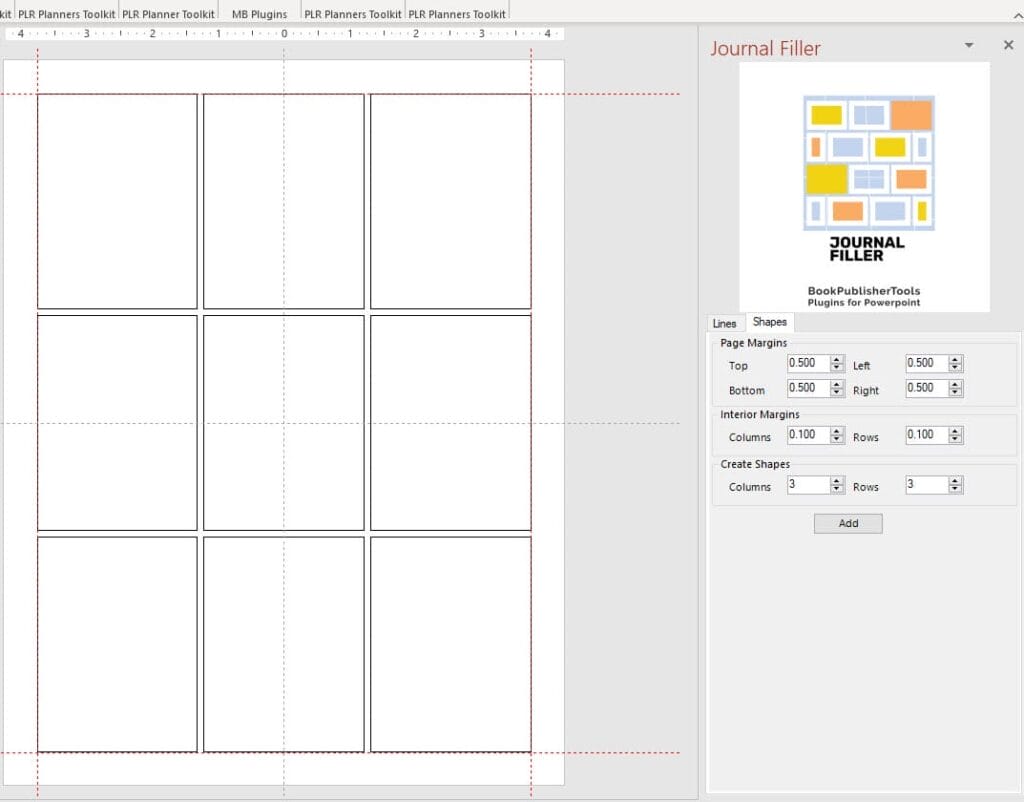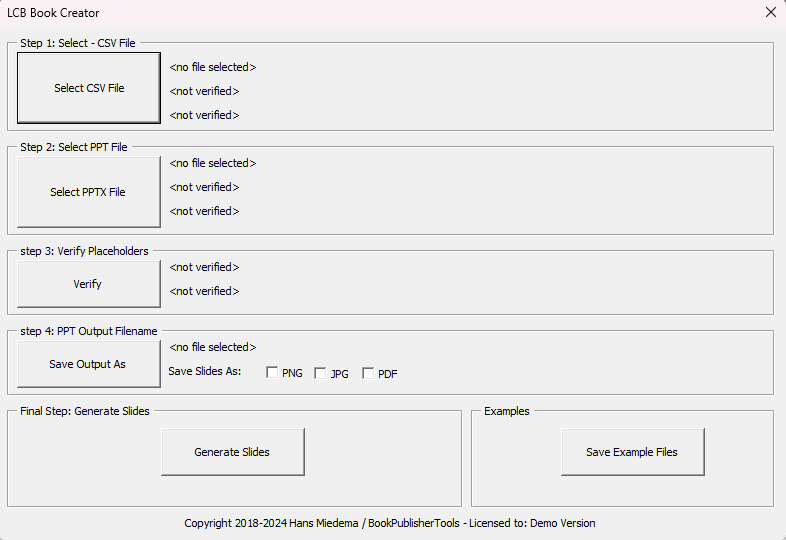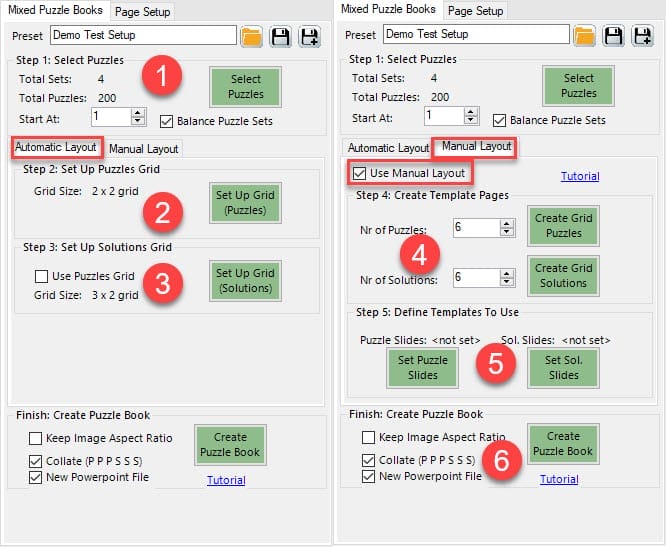What does Tiling Tool do?
Tiling Tool is more or less a lightweight version of Pattern Maker. It can create a pattern from only 1 single tile (and that’s all it does), including several options for repeats, reflecting and color changing. The purpose of Pattern Maker is to create grid/half-drop patterns from a collection of clip art. Tiling Tool is […]