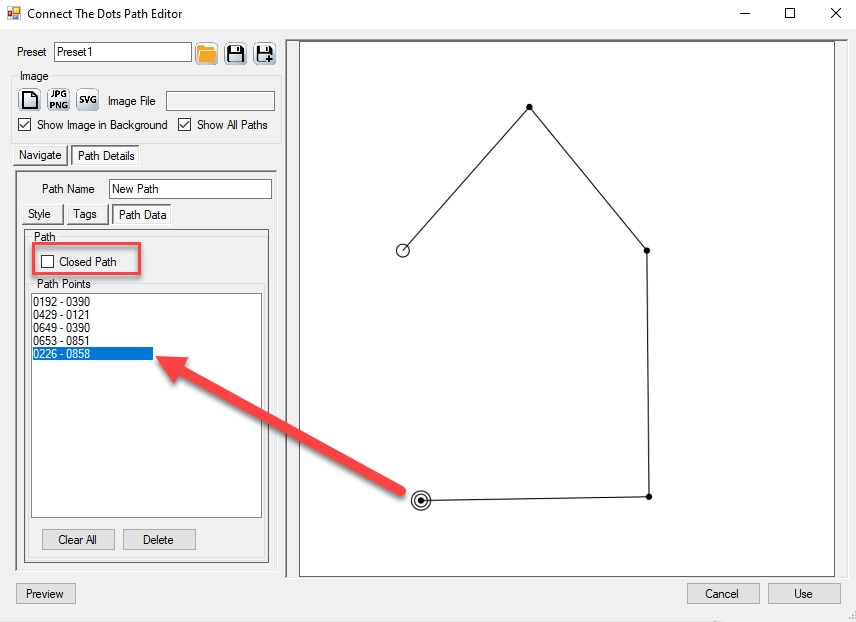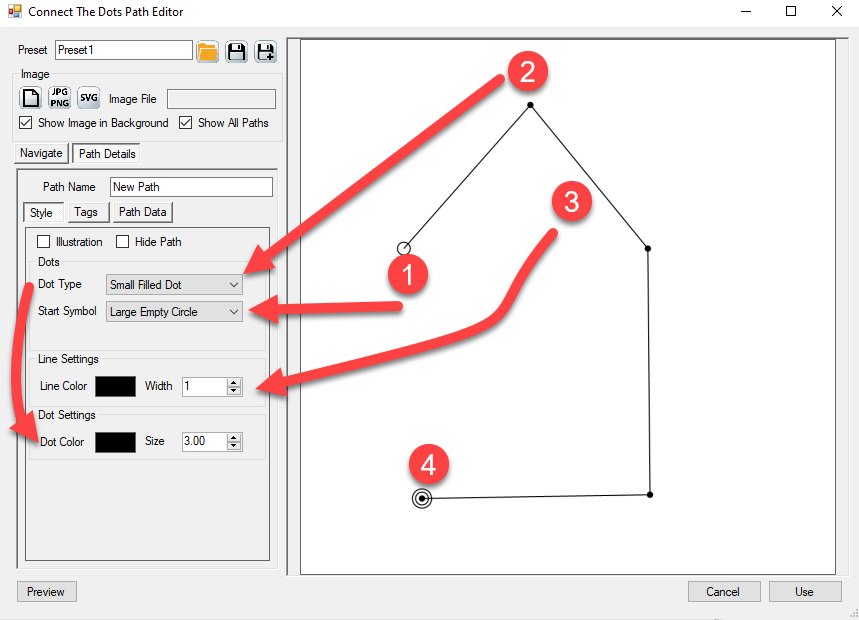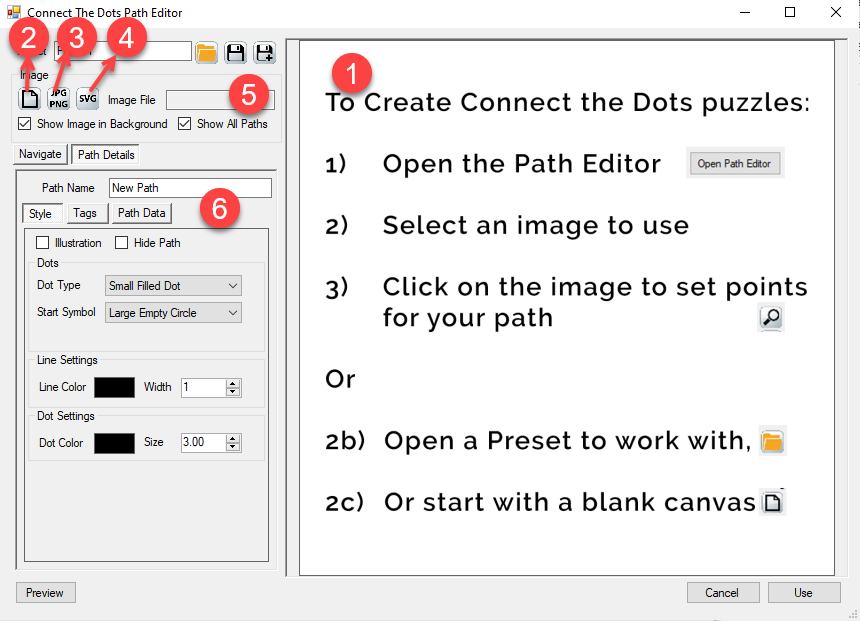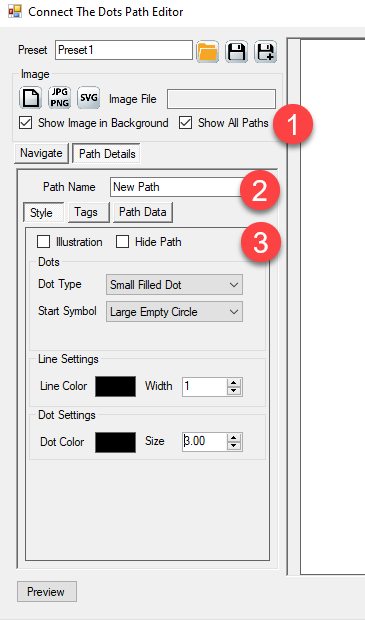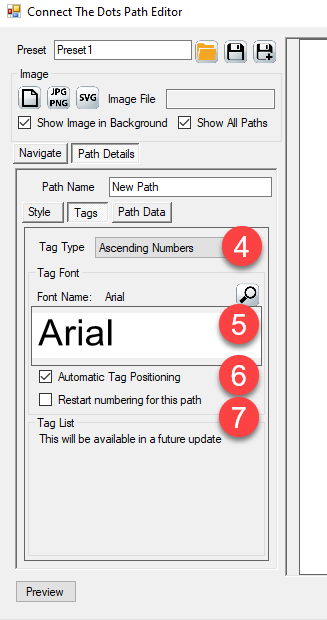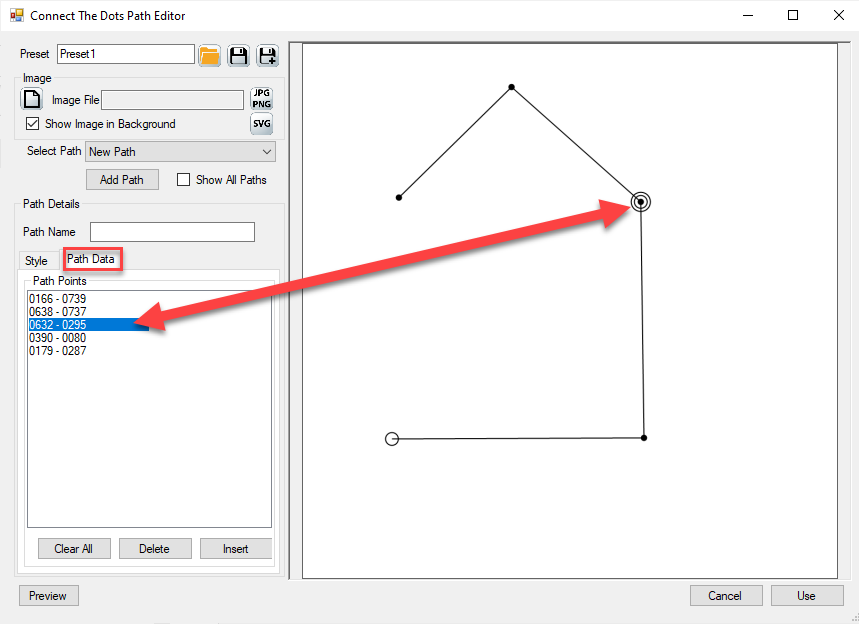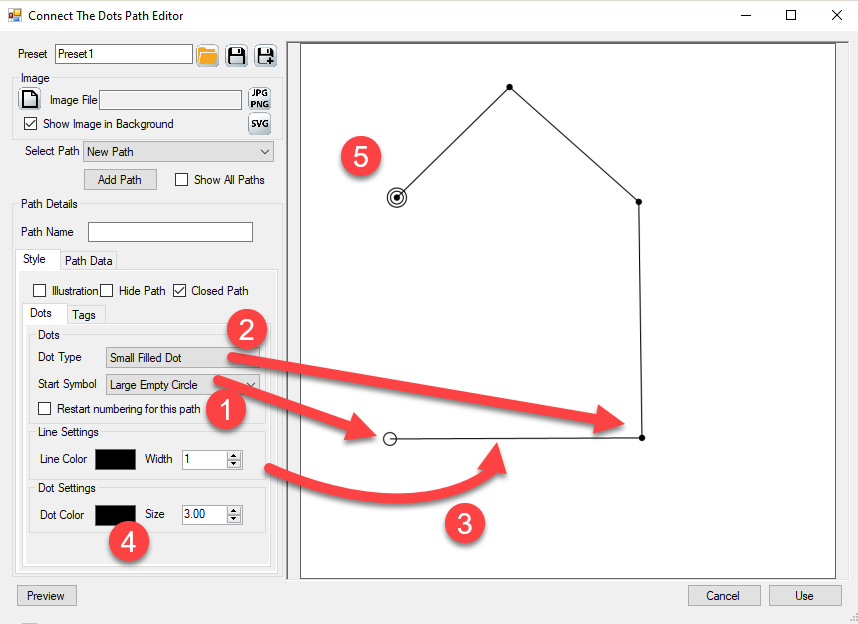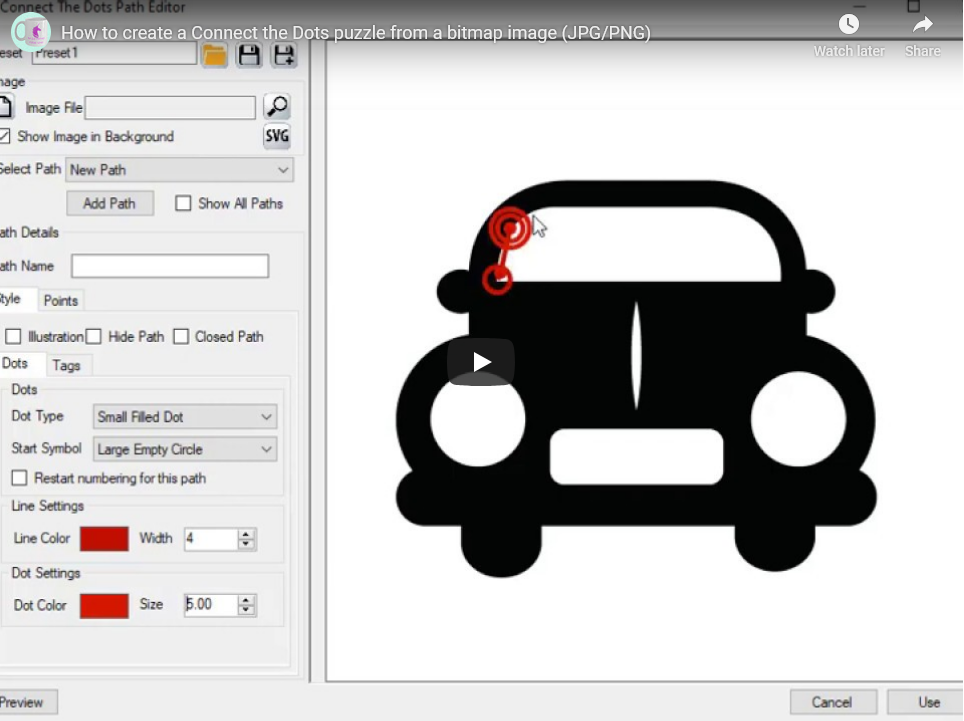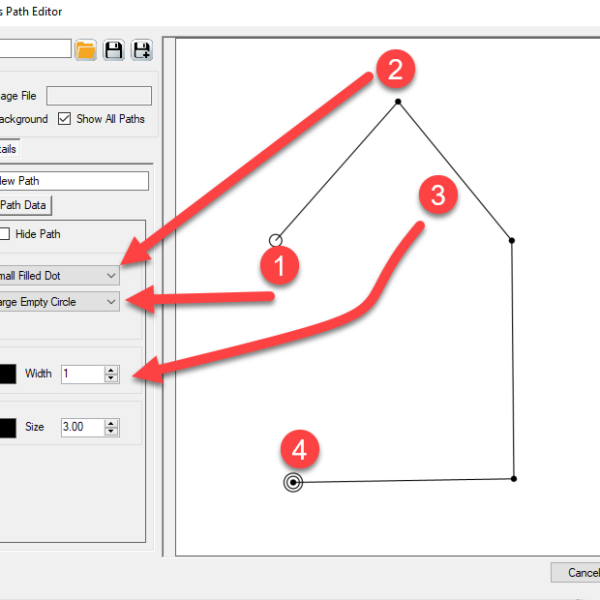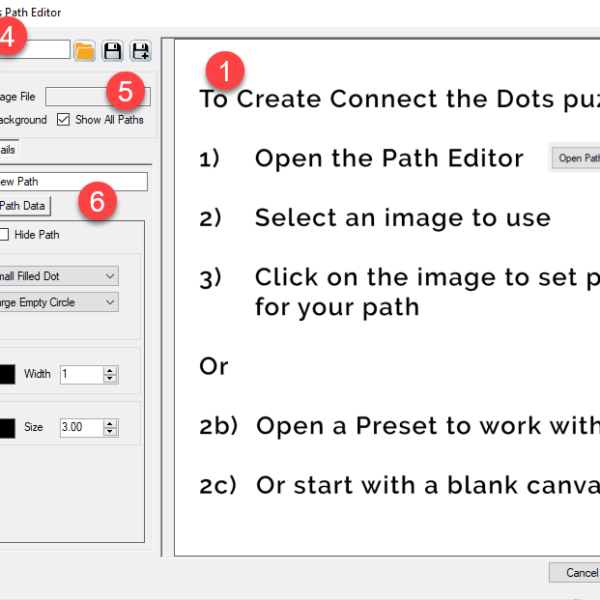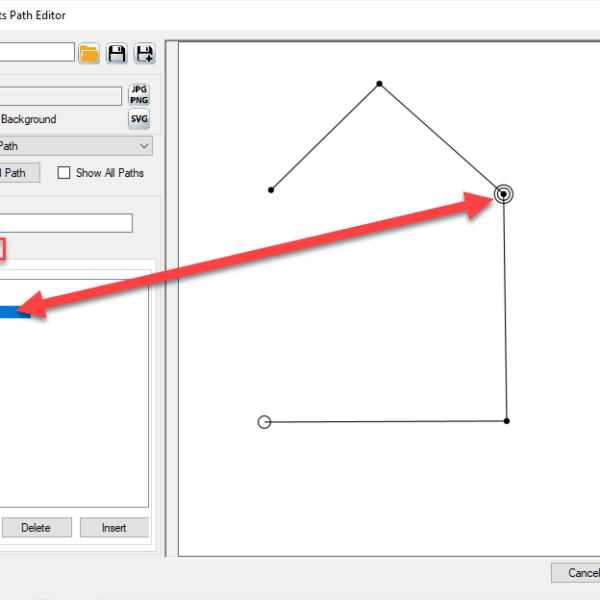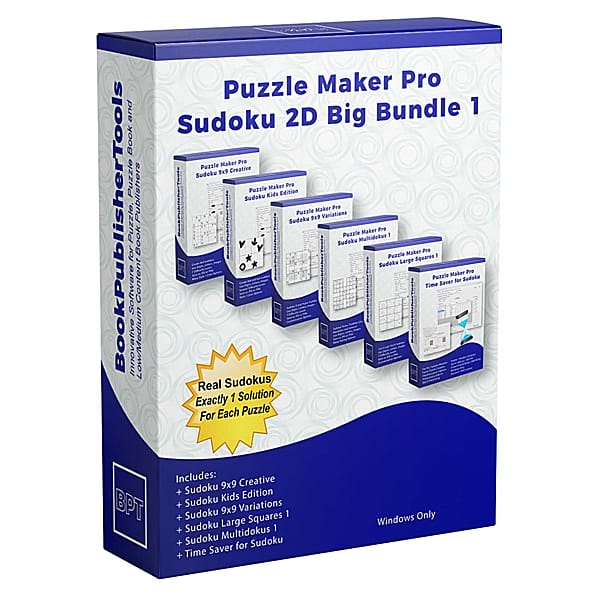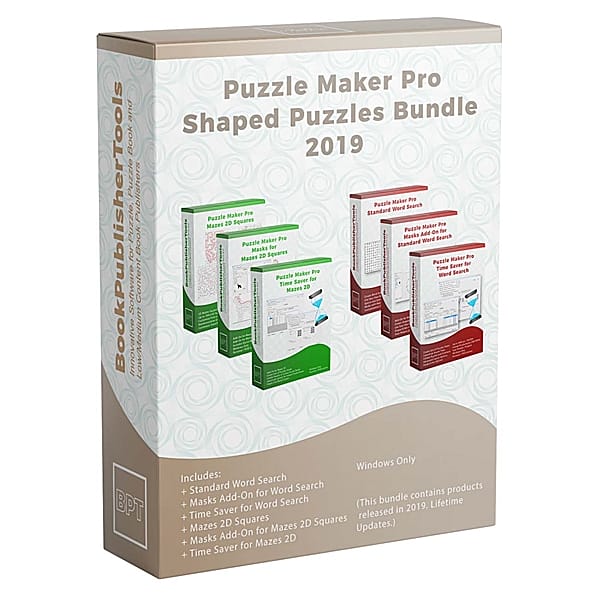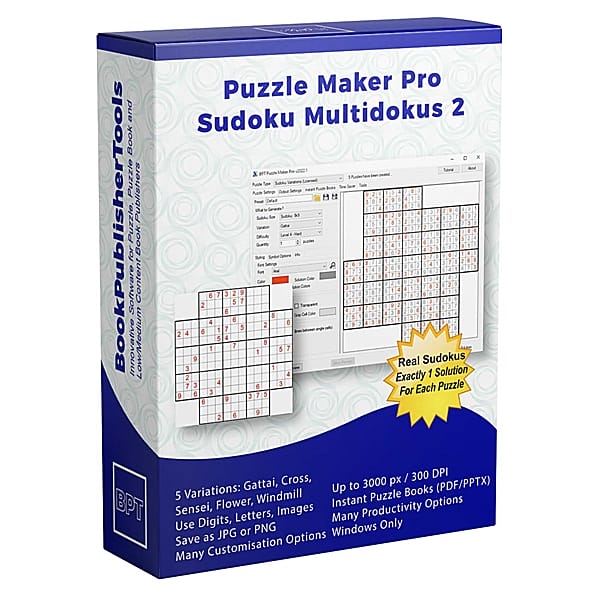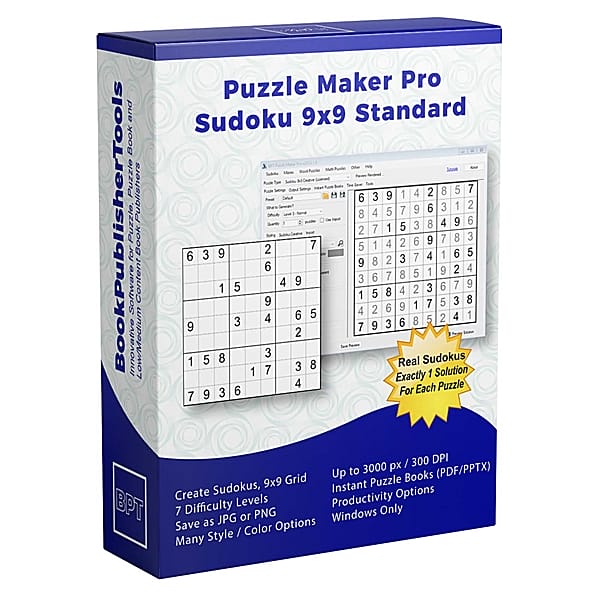| Product Details | Puzzle Maker Pro | Instant Puzzle Books | Purchase Information | Free / Demo Products |
Puzzle Maker Pro – Connect the Dots Manual Edition – Product Information
DescriptionPuzzle Maker Pro – Connect the Dots (Manual Edition)Puzzle Maker Pro – Connect the Dots (Manual Edition) is a powerful tool for creating custom connect-the-dots puzzles. Designed for creators who want full control over their designs, this tool is perfect for puzzle book publishers, educators, and content creators. Whether you’re crafting simple puzzles for kids or intricate designs for adults, this manual edition lets you bring your ideas to life. Key Features:
Why Choose Puzzle Maker Pro – Connect the Dots (Manual Edition)?
Try It for FreeCurious to see how it works? Download the free demo version to test Puzzle Maker Pro – Connect the Dots (Manual Edition). Note that puzzles in the demo version will include watermarks. | Ease of UseIt’s easy. Open the Path Editor for Connect the Dots Import a JPG or PNG image file. This will be shown as a background image. Start clicking at the exact spots where you want the dots to be placed. Close the Path Editor and set the puzzle styling. Of course there’s more:
For easy puzzles aimed at young children you may prefer to use only one single path. For more complex images, you can use multiple paths to create more detailed images. For example the outline of a dog could be the first path, the eyes could be two separate paths. Immediate AccessYou can use the software right away. Just download and install the newest version of Puzzle Maker Pro from the member area, and start creating your puzzles and puzzle books. Free Demo VersionExperience the power Of Puzzle Maker Pro – Connect the Dots Manual Edition with our free demo version. Please note that puzzles And solutions In the demo version will be watermarked. You can test all features and puzzle types. If you want to try out the Time Saver Add-On, please contact support. Note: Sales for Puzzle Maker Pro products are final. We strongly suggest to test compatibility with your Windows PC configuration before purchase. |
TutorialsTutorials for this product: | Product Comparison |
Puzzle Maker Pro – Connect the Dots Manual Edition – Video Overview
Connect the Dots |
Advanced Features |
Puzzle Maker Pro – Connect the Dots Manual Edition – Feature Summary
Multiple PathsCreate Connect the Dots puzzles with multiple paths | Edit DotsAdd, insert, move and delete dots on your paths | Dot Symbol OptionsChoose different symbols and numbering for each path | ColorsChoose different colors for each path |
Open or Closed PathsUse closed or open paths (a closed path will have a first dot numbered like “1/16†| Hide PathsOptionally hide paths for puzzle variations, or set paths as illustration only | Number PositioningAutomatic or fixed number positioning | Detailed ControlDetailed control over lines, line width and line color, detailed control over fonts, font color, letter size and letter positioning |
PresetsSave / Load your own presets, so you can work / edit in multiple sessions | StylingAdvanced Styling options | Font SetupUse any Truetype font on your computer, choose color, size and positioning | Line StyleCustomize line width and color |
Customize FontYou can change the font to any TrueType font on your computer | Customize ColorsYou can change the font, line and background colors | Preview Puzzles and SolutionsYou can preview the puzzles and solutions with your custom styling settings | Create Puzzles on Your ComputerPuzzles and Solutions will be stored on your computer. No need for downloads |
Solutions includedSolutions for the puzzles are included | Create PuzzlesCreate many puzzles at once, with a single mouse-click | Puzzle Output SizeSet your own puzzle size, up to 3000 pixels (10” at 300 DPI) | Puzzle Output FormatSave your puzzles in JPG, PNG or Transparent PNG format (optionally in 4bit format for smaller size) |
Custom Output LocationSet up your own output folder structure, including date and custom name placeholders | Instant Puzzle BooksUse the Puzzle Maker Pro options to generate Instant Puzzle Books in Powerpoint or PDF format | Puzzle NumberingUse custom puzzle numbering, to create parts of puzzle books that can be appended later | Trim SizeSet up your own trim size, from 1×1 to 15×15 inch |
MarginsSet your own page margins | Mirrored MarginsOptionally use mirrored margins, for equal inner and outer margins on left and right pages | Title SetupVarious options to set up titles for your puzzles in your Instant Puzzle Books | Default Page LayoutBy default a 1×1 layout grid is used. |
Advanced Page LayoutWith the Time Saver Add-On (additional purchase) you can set up your own grid layout, up to 10×10 puzzles | CollationWith the Time Saver Add-On (additional purchase) you can collate puzzles and solutions and use different layouts for each | Page Layout CustomizationWith the Time Saver Add-On (additional purchase) you can customize the distance between puzzle rows and columns | Time SaverThe Time Saver Add-On (additional Purchase) will let you create sets of puzzles faster, optionally using your own puzzle presets |
Personal LicenseYou can create and print puzzles for your own use, share with your kids and family, in your classroom or with your team | POD LicenseYou can create and print puzzles and puzzle books and sell on Print on Demand platforms such as KDP, or sell as printables | Optimized for Windows (10/11)The software can be used on MS Windows 7 or higher. It’s only available on Mac when you use Virtualbox, Parallels or another virtual Windows platform |
Puzzle Maker Pro – Connect the Dots Manual Edition – Product Options
Puzzle Maker Pro – Connect the Dots Lite Edition | Puzzle Maker Pro – Connect the Dots Manual Edition | Puzzle Maker Pro – Connect the Dots SVG Edition | Puzzle Maker Pro – Time Saver for Connect the Dots | Puzzle Maker Pro – Connect the Dots Bundle 1 | |
|---|---|---|---|---|---|
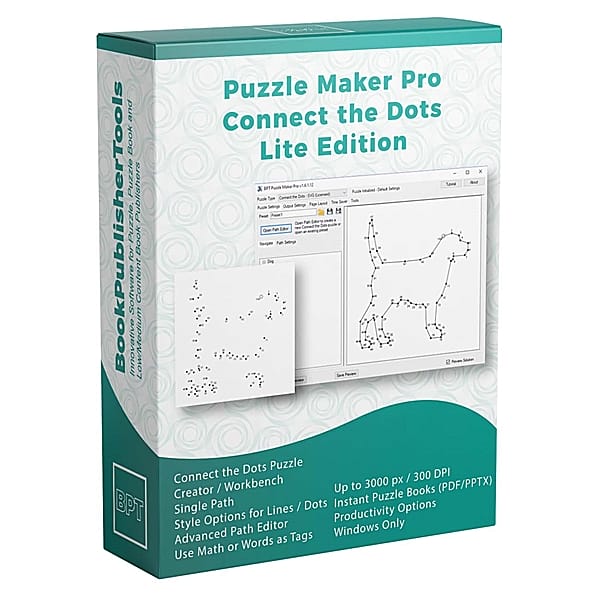 | 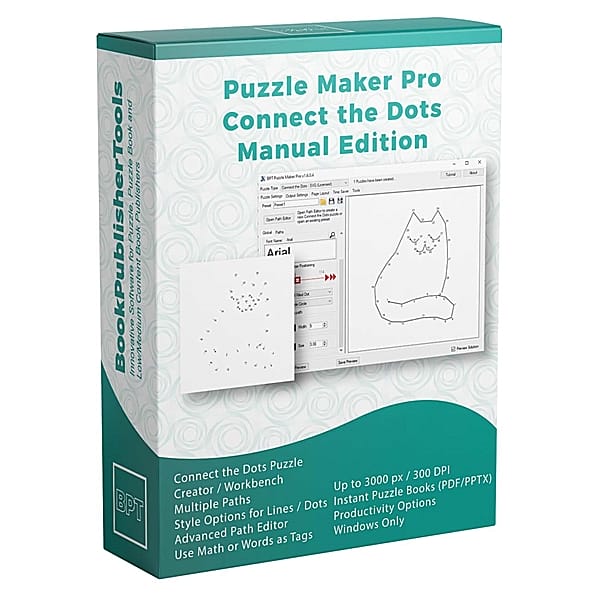 | 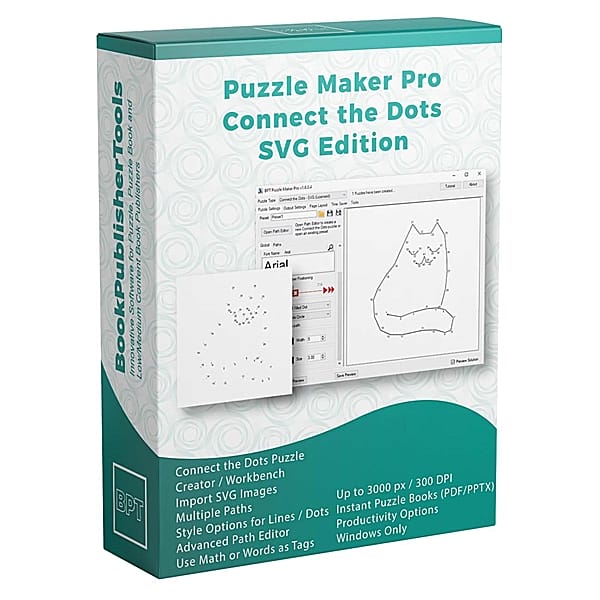 | 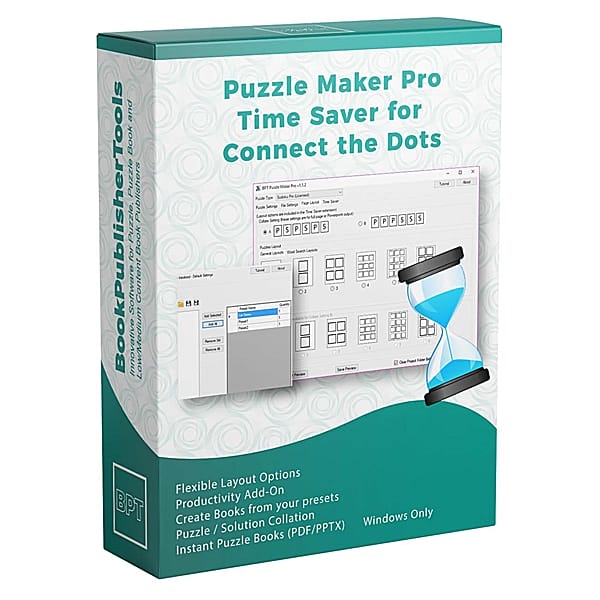 | 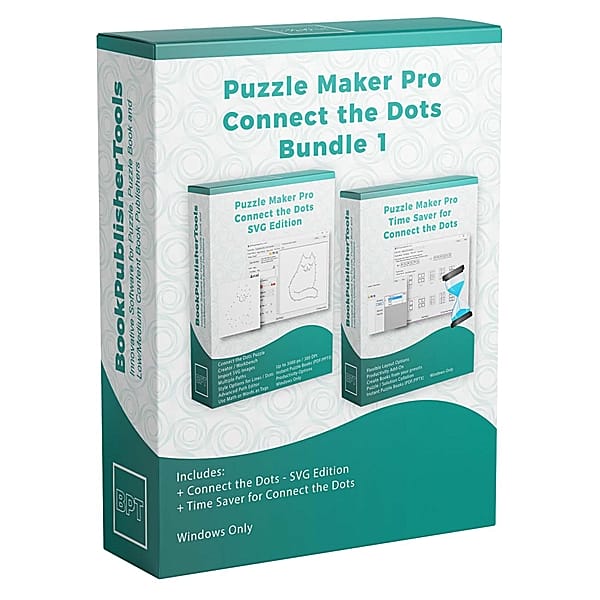 | |
| Create Connect the Dots (Dot to Dot) puzzles with one path manually | N/A | ||||
| Create Connect the Dots (Dot to Dot) puzzles with multiple paths manually | N/A | ||||
| Use Groups to organize multiple paths in a puzzle | N/A | ||||
| Create puzzles with letters, words or math formulas instead of numbers | N/A | ||||
| Use JPG/PNG images as a background when you add dots | N/A | ||||
| Import SVG Images | N/A | ||||
| Save puzzles and resume editing later | N/A | ||||
| Create Puzzle Books with multiple puzzles | |||||
| Create Puzzle Books with 1 Puzzle/Solution per page | |||||
| Create Puzzle Books with up to 10×10 puzzles/solutions per page | |||||
| Create Puzzle Books with collated puzzles and solutions | |||||
| Can be used independently? | |||||
| Personal / POD License | |||||
| Available for MS Windows | |||||
| Available for Mac / iPad / Android / iOS | |||||
Price* (* The shopping cart will show the price in your local currency, including VAT/GST) | $47 | $97 | $147 | $27 |
|
| Show Product | Show Product | Show Product | Show Product | Show Product |
Puzzle Maker Pro – Connect the Dots Lite Edition | |
|---|---|
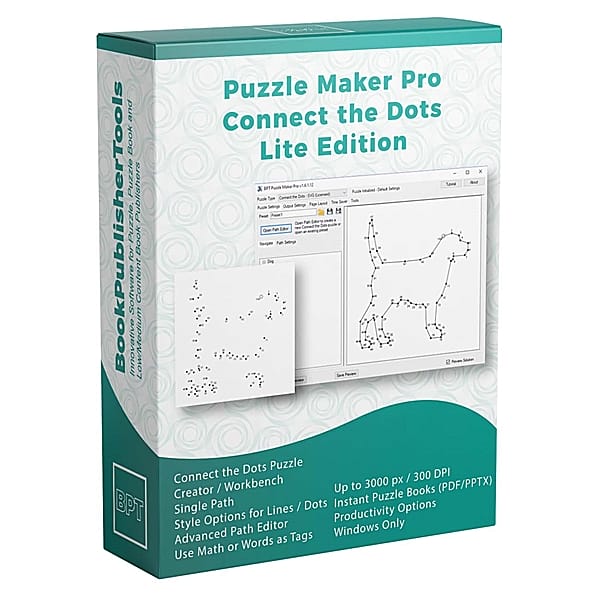 | |
| Create Connect the Dots (Dot to Dot) puzzles with one path manually | |
| Create Connect the Dots (Dot to Dot) puzzles with multiple paths manually | |
| Use Groups to organize multiple paths in a puzzle | |
| Create puzzles with letters, words or math formulas instead of numbers | |
| Use JPG/PNG images as a background when you add dots | |
| Import SVG Images | |
| Save puzzles and resume editing later | |
| Create Puzzle Books with multiple puzzles | |
| Create Puzzle Books with 1 Puzzle/Solution per page | |
| Create Puzzle Books with up to 10×10 puzzles/solutions per page | |
| Create Puzzle Books with collated puzzles and solutions | |
| Can be used independently? | |
| Personal / POD License | |
| Available for MS Windows | |
| Available for Mac / iPad / Android / iOS | |
Price* (* The shopping cart will show the price in your local currency, including VAT/GST) | $47 |
| Show Product |
Puzzle Maker Pro – Connect the Dots Manual Edition | |
|---|---|
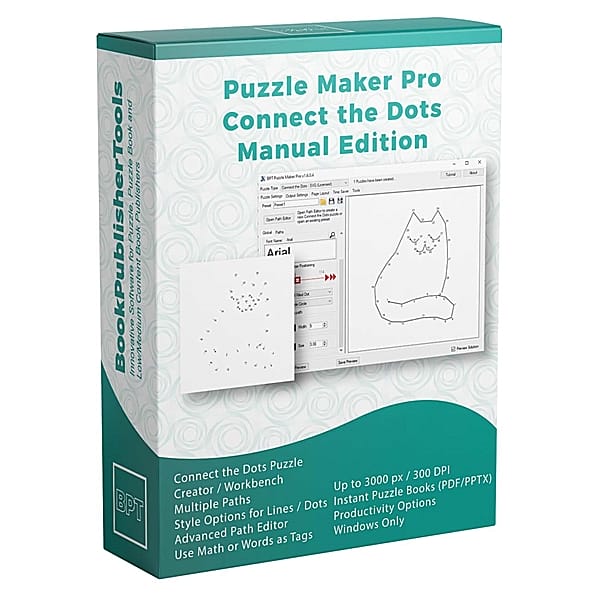 | |
| Create Connect the Dots (Dot to Dot) puzzles with one path manually | |
| Create Connect the Dots (Dot to Dot) puzzles with multiple paths manually | |
| Use Groups to organize multiple paths in a puzzle | |
| Create puzzles with letters, words or math formulas instead of numbers | |
| Use JPG/PNG images as a background when you add dots | |
| Import SVG Images | |
| Save puzzles and resume editing later | |
| Create Puzzle Books with multiple puzzles | |
| Create Puzzle Books with 1 Puzzle/Solution per page | |
| Create Puzzle Books with up to 10×10 puzzles/solutions per page | |
| Create Puzzle Books with collated puzzles and solutions | |
| Can be used independently? | |
| Personal / POD License | |
| Available for MS Windows | |
| Available for Mac / iPad / Android / iOS | |
Price* (* The shopping cart will show the price in your local currency, including VAT/GST) | $97 |
| Show Product |
Puzzle Maker Pro – Connect the Dots SVG Edition | |
|---|---|
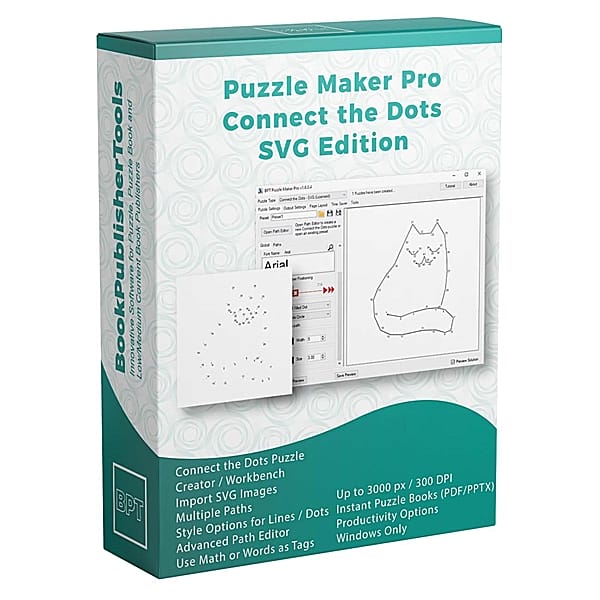 | |
| Create Connect the Dots (Dot to Dot) puzzles with one path manually | |
| Create Connect the Dots (Dot to Dot) puzzles with multiple paths manually | |
| Use Groups to organize multiple paths in a puzzle | |
| Create puzzles with letters, words or math formulas instead of numbers | |
| Use JPG/PNG images as a background when you add dots | |
| Import SVG Images | |
| Save puzzles and resume editing later | |
| Create Puzzle Books with multiple puzzles | |
| Create Puzzle Books with 1 Puzzle/Solution per page | |
| Create Puzzle Books with up to 10×10 puzzles/solutions per page | |
| Create Puzzle Books with collated puzzles and solutions | |
| Can be used independently? | |
| Personal / POD License | |
| Available for MS Windows | |
| Available for Mac / iPad / Android / iOS | |
Price* (* The shopping cart will show the price in your local currency, including VAT/GST) | $147 |
| Show Product |
Puzzle Maker Pro – Time Saver for Connect the Dots | |
|---|---|
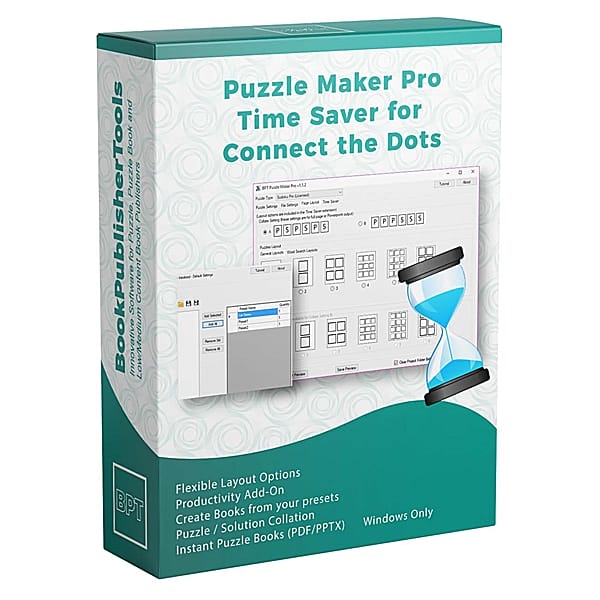 | |
| Create Connect the Dots (Dot to Dot) puzzles with one path manually | N/A |
| Create Connect the Dots (Dot to Dot) puzzles with multiple paths manually | N/A |
| Use Groups to organize multiple paths in a puzzle | N/A |
| Create puzzles with letters, words or math formulas instead of numbers | N/A |
| Use JPG/PNG images as a background when you add dots | N/A |
| Import SVG Images | N/A |
| Save puzzles and resume editing later | N/A |
| Create Puzzle Books with multiple puzzles | |
| Create Puzzle Books with 1 Puzzle/Solution per page | |
| Create Puzzle Books with up to 10×10 puzzles/solutions per page | |
| Create Puzzle Books with collated puzzles and solutions | |
| Can be used independently? | |
| Personal / POD License | |
| Available for MS Windows | |
| Available for Mac / iPad / Android / iOS | |
Price* (* The shopping cart will show the price in your local currency, including VAT/GST) | $27 |
| Show Product |
Puzzle Maker Pro – Connect the Dots Bundle 1 | |
|---|---|
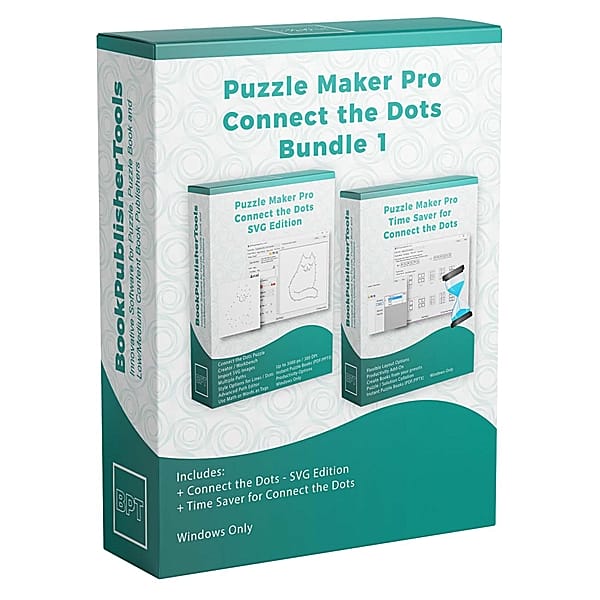 | |
| Create Connect the Dots (Dot to Dot) puzzles with one path manually | |
| Create Connect the Dots (Dot to Dot) puzzles with multiple paths manually | |
| Use Groups to organize multiple paths in a puzzle | |
| Create puzzles with letters, words or math formulas instead of numbers | |
| Use JPG/PNG images as a background when you add dots | |
| Import SVG Images | |
| Save puzzles and resume editing later | |
| Create Puzzle Books with multiple puzzles | |
| Create Puzzle Books with 1 Puzzle/Solution per page | |
| Create Puzzle Books with up to 10×10 puzzles/solutions per page | |
| Create Puzzle Books with collated puzzles and solutions | |
| Can be used independently? | |
| Personal / POD License | |
| Available for MS Windows | |
| Available for Mac / iPad / Android / iOS | |
Price* (* The shopping cart will show the price in your local currency, including VAT/GST) |
|
| Show Product |
| Product Details | Puzzle Maker Pro | Instant Puzzle Books | Purchase Information | Free / Demo Products |