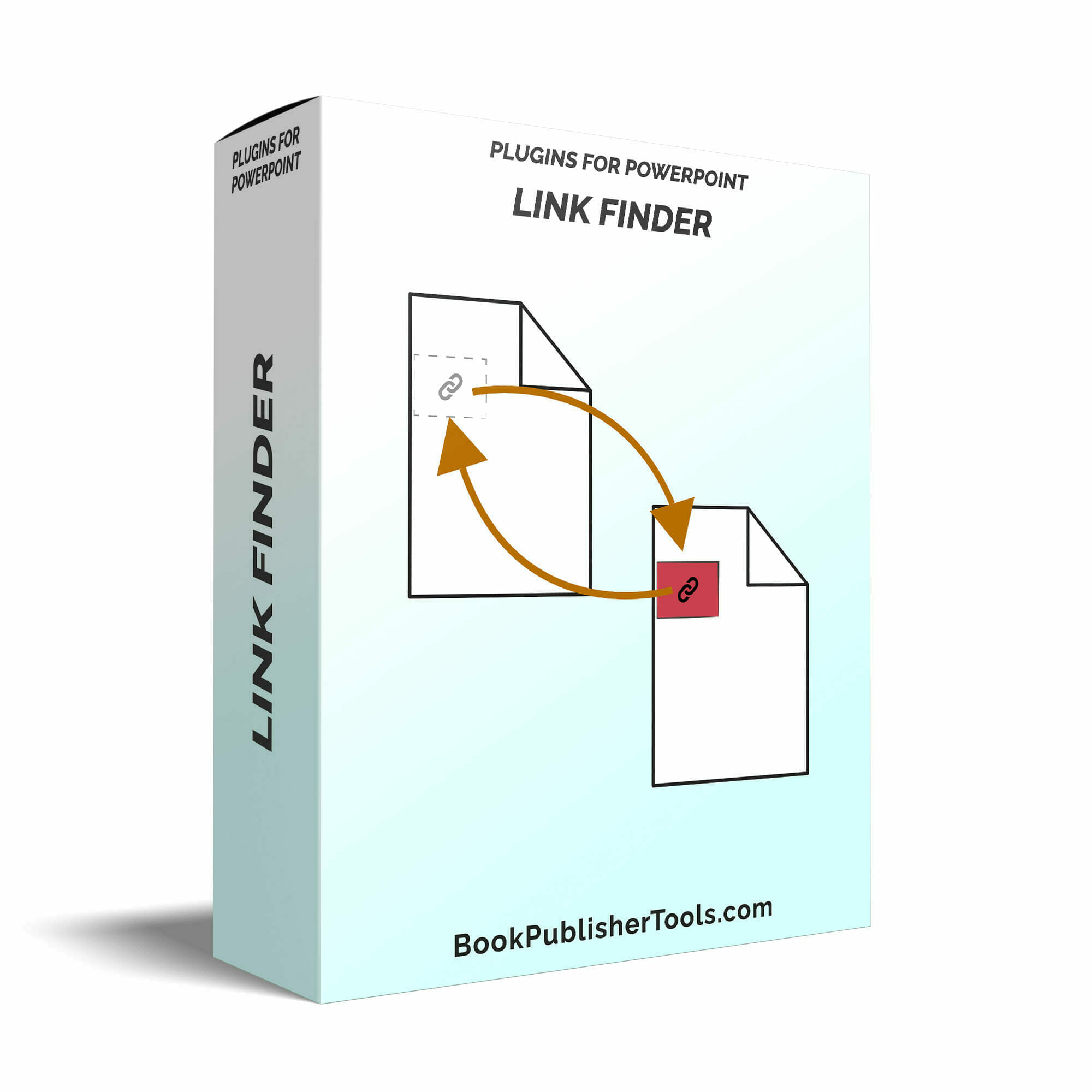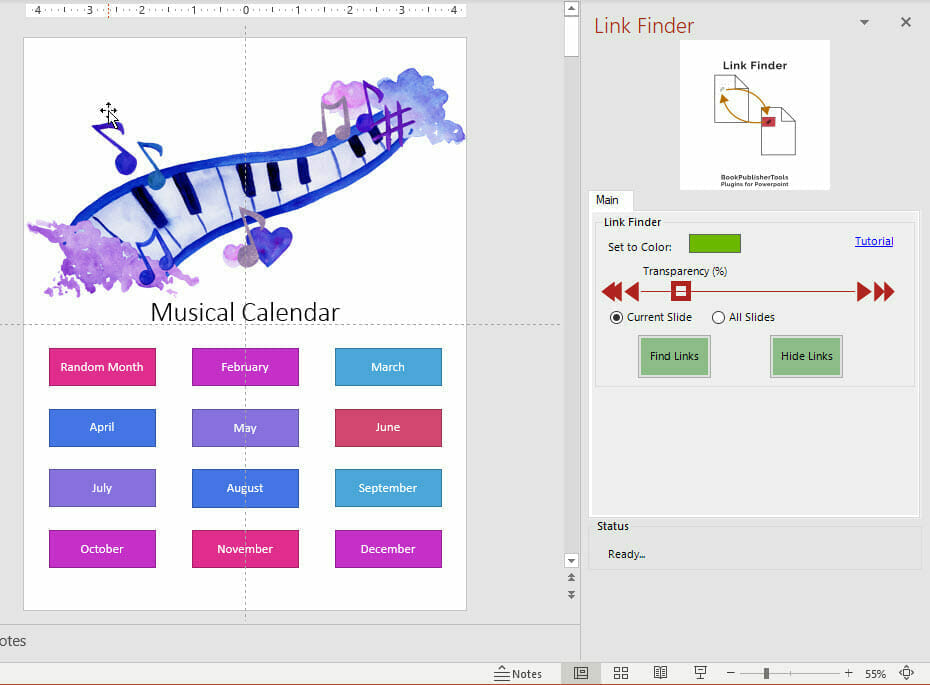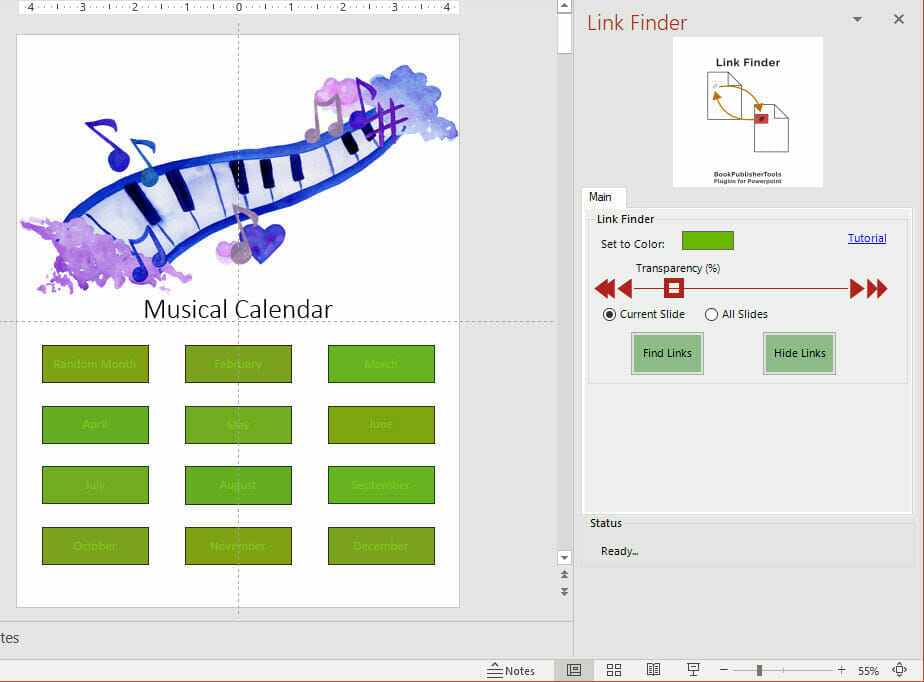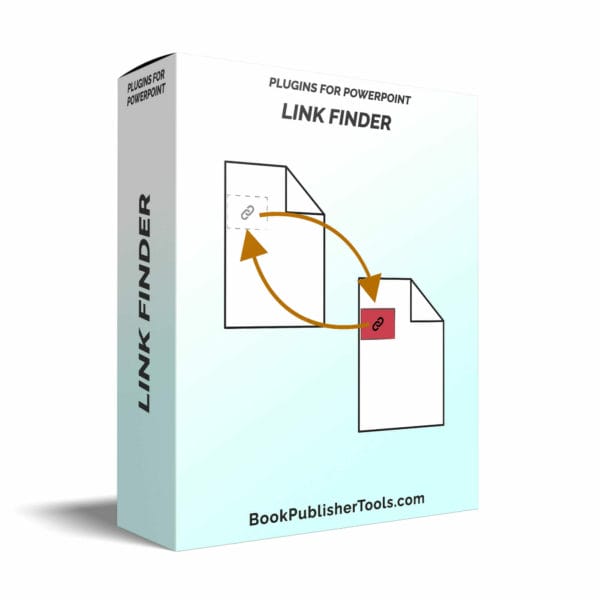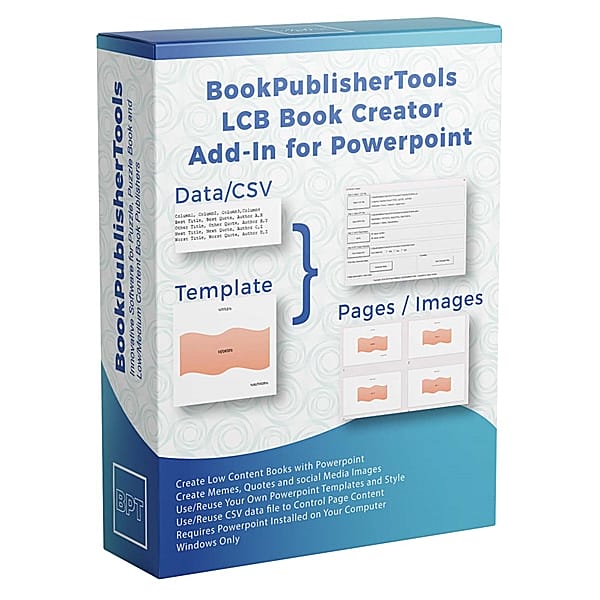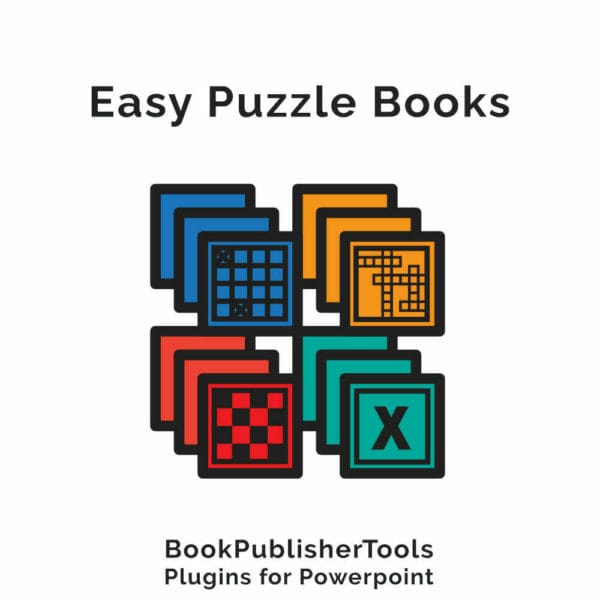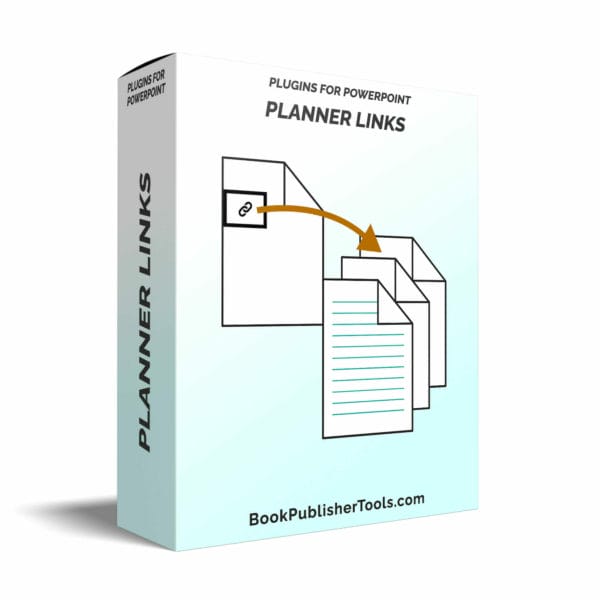| Product Details | Powerpoint Add-In Info | Purchase Information | Free / Demo Products |
Link Finder Plugin – Product Information
DescriptionDigital Planners can be fun to design, and even more fun to sell. The drawback is creating all the internal links, to navigate to the right pages (or slides, in Powerpoint). For new digital planners, our Planner Links Plugin for Powerpoint can be a huge time saver. But existing digital planners already have all the links in place. Usually added to invisible shapes, for a better look and feel for the user. However, it can be a lot of work to find all the spots where you added links, when you want to update your existing digital planners. Link Finder (Plugin for Powerpoint) will help you here: it will effortlessly show you all the hidden linked shapes in the Powerpoint file, whether they’re added by yourself or your designer. This will give you options to edit and improve the digital planner. When you’re done, Link Finder will hide the linked shapes for you. | Ease of UseIt’s easy:
Now you’re ready to see your links: Step 1: Select the color to use for the hidden shapes. Step 2: Go |
Tutorials | Product Comparison |
Link Finder Plugin – Video Overview
Link Finder Overview |
Link Finder Plugin – Feature Summary
Find Hidden LinksFind and edit invisible linked shapes for your existing Digital Planner in Powerpoint | Unhide Invisible ShapesMake all invisible shapes (with links) visible | Edit LinksYou can edit / change shapes or links | Hide LinksHides the previously shown links |
CompatibilityThis plugin is not compatible with the Planner Links plugin (it won’t use / edit the tags) | MS Powerpoint RequiredThis plugin will only work with installed versions of MS Powerpoint on an MS Windows computer. |
Link Finder Plugin – Digital Planner Tools
Sticker Factory Plugin | Sticker Factory Pro Plugin | Planner Links Plugin | Link Finder Plugin | Digital Planner Tools Bundle 1 | |
|---|---|---|---|---|---|
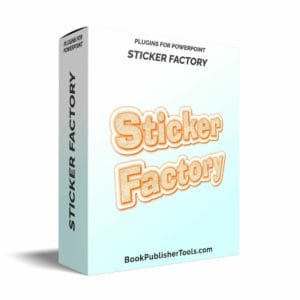 | 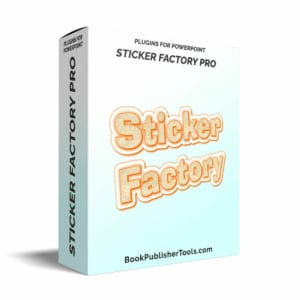 | 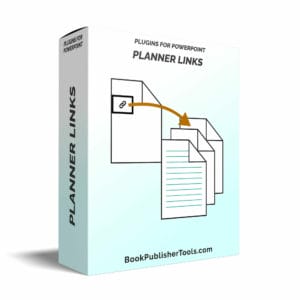 | 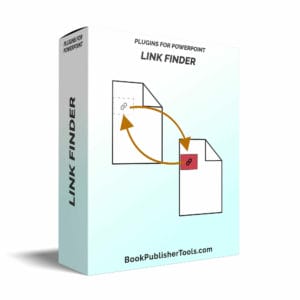 | 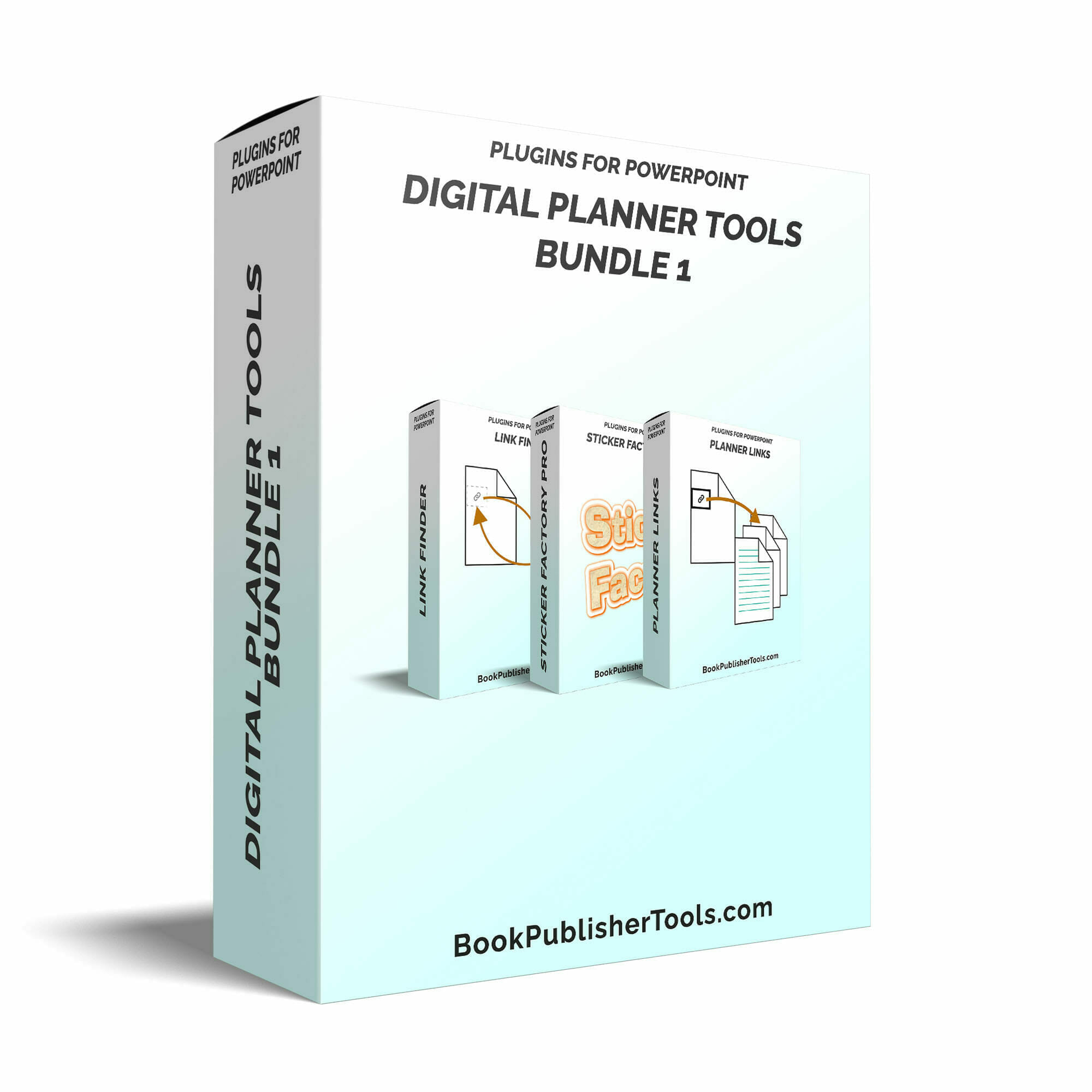 | |
| Save Shapes as Separate PNG Images | |||||
| Add Borders to Shapes for Digital Stickers | |||||
| Generate Digital Stickers from a Word List | |||||
| Add and Manage Links for Digital Planners | |||||
| Find and Edit Links for Existing Digital Planners | |||||
| Dependencies | Requires MS Windows and MS Powerpoint (not cloud) | Requires MS Windows and MS Powerpoint (not cloud) | Requires MS Windows and MS Powerpoint (not cloud) | Requires MS Windows and MS Powerpoint (not cloud) | Requires MS Windows and MS Powerpoint (not cloud) |
| Personal / POD License | |||||
| Available for MS Windows | |||||
| Available for Mac / iPad / Android / iOS | |||||
Price* (* The shopping cart will show the price in your local currency, including VAT/GST) | $27 | $47 | $77 | $47 |
|
| Show Product | Show Product | Show Product | Show Product | Show Product |
Sticker Factory Plugin | |
|---|---|
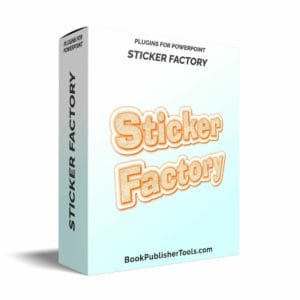 | |
| Save Shapes as Separate PNG Images | |
| Add Borders to Shapes for Digital Stickers | |
| Generate Digital Stickers from a Word List | |
| Add and Manage Links for Digital Planners | |
| Find and Edit Links for Existing Digital Planners | |
| Dependencies | Requires MS Windows and MS Powerpoint (not cloud) |
| Personal / POD License | |
| Available for MS Windows | |
| Available for Mac / iPad / Android / iOS | |
Price* (* The shopping cart will show the price in your local currency, including VAT/GST) | $27 |
| Show Product |
Sticker Factory Pro Plugin | |
|---|---|
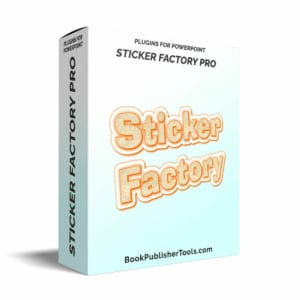 | |
| Save Shapes as Separate PNG Images | |
| Add Borders to Shapes for Digital Stickers | |
| Generate Digital Stickers from a Word List | |
| Add and Manage Links for Digital Planners | |
| Find and Edit Links for Existing Digital Planners | |
| Dependencies | Requires MS Windows and MS Powerpoint (not cloud) |
| Personal / POD License | |
| Available for MS Windows | |
| Available for Mac / iPad / Android / iOS | |
Price* (* The shopping cart will show the price in your local currency, including VAT/GST) | $47 |
| Show Product |
Planner Links Plugin | |
|---|---|
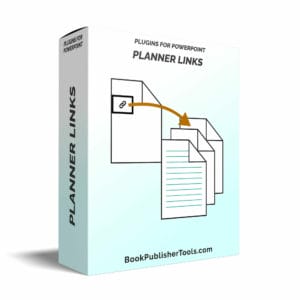 | |
| Save Shapes as Separate PNG Images | |
| Add Borders to Shapes for Digital Stickers | |
| Generate Digital Stickers from a Word List | |
| Add and Manage Links for Digital Planners | |
| Find and Edit Links for Existing Digital Planners | |
| Dependencies | Requires MS Windows and MS Powerpoint (not cloud) |
| Personal / POD License | |
| Available for MS Windows | |
| Available for Mac / iPad / Android / iOS | |
Price* (* The shopping cart will show the price in your local currency, including VAT/GST) | $77 |
| Show Product |
Link Finder Plugin | |
|---|---|
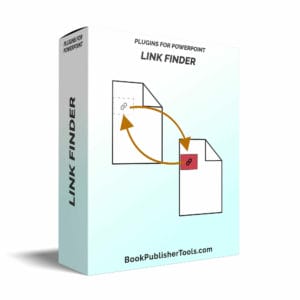 | |
| Save Shapes as Separate PNG Images | |
| Add Borders to Shapes for Digital Stickers | |
| Generate Digital Stickers from a Word List | |
| Add and Manage Links for Digital Planners | |
| Find and Edit Links for Existing Digital Planners | |
| Dependencies | Requires MS Windows and MS Powerpoint (not cloud) |
| Personal / POD License | |
| Available for MS Windows | |
| Available for Mac / iPad / Android / iOS | |
Price* (* The shopping cart will show the price in your local currency, including VAT/GST) | $47 |
| Show Product |
Digital Planner Tools Bundle 1 | |
|---|---|
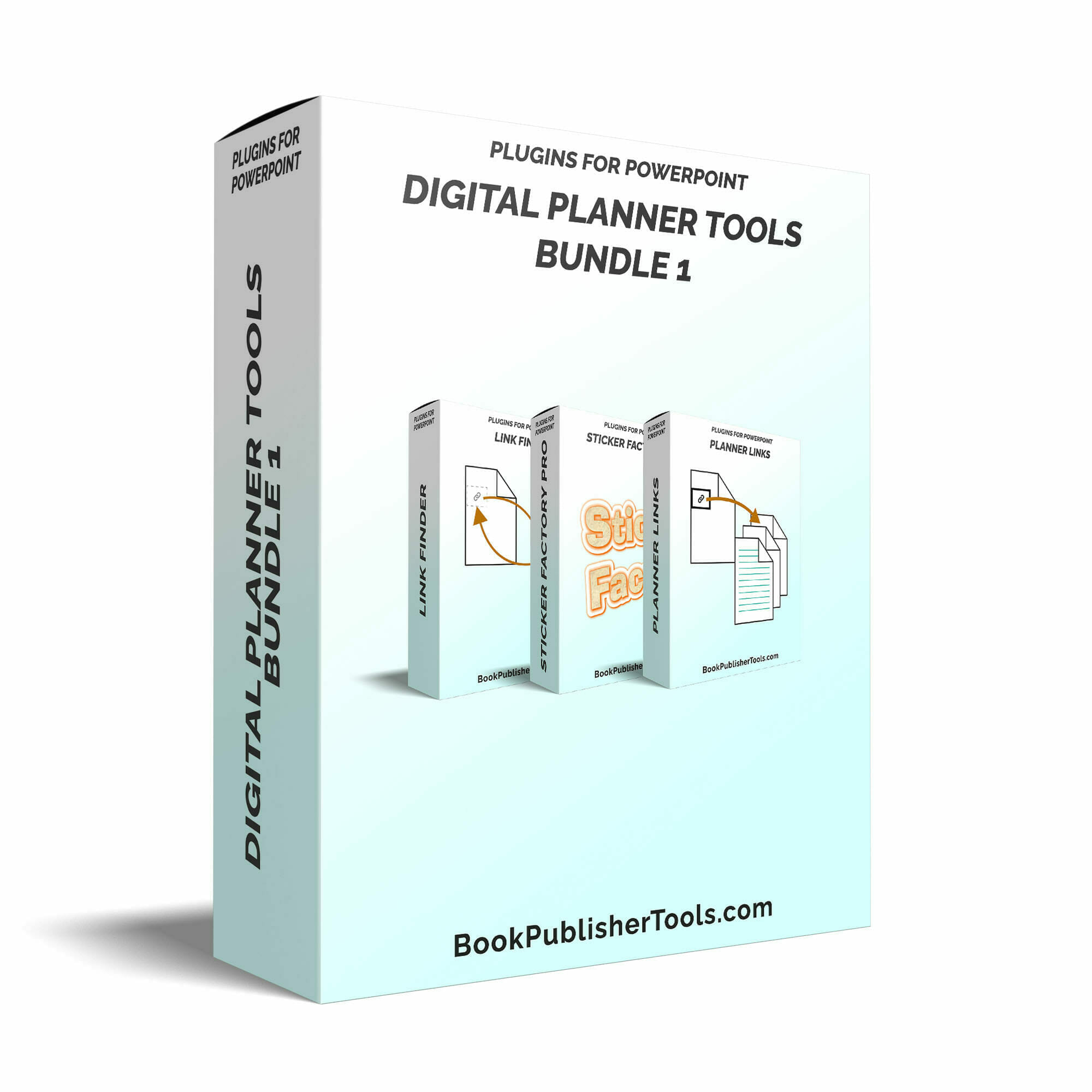 | |
| Save Shapes as Separate PNG Images | |
| Add Borders to Shapes for Digital Stickers | |
| Generate Digital Stickers from a Word List | |
| Add and Manage Links for Digital Planners | |
| Find and Edit Links for Existing Digital Planners | |
| Dependencies | Requires MS Windows and MS Powerpoint (not cloud) |
| Personal / POD License | |
| Available for MS Windows | |
| Available for Mac / iPad / Android / iOS | |
Price* (* The shopping cart will show the price in your local currency, including VAT/GST) |
|
| Show Product |
| Product Details | Powerpoint Add-In Info | Purchase Information | Free / Demo Products |