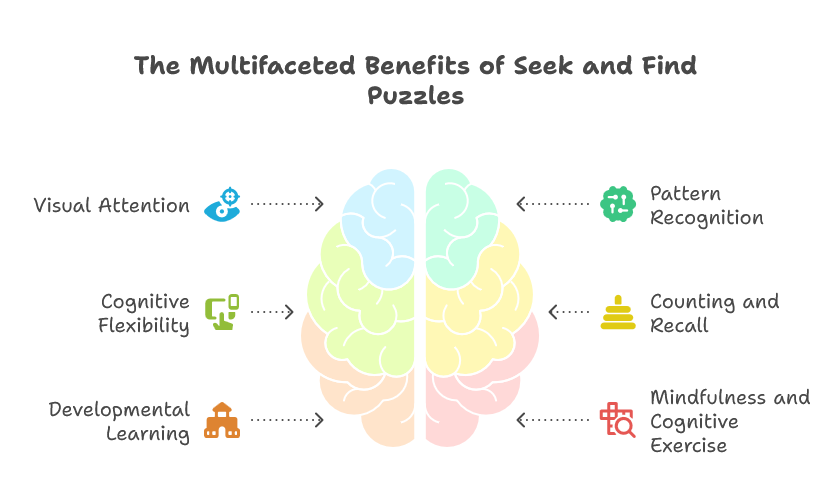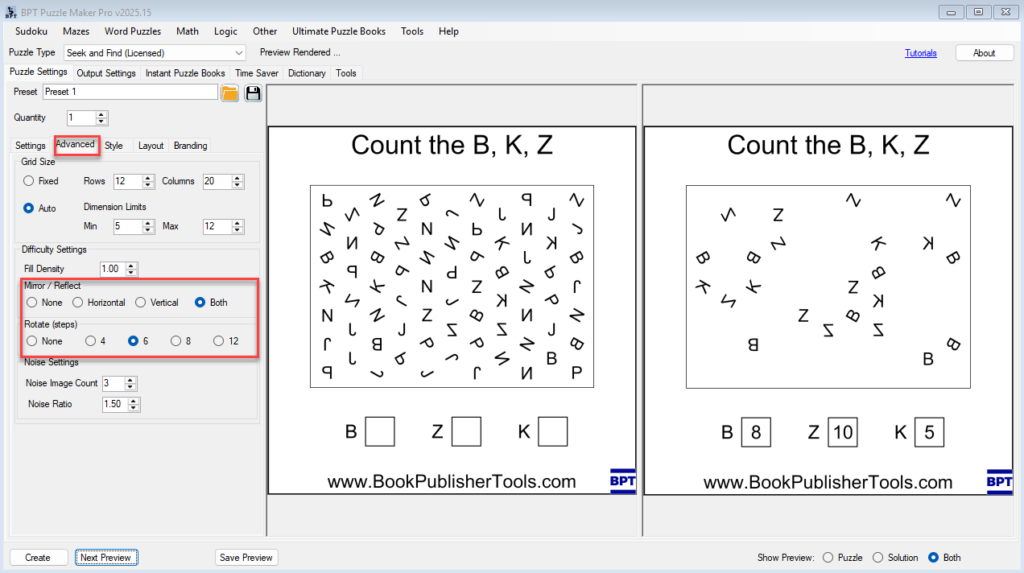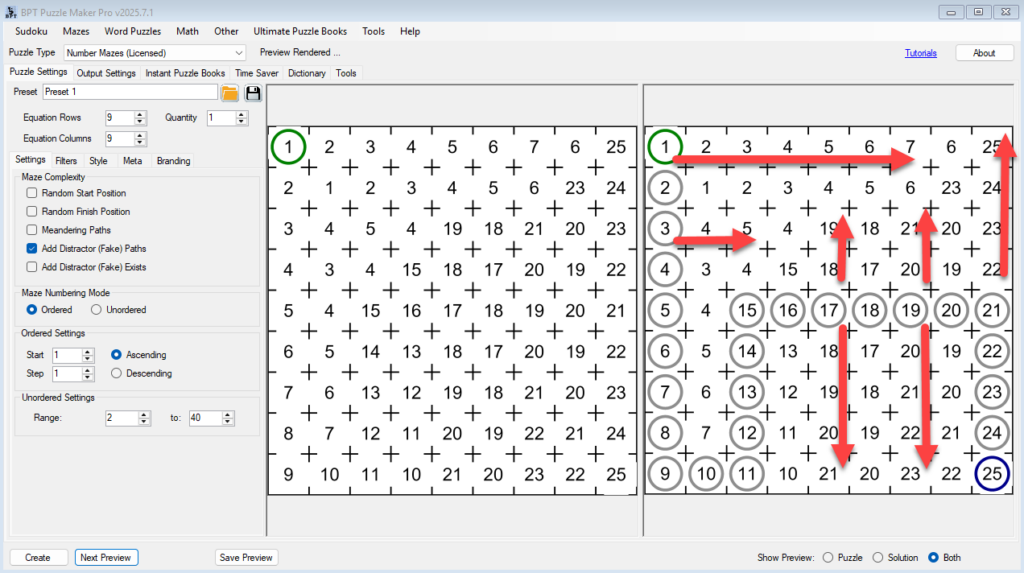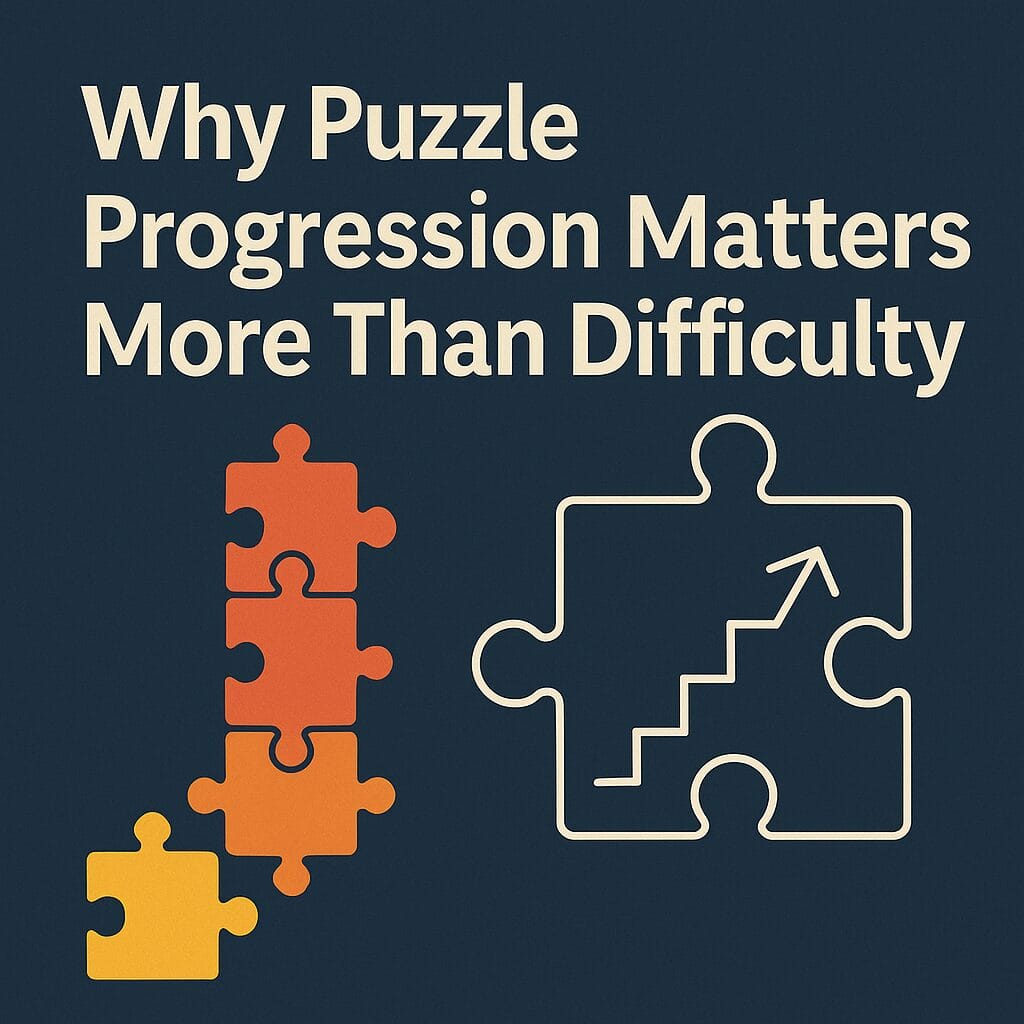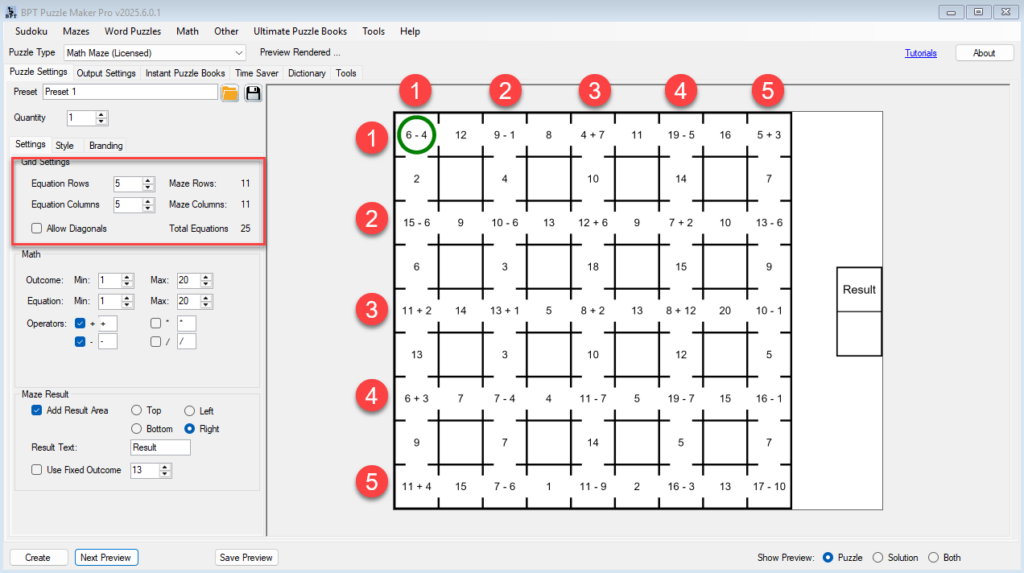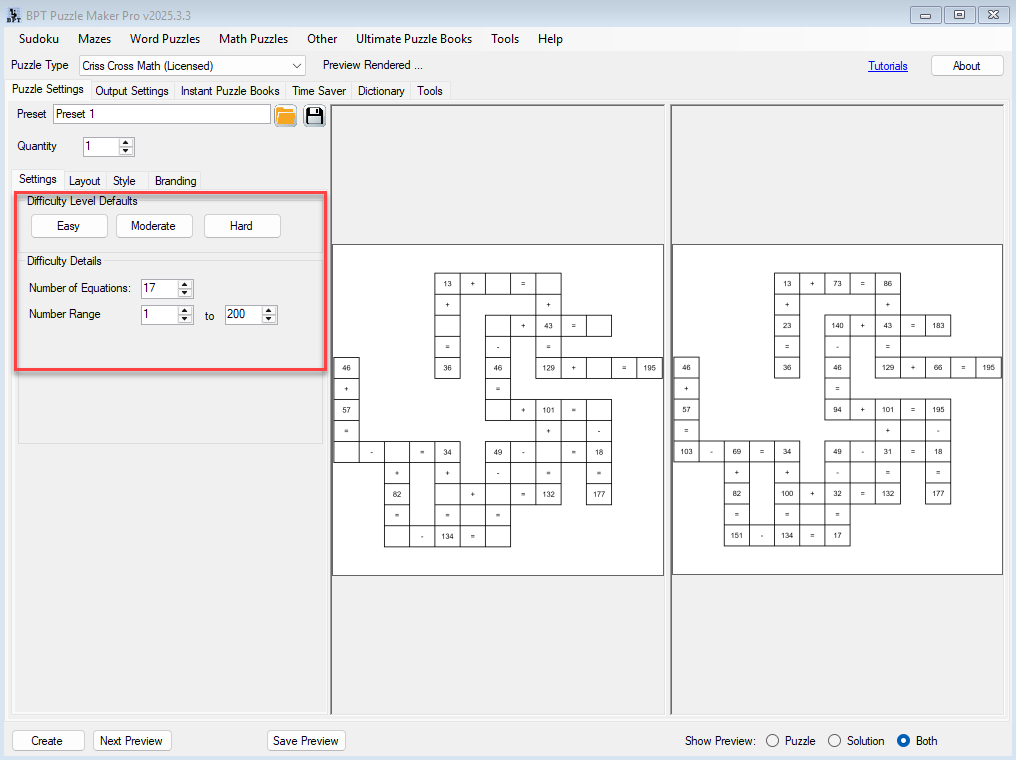Designing Seek and Find Puzzles for Every Age Group: From Preschool to Adults
Designing Seek and Find Puzzles for Every Age Group: From Preschool to Adults How to design visually engaging puzzles for every skill level with Puzzle Maker Pro – Seek and Find Introduction: One Puzzle Type, Endless Possibilities What makes a puzzle irresistible to a five-year-old might frustrate an adult—and vice versa. The difference isn’t in
Designing Seek and Find Puzzles for Every Age Group: From Preschool to Adults Read More »