Creating Educational Sudoku Puzzles with Tile Sets
Sudoku Pick and Place is an ideal tool for creating engaging, hands-on logic puzzles for learners of all ages. This tutorial walks you through how to design educational puzzles using the tile set format — perfect for number recognition, letter fluency, color-based logic, and cut-and-paste activities.
Whether you’re an educator, parent, or children’s book creator, this workflow helps you deliver fun, developmentally appropriate content in minutes.
🧩 Required Modules
Requires Puzzle Maker Pro version 2025.5 or later.
🛠 Preparation
- Open Puzzle Maker Pro
- Select Sudoku Pick and Place from the puzzle type dropdown
- Choose an output folder under the Output Settings tab
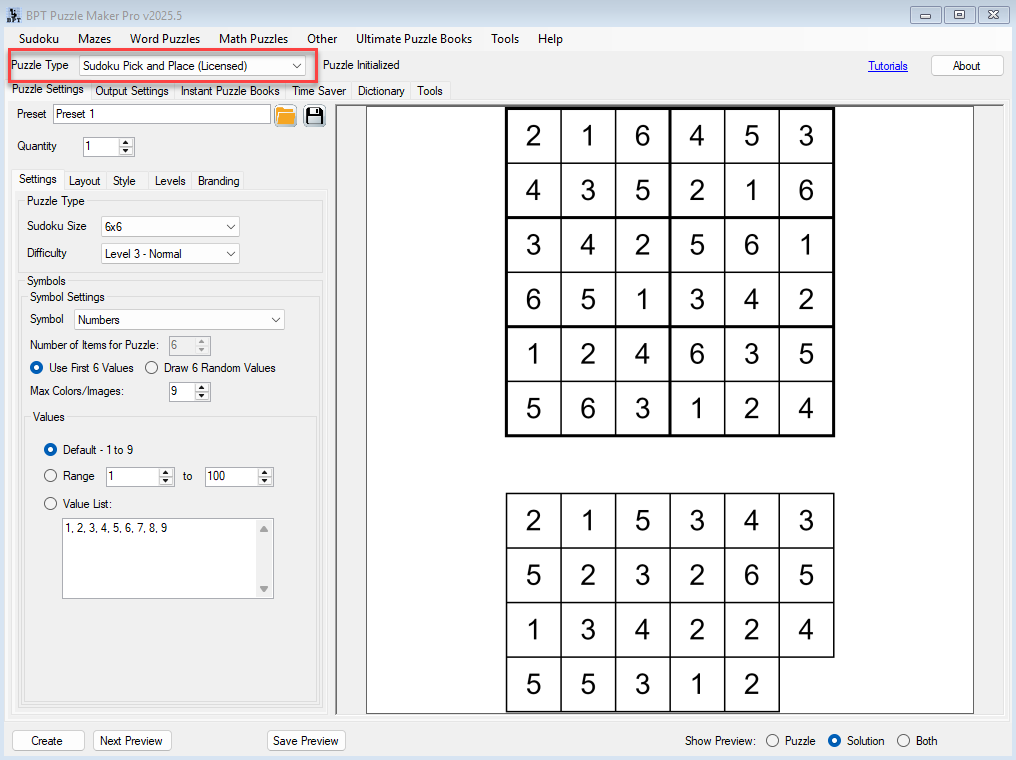
✅ Step-by-Step Instructions
1. Choose an Educational Grid Size
- 4×4: Great for early learners (ages 4–6), introducing numbers or colors
- 6×6: Ideal for ages 6–9 or beginner logic training
- Difficulty levels automatically adjust symbol distribution and logic complexity
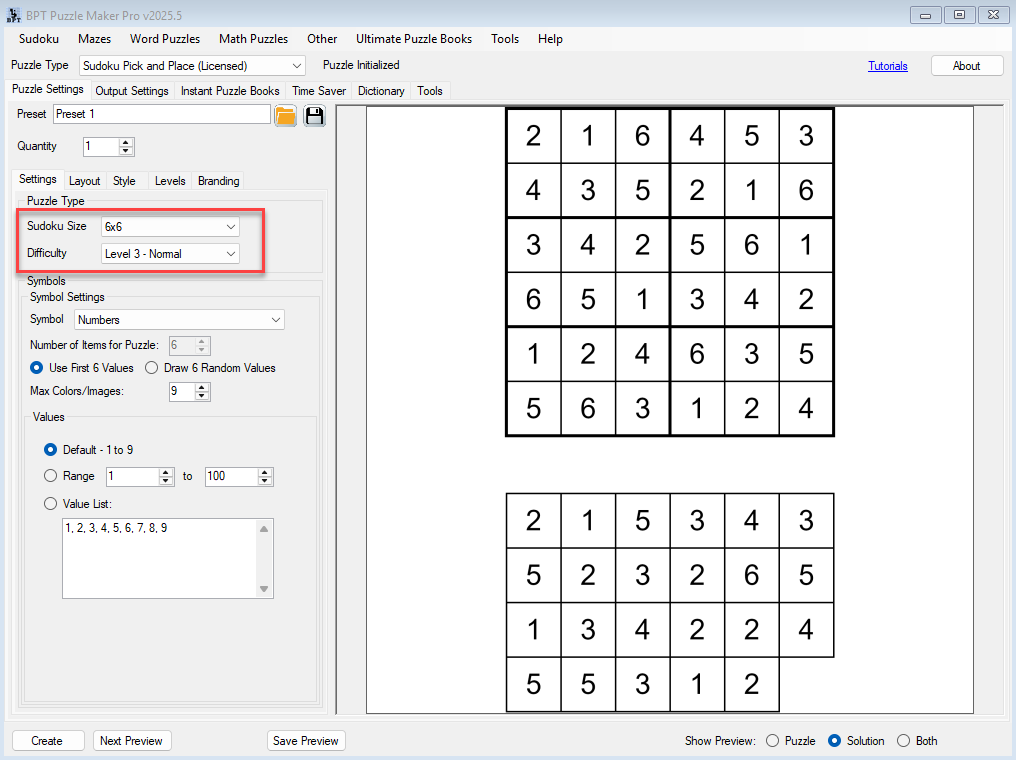
2. Understand the Always-Visible Tile Set
Every puzzle includes a tile set area — a cut-and-place strip of the symbols needed to complete the puzzle.
You can configure:
- Display Items:
- All Items – includes duplicates of missing numbers
- Unique Items – only one of each symbol
- Position: Top, bottom, left, or right
- Sort Order: Random or alphabetical (for numbers/letters)

3. Select the Symbol Type (Numbers, Letters, Colors)
For educational use:
- Numbers: Default for math and logic
- Letters: Use for alphabet learning (uppercase/lowercase/mixed)
- Colors: Ideal for early learners or therapy-based activities
You can define symbol ranges or enter your own list of characters.
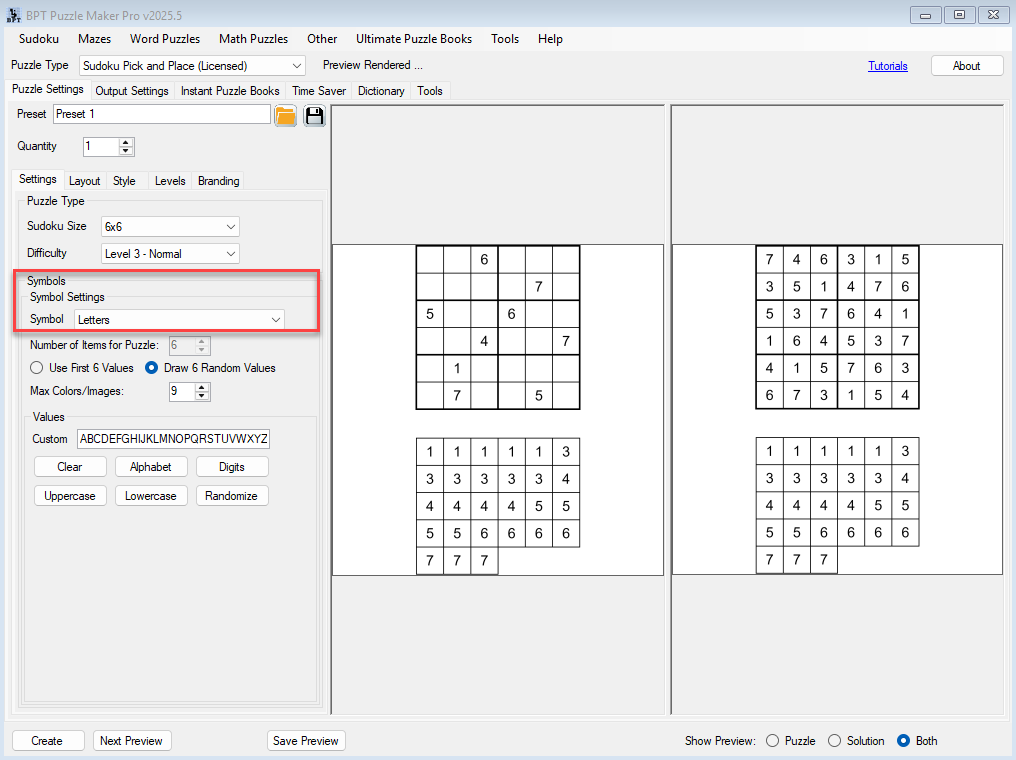
4. Apply Child-Friendly Styling (Optional)
Under the Style tab:
- Choose bold, rounded fonts for readability
- Increase line width for puzzle cells
- Set high-contrast or calming background colors
Use presets to quickly recall your favorite styles for different age groups.
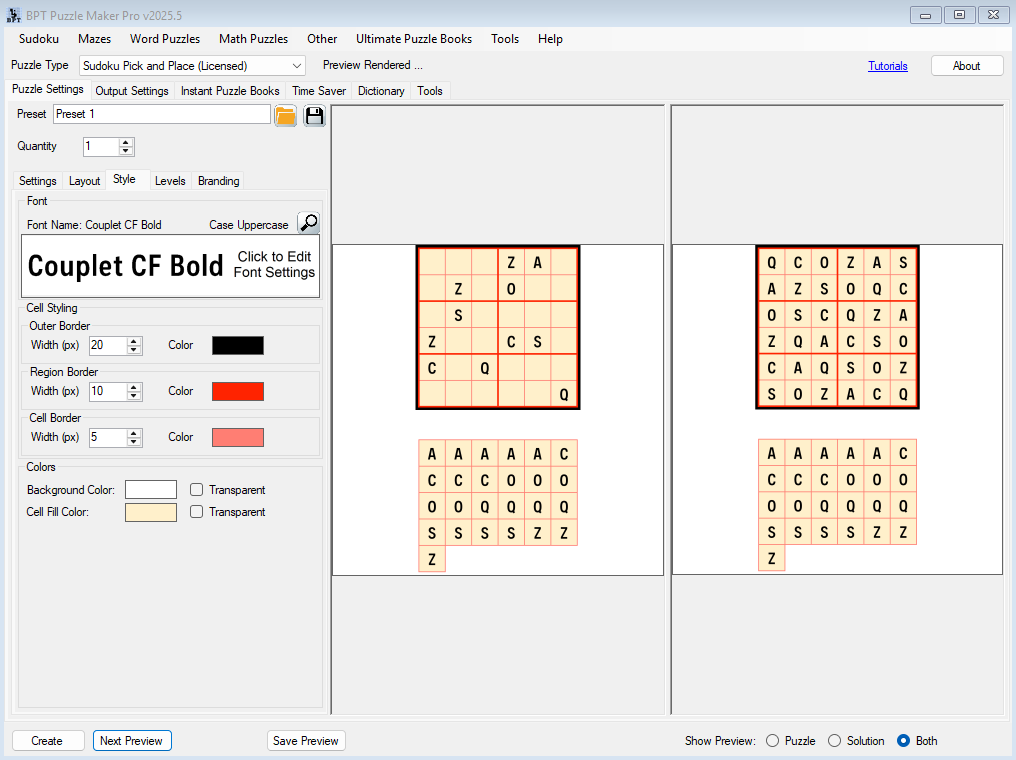
5. Preview and Save
Use Next Preview to check the puzzle, tile set, and solution.
Once satisfied, click Create to generate your educational puzzle(s).
🎉 Outcome
You’ve created an educational sudoku puzzle that promotes logic, recognition, and interactivity. These puzzles are print-ready, cut-and-paste friendly, and easy to adapt for any subject.
🔗 Further Reading
- Getting Started with Sudoku Pick and Place
- How to Use Letters, Colors, and Roman Numerals in Your Sudoku
- Styling and Branding Your Sudoku Puzzles
