If I Were Starting a Puzzle Book Business Today, Here’s Exactly What I’d Do
Let’s say I lost everything — catalog, shop, templates, listings. Just a laptop, a blank KDP account, and a bit of puzzle publishing knowledge in my head.
Would I go back to making basic Sudoku or trying to compete on another coloring book keyword?
Absolutely not.
If I were starting a puzzle book business today from scratch, I’d build a lean, repeatable system using puzzles that most creators still overlook — and I’d scale fast.
Here’s the exact blueprint I’d follow in 2025. No fluff. No trends. Just a clear path to a profitable catalog.
✅ Step 1: Choose a Puzzle Format That Isn’t Overused
Here’s the truth: Sudoku, word searches, mazes… they’re all saturated. You can still make money with them, sure — but it’s a lot harder to stand out now.
If I were starting over, I’d go with Latin Squares.
Why?
- Most people haven’t heard of them, even though they use Sudoku-style logic (no repeats per row/column)
- They’re easier to generate and easier to solve — great for kids, seniors, or casual puzzlers
- And most importantly: they can be fully customized with letters, symbols, images, or colors
You don’t need to reinvent the puzzle — you just need to make it look and feel different. Latin Squares are the ideal foundation.
✅ Step 2: Add Variation — Theme It, Brand It, Niche It
You know what sells? Puzzles that feel personal, seasonal, or visual.
With Latin Squares, I can switch from numbers to:
- Letters (for spelling or learning)
- Holiday icons (hearts, pumpkins, trees)
- Colors only (for early learners or wellness audiences)
- Foreign characters (for language-learning puzzles)
I’d niche down hard on one of these formats, then build a series:
- A Valentine’s-themed logic puzzle book using only the letters L, O, V, E
- A color-based puzzle workbook for visual learners
- An alphabet learning book using Arabic or Greek letters
- A Halloween-themed activity book with icons like bats and ghosts
The puzzle logic stays the same — just the visuals and audience shift. That means I can create more variety with less effort.
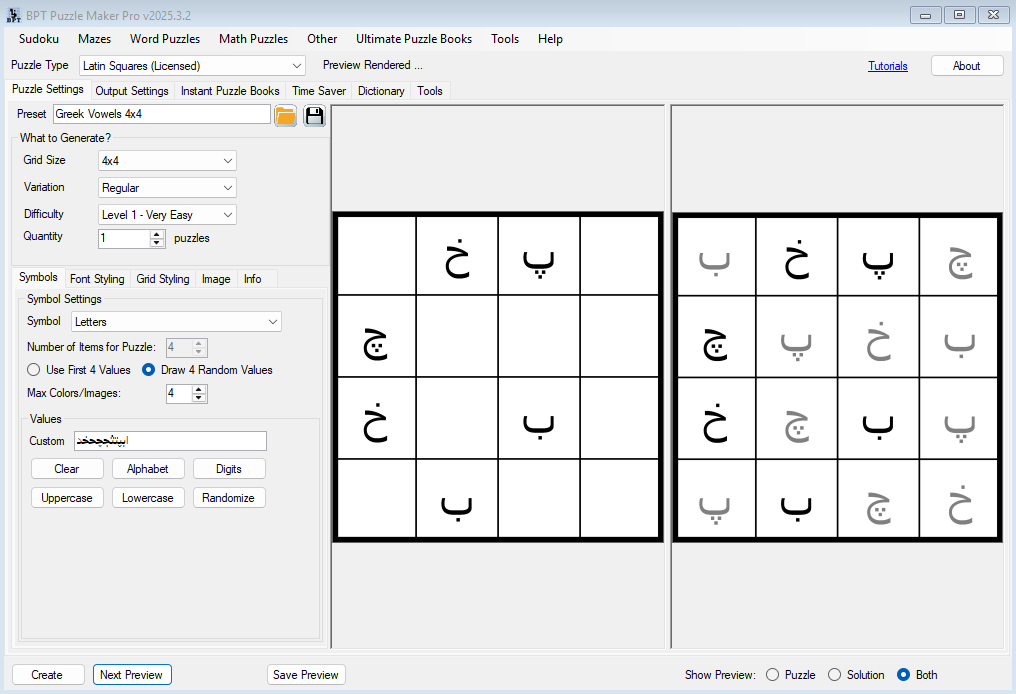
✅ Step 3: Create in Batches, Not One-by-One
This is where most new publishers get stuck: they try to design puzzles individually, style each page manually, and wrestle with layout for hours.
No way.
Instead, I’d use a system like Puzzle Maker Pro – Latin Squares Creative, and add the Time Saver add-on right away.
This lets me:
- Set up a style (grid size, symbol set, font, colors)
- Save it as a preset
- Batch-generate dozens of puzzles at once
- Automatically pair them with solutions
If I want to build a 100-page puzzle book? That’s an afternoon, not a week.
Time spent creating = way lower. Time spent building a catalog = way faster.
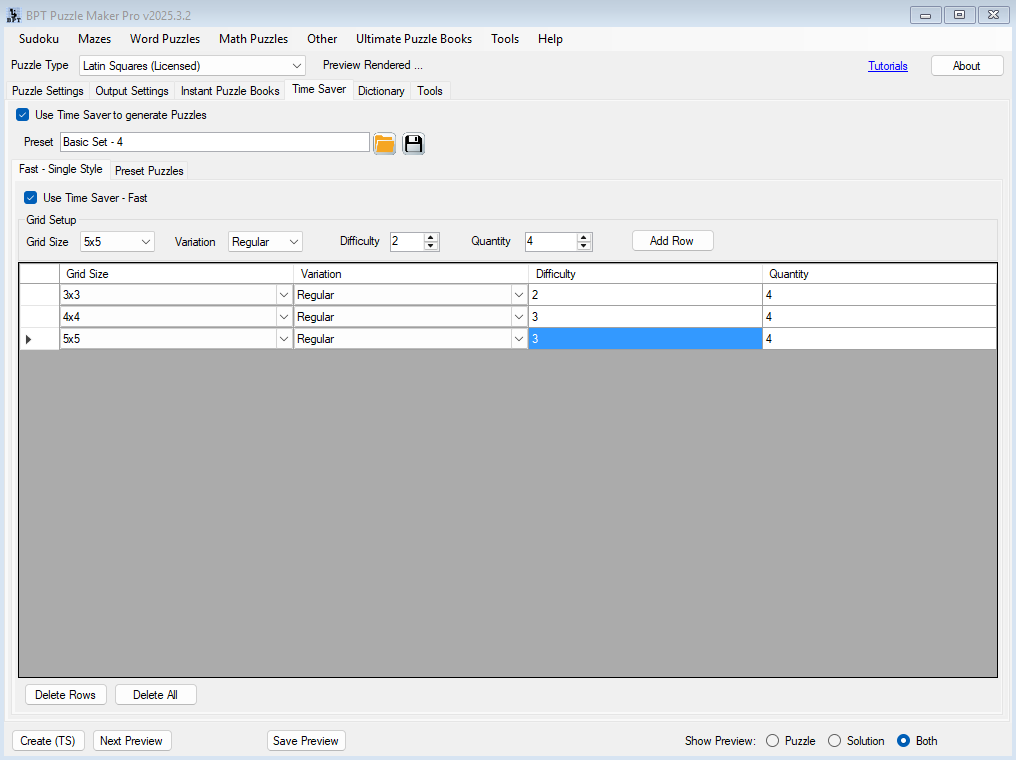
✅ Step 4: Design for Output, Not Just Looks
It’s not enough to make pretty puzzles. They have to be formatted in a way that actually works for publishing.
That’s why I’d export in formats like:
- PowerPoint (for fast drag-and-drop layout)
- PDF (for instant upload to KDP or Etsy)
- Transparent PNGs (if I want to overlay in Canva)
And I’d choose a layout grid that fits the book I’m building:
- 1 puzzle per page (great for kids and seniors)
- 2×2 puzzles per page (for higher-value books)
- Puzzle + solution pairings, side by side or in a separate section
It’s all about working smarter. If I want polished pages at scale, I need a tool that builds the structure while it generates content.
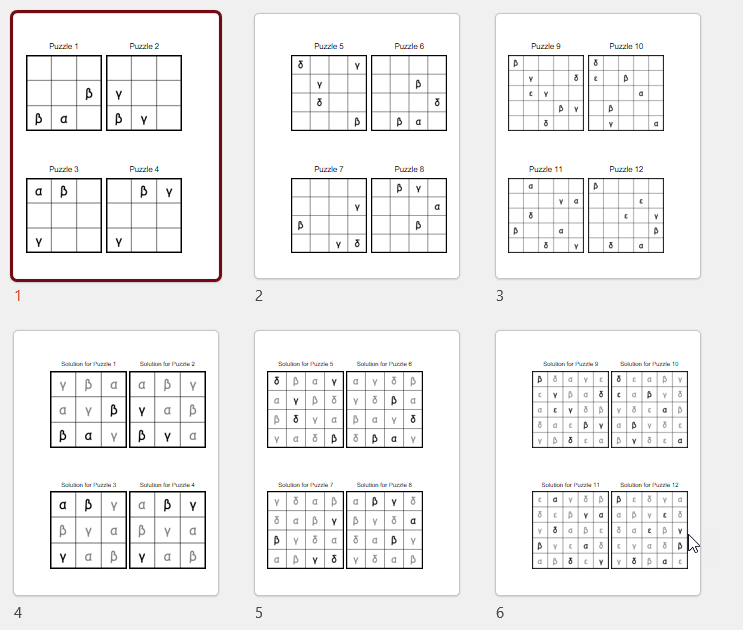
✅ Step 5: Sell on Multiple Platforms (With the Right Rights)
Here’s what I’d do next:
- Upload one version to Amazon KDP as a print-on-demand puzzle book
- Create printable versions for Etsy (single packs or full books)
- Offer niche bundles on Gumroad for other creators or educators
This gives me multiple income streams from a single batch of puzzles — no need to reinvent the wheel every time.
And yes — I’d make sure the tools I’m using offer a POD-friendly license so I can sell across platforms without worrying about restrictions.
💼 What You’d Need to Start Today
You don’t need expensive software or a design degree.
Here’s what I’d grab on Day 1:
- ✅ Puzzle Maker Pro – Latin Squares (base module for logic + output)
- ✅ Puzzle Maker Pro – Latin Squares Creative (lets you use letters, images, and colors)
- ✅ Time Saver Add-On (optional, but a huge time-saver for batching and layout)
- ✅ Canva or PowerPoint (for polish, if needed)
- ✅ A KDP account + optional Etsy shop
That’s it. Low overhead. No subscriptions. All tools you can actually own and use on your terms.
The real power isn’t in the software — it’s in the workflow you build with it.
🚀 Want a Shortcut? Start With This Layout Tutorial
You don’t have to figure this out from scratch. We created a quick-start tutorial that shows:
- How to use presets to standardize your puzzle styling
- How to mix grid sizes and difficulty levels in a single project
- How to generate a full KDP-ready puzzle book layout in minutes
👉 Read the tutorial here → Build a Puzzle Book with Time Saver
Want the bundle that gives you everything I just mentioned?
👉 Grab the Latin Squares Bundle
You don’t need to chase trends.
You don’t need to guess what sells.
You just need puzzles people haven’t seen a hundred times before — and a system that lets you build them faster than everyone else.
