Advanced Filters: Multiples, Squares, and Digit Logic in Number Mazes
Create logic-driven number mazes using advanced filters — including multiples, squares, digit constraints, and more. This tutorial shows how to use each filter type to craft truly unique and brainy puzzles.
🧩 Overview
Filters allow you to define which numbers are allowed on the path of your maze — from even numbers to squares, or even those whose digits add up to a specific total. This makes your puzzles more thematic, targeted, or challenging.
🧰 Required Module
🔧 Preparation
Before starting:
- Open the Number Mazes module in Puzzle Maker Pro.
- Use Unordered mode for maximum flexibility.
- Recommended range: Min =
10, Max =99(more options, better filtering). - Grid size: 7×7 or larger.

🪜 Step-by-Step Instructions
1. Access Filter Settings
- In the Puzzle Settings tab, scroll to the Filter Type dropdown.
- Select any of the advanced filter types listed below.
- Preview each maze to test your settings.

2. Use Multiples of a Number (e.g. Multiples of 3)
- Choose
Multiples of Xfrom the Filter Type dropdown. - Set X to
3. - Range example: Min =
10, Max =90.
✅ Only numbers divisible by 3 will be used — great for reinforcing math skills or building tricky patterns.

3. Use Multiples of X or Y (e.g. 3 or 5)
- Select
Multiples of X or Y. - Set X =
3, Y =5.
🔢 This gives you more flexibility and puzzle density — especially useful when a single rule results in too few numbers.
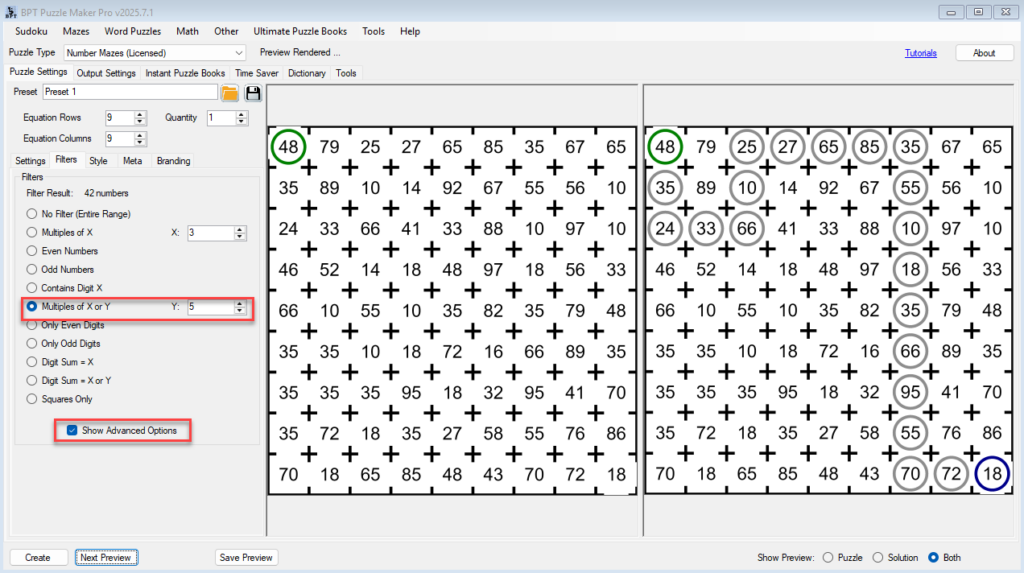
4. Create a Maze with Square Numbers
- Choose
Perfect Squaresas your filter. - Range example: Min =
1, Max =100. - At the top of the filter area, you can see that this range and filter result in 6 different numbers (16, 25, 36, 49, 64, 81)
🟩 Path includes values like 16, 25, 36, 49 — perfect for math-themed puzzles or educational use.
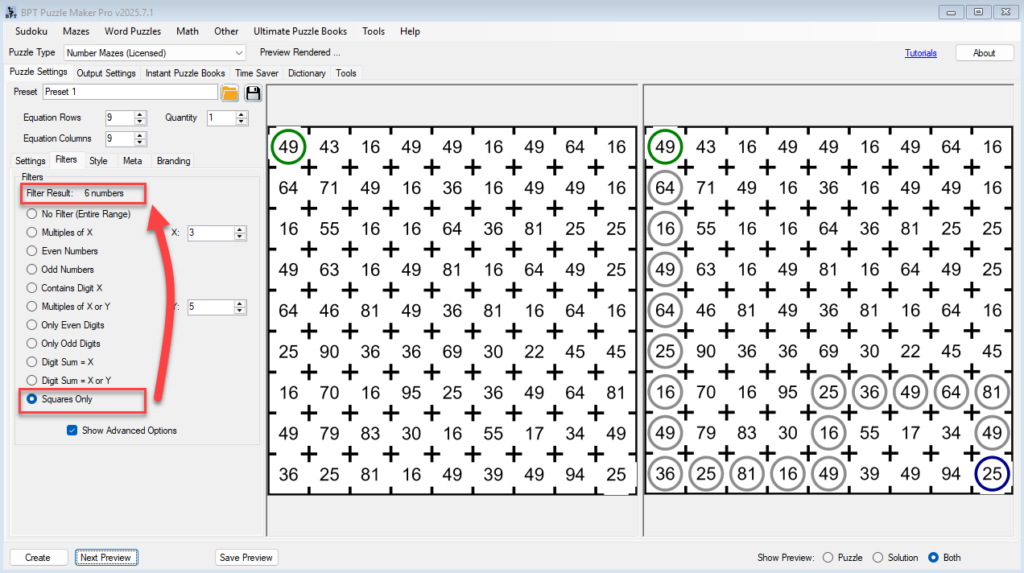
5. Use “Contains Digit”
- Choose
Contains DigitX and enter7to only allow numbers with a7(e.g., 17, 27, 70). - Optionally you can use Contains X and Y
🧠 These filters are fantastic for themed puzzles (“Lucky 7 trail”).
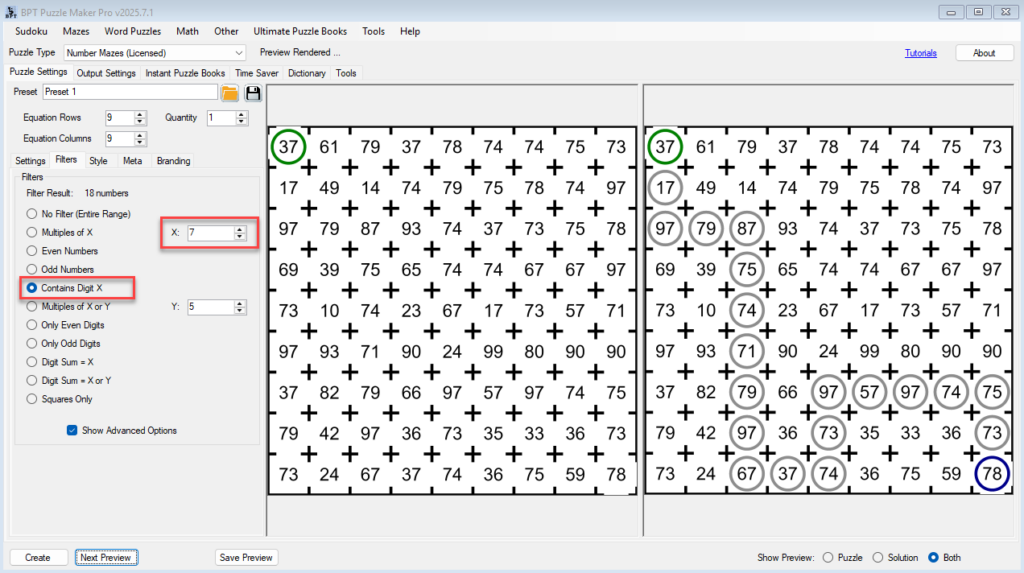
6. Digit Sum Filters
- Use:
Digit Sum Equals X - Example: Set X =
9→ allows numbers like 18 (1+8), 36 (3+6), 45 (4+5)
🔍 This filter creates very constrained and brainy paths — best used with larger ranges (e.g., 10–100).
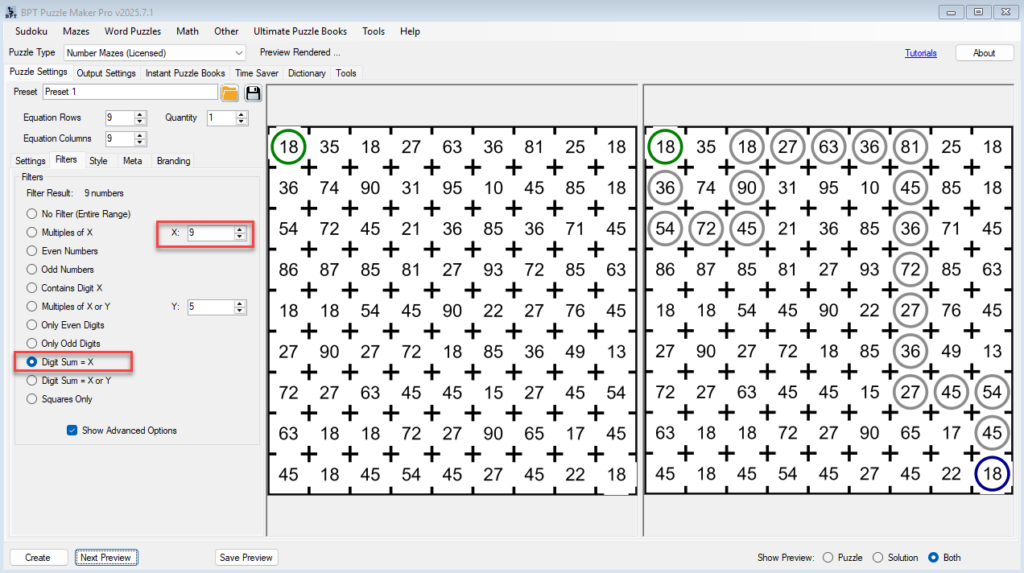
🚨 Important: Solvable Path Warning
Not every filter + range combination creates a usable maze.
- At the top of the Filters area, you can see how many numbers in the give range will pass the filter
- If too few numbers pass (only 0 or 1), the filter will not be applied.
- ✅ Example: Ordered sequence starting at 1, with step 3, will result in 1, 4, 7, 10. A filter ‘multiple of 3’ will yield no numbers.
✅ Outcome
By using filters, you can:
- Target specific math concepts (like multiples or squares)
- Build logic-based puzzles for older or more advanced solvers
- Theme your puzzles around digits or number properties
Filters = depth. Now you can make Number Mazes that teach as well as entertain.
📚 Further Reading
- Tutorial 1: Getting Started with Number Mazes
- Tutorial 2: Maze Options – Control Difficulty and Meandering Paths
- Tutorial 4: Styling Your Number Mazes
- FAQ: Why is my maze empty or too hard to solve?
