Overview
This tutorial shows you how to create black-and-white “coloring page style” puzzles using the Missing Pieces module. These puzzles look like normal coloring pages — but with pieces missing that the solver has to choose and “complete.”
Ideal for:
- Coloring puzzle books (KDP, Etsy, PDF downloads)
- Educational materials
- Therapy and focus activities for children or seniors
Required Modules
Step-by-Step Instructions
1. Use a Coloring Page Image
- Prepare a black-and-white image with line art only
- Recommended format: PNG or JPG, 300 DPI
- The image should have bold outlines for the missing piece to blend in smoothly
- [Tip: You can find free line art or create one in tools like Inkscape or Photoshop]
2. Load Your Image
- Open the Missing Pieces module
- Go to the Images tab
- Click Add to upload your coloring page
- The preview will update
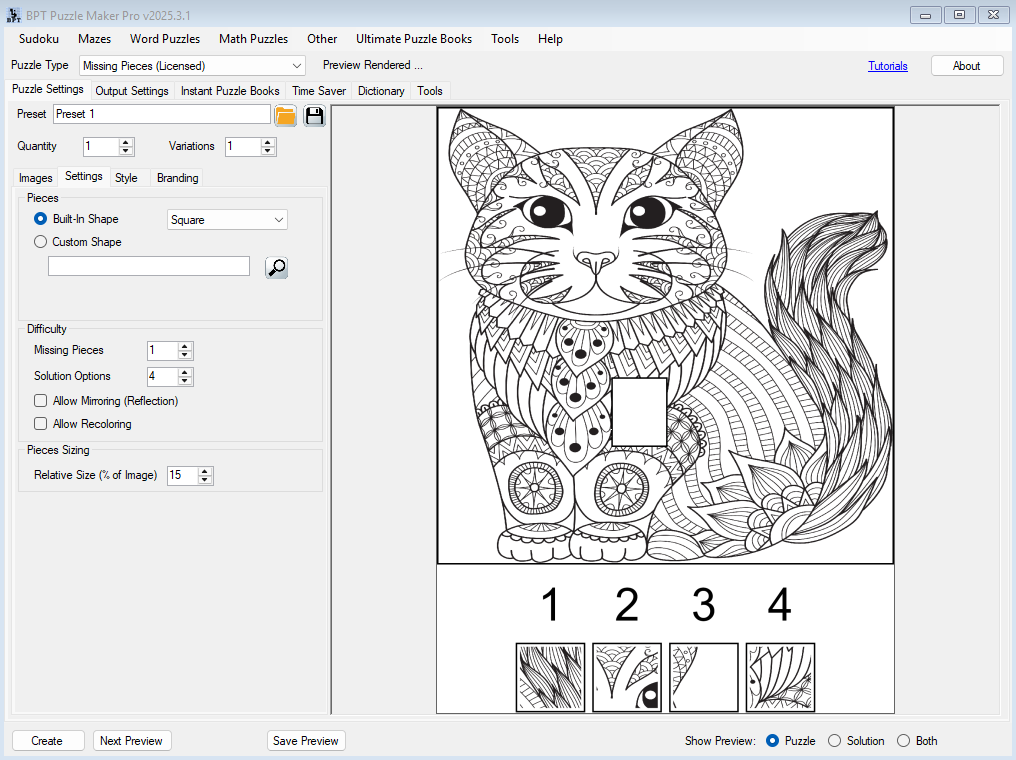
3. Configure Basic Puzzle Settings
- Go to the Settings tab
- Under the Pieces group:
- Select a Built-In Shape (Circle, Square, Rectangle, or Oval) or load an SVG mask
- Under the Difficulty group:
- Set Missing Pieces to 1–3
- Set Solution Options to 3–6 depending on difficulty level
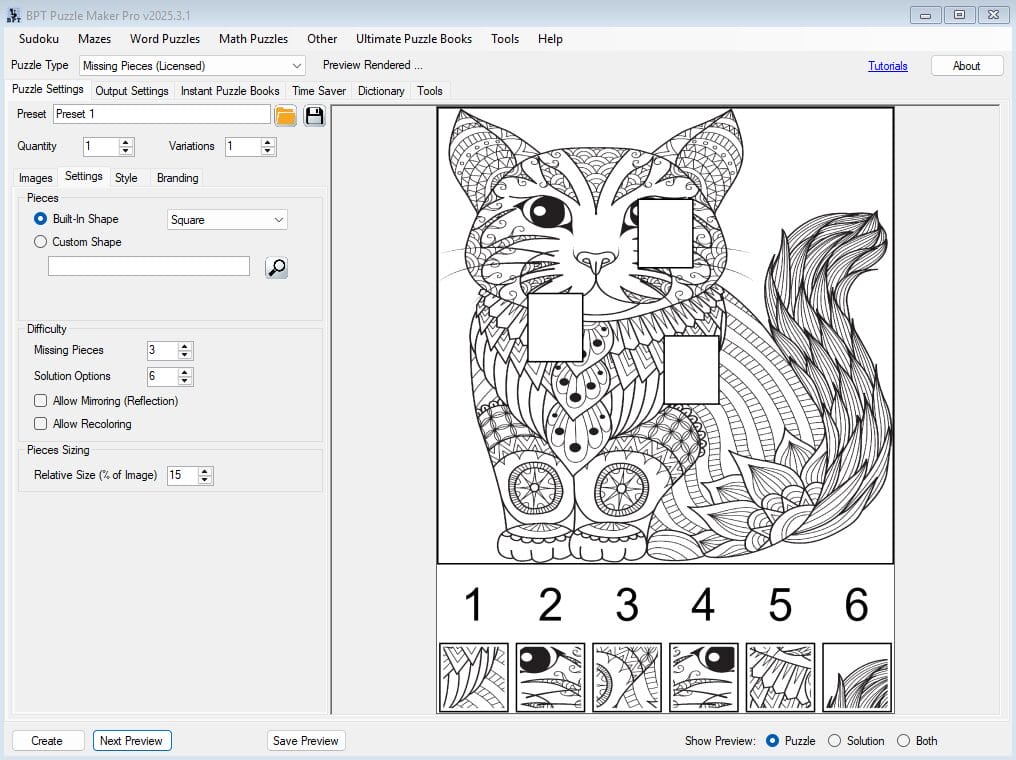
4. Make the Missing Piece Blend In
Go to the Style tab and adjust the visuals to make the missing piece blend into the line drawing:
Under Piece Styling:
- Fill Color: Set to white
- Padding: 0% or minimal for a tight fit
Under Pieces Border / Outline:
- Width: Set to 0
- Color: Set to white (this ensures no visible edge around the missing shape)
This effectively “erases” the piece, leaving a clean white hole that fits the coloring page aesthetic.
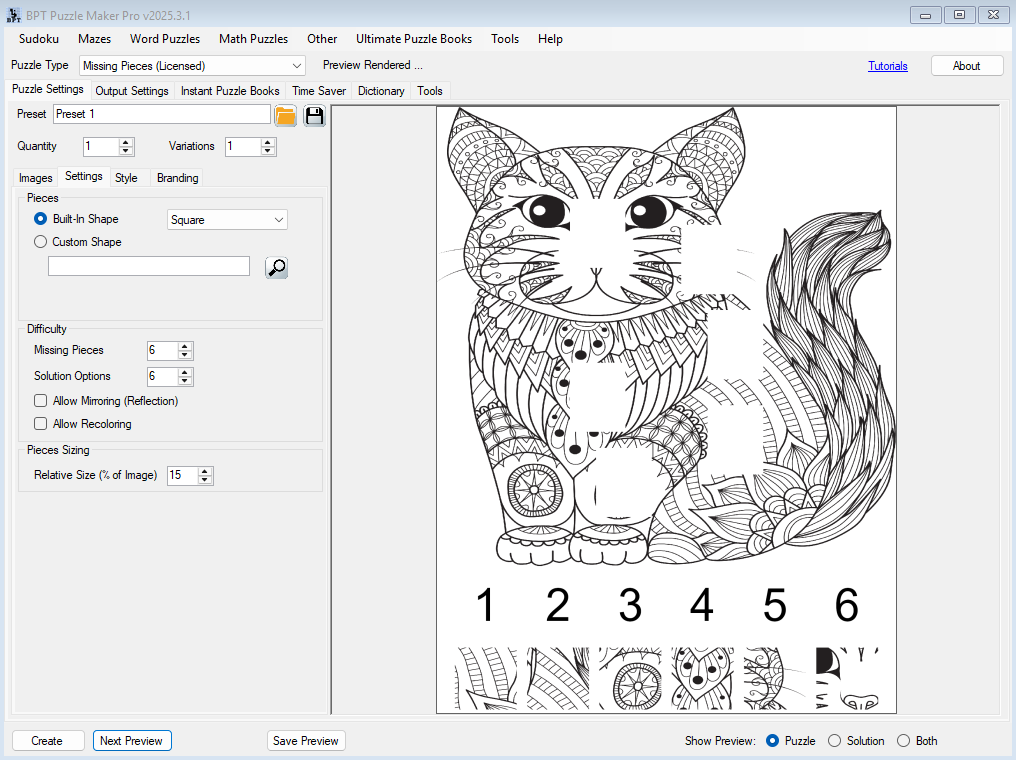
5. (Optional) Solution Tags
You can skip solution tags if you want a clean coloring-style look. But if needed:
- Use letters or numbers in a subtle font
- Keep font size small and in light gray or white for minimal intrusion
6. Preview and Export
- Use the Preview dropdown to view the Puzzle or Both
- When you’re satisfied, click Create
- Export in PNG or PDF at 300 DPI for best print quality
Outcome
You now have a puzzle that looks like a traditional coloring page — but with a twist. The missing pieces are integrated into the artwork, offering both a visual challenge and a creative opportunity to color afterward.
