⚡ Batch Create Sudoku Meta Puzzle Sets with Time Saver
🧭 Overview
When you’re producing multiple Meta Puzzle sets—whether for puzzle books, classrooms, or high-volume publishing—the Time Saver tab is the fastest way to generate puzzles in bulk. This tutorial walks you through how to use Time Saver to automate the creation of Chain or Boss Level puzzles.
🧩 Required Modules
- Sudoku Pick and Place
- Meta Puzzles Add-On
- Time Saver Add-On
🧰 New to the basics? Start here: Getting Started Guide
🛠️ Preparation
Before you begin:
- Make sure your Meta Puzzle settings are configured (Chain or Boss Level)
- (Optional) Save them as presets using the Preset Save icon in the top bar
- Decide how many puzzles/sets you want to create
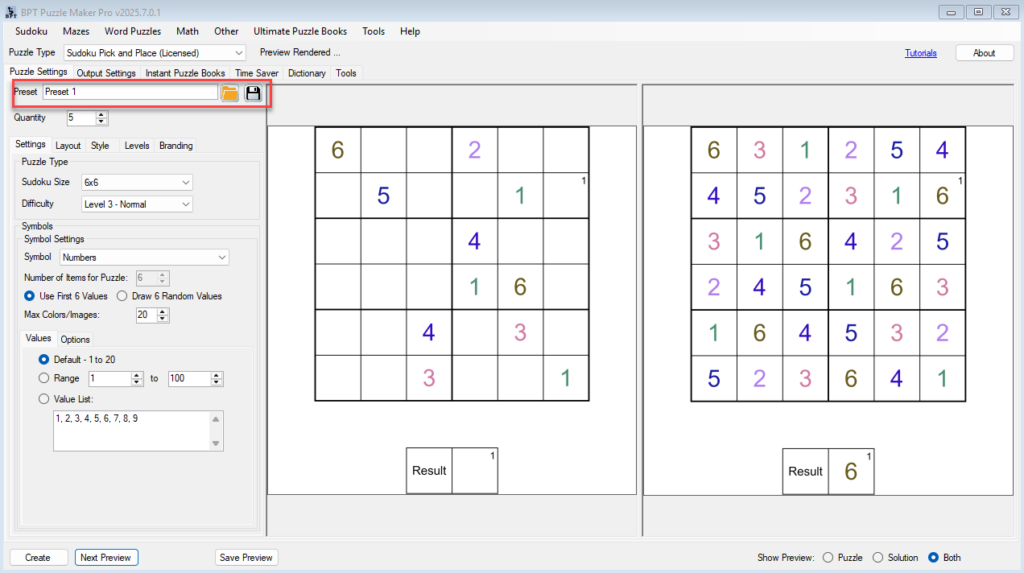
🔁 Step-by-Step: Using Time Saver with Meta Puzzles
1. Open the Time Saver Tab
Click on the Time Saver tab. You’ll see a table where you can add puzzle creation jobs (rows).
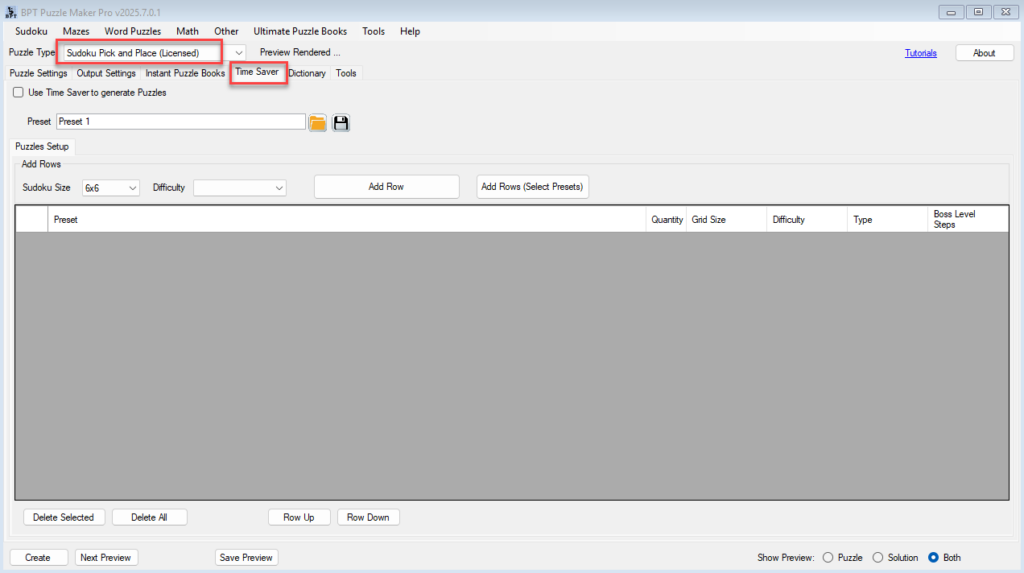
2. Add Puzzle Rows
You can add puzzle rows in two ways:
- Add Row → Adds a single row using your current Pick and Place settings
- Add Rows (Select Presets) → Lets you select from your saved presets to queue multiple puzzle jobs at once
Each row includes:
- Grid Size (e.g. 4×4, 6×6, 9×9)
- Difficulty (from your saved levels)
- Quantity (how many to generate)
- Type (Chain, Boss Level, or Standard types)
- Boss Level Steps (only needed for Boss Level rows)
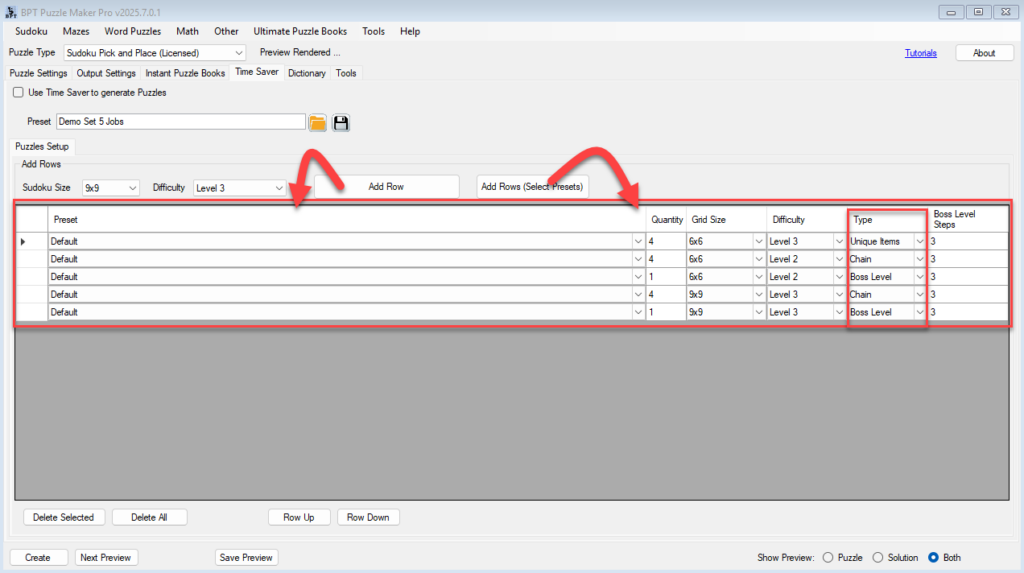
🧠 You can mix regular puzzles and Meta Puzzles in one run.
3. Configure and Organize
- Use Row Up and Row Down to re-order generation steps
- Use Delete Selected or Delete All to clean the list
- You can save the entire Time Saver setup as a Preset for repeat use (great for building series or themed bundles)
4. Run the Batch
- Check the box “Use Time Saver to generate puzzles” at the top
- Click Create (TS) at the bottom to start batch generation
- Puzzles will be saved automatically based on your Output Settings
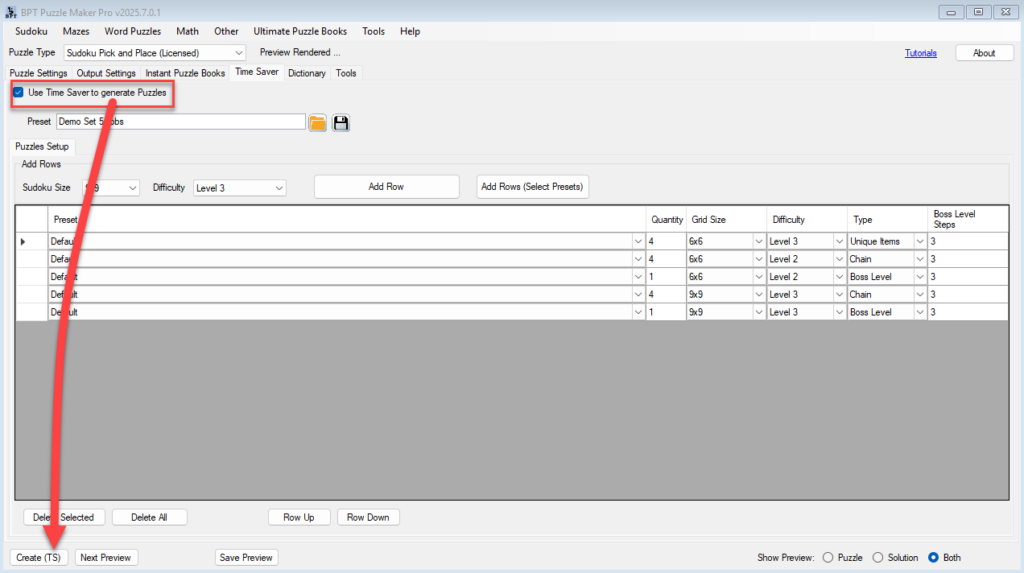
🎉 Outcome
You’ve now created a full set of puzzles—whether Chain, Boss Level, or both—in a single automated run. Ideal for:
- Multi-volume puzzle book workflows
- Daily classroom worksheets
- Bulk client orders or seasonal bundles
🔗 Further Reading
- Getting Started with Sudoku Pick and Place →
- Build Your First Chain Puzzle →
- Create a Boss Level Puzzle Set →
- Use Randomized Symbols in Chains →
