🎯 Controlling Math Difficulty: Operators, Ranges, and Fixed Results
🧭 Overview
This tutorial shows you how to control the difficulty level of Math Maze puzzles using three key features: operators, number ranges, and fixed results. Whether you’re creating puzzles for children, adults, or logic enthusiasts, this guide helps you match the math to your audience.
🎓 Ideal for educators, publishers, and puzzle creators who need control over skill level and logic flow.
📦 Required Modules
🔧 Preparation
Before you begin:
- Open Puzzle Maker Pro and select Puzzle Type → Math → Math Maze.
- Navigate to the Puzzle Settings tab (usually open by default).
🪜 Step-by-Step Instructions
1. Choose a Grid Size
Puzzle difficulty is influenced by the number of equations the solver must complete.
- Smaller puzzles (e.g., 2×2) = easier and faster
- Larger puzzles (e.g., 5×5) = longer paths and more complex math

2. Set Your Operators
Use the checkboxes to enable only the math operations you want to include:
- ✅ Addition (
+) - ✅ Subtraction (
–) - ✅ Multiplication (
×) - ✅ Division (
÷)
This lets you simplify puzzles for young learners or increase complexity for advanced users.
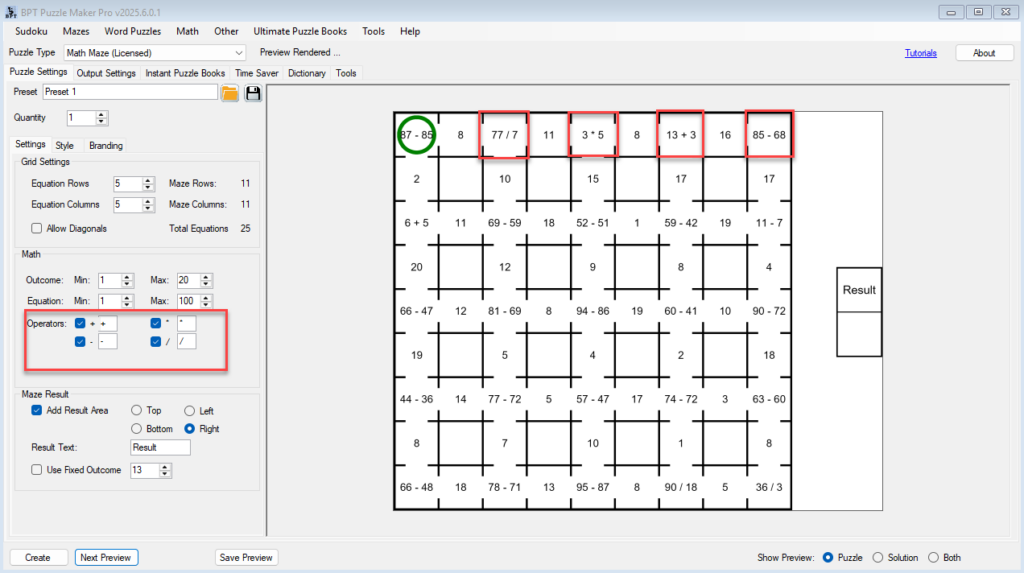
3. Define Equation and Outcome Ranges
Adjust the number range for both equations and their expected outcomes.
- Equation Range controls the numbers used inside each equation
- Outcome Range limits the possible values in the path choices
For example:
- Use
1–10for beginner math - Use
10–100with multiplication/division for more challenging puzzles

4. Use the “Fixed Final Outcome” (Optional)
Want every puzzle to end in a specific result — like a page number, riddle clue, or consistent answer? Use the Fixed Final Outcome checkbox.
- Enter the exact value you want the final cell to equal
- Useful for meta puzzles, classroom answer keys, or unlock codes
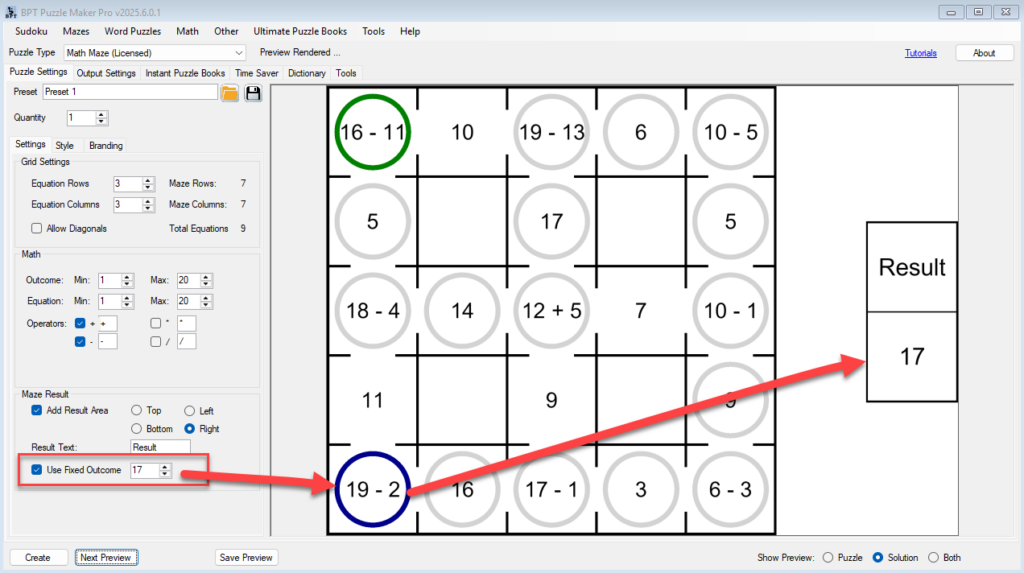
5. Preview and Adjust
Click Next Preview to see how your changes affect puzzle logic and complexity. Tweak settings as needed until you’re happy with the result.
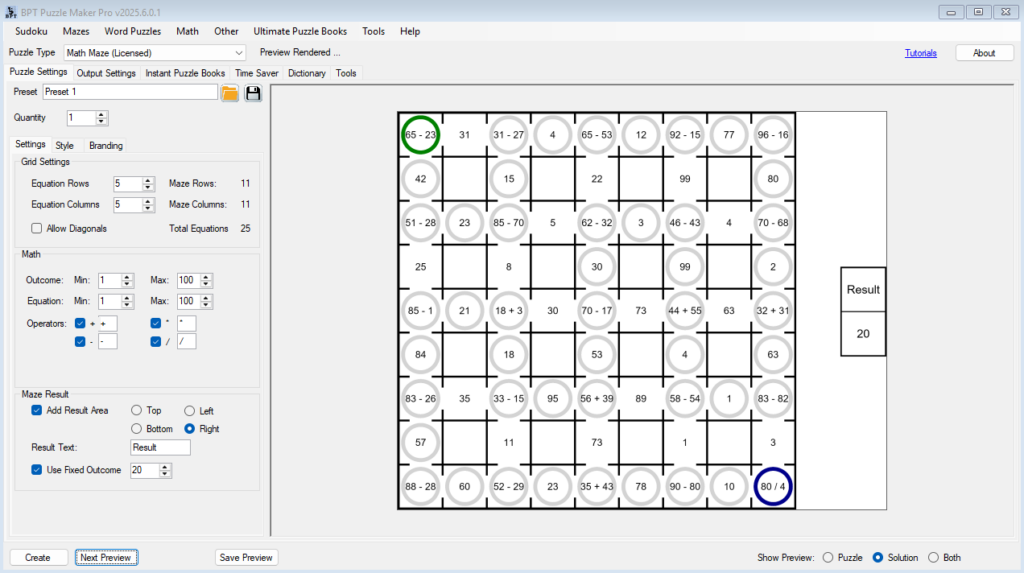
🎉 Outcome
You now know how to fine-tune puzzle difficulty using:
- Grid size
- Math operators
- Equation and outcome ranges
- Optional fixed final results
Your puzzles can now match any age, audience, or logic level.
📚 Further Reading
- Create Your First Math Maze in 3 Minutes
- Styling Your Maze: Fonts, Colors, and Result Box
- Bulk Puzzle Creation with the Time Saver Add-On
- Using Output & Folder Settings to Stay Organized
- Use Cases for Math Mazes in Books, Printables, and Social Media
