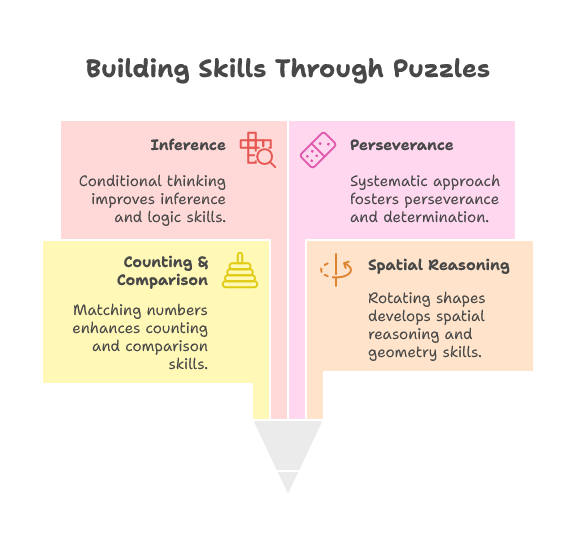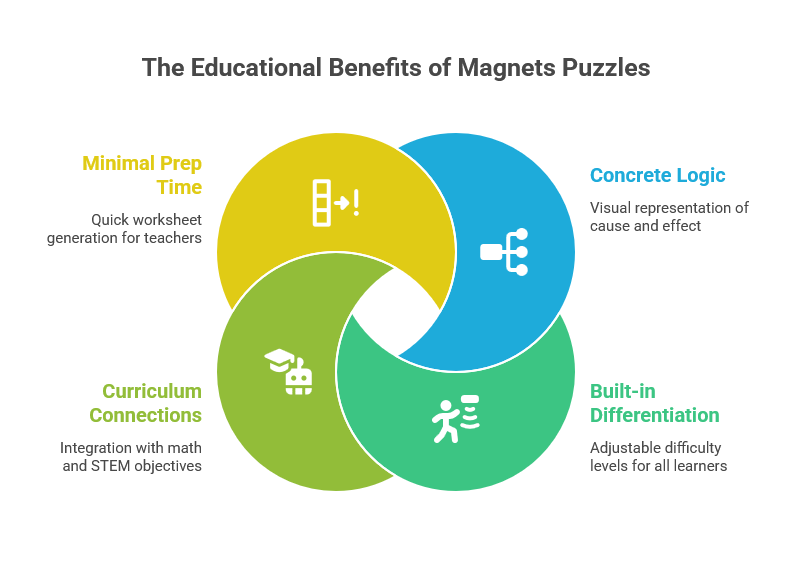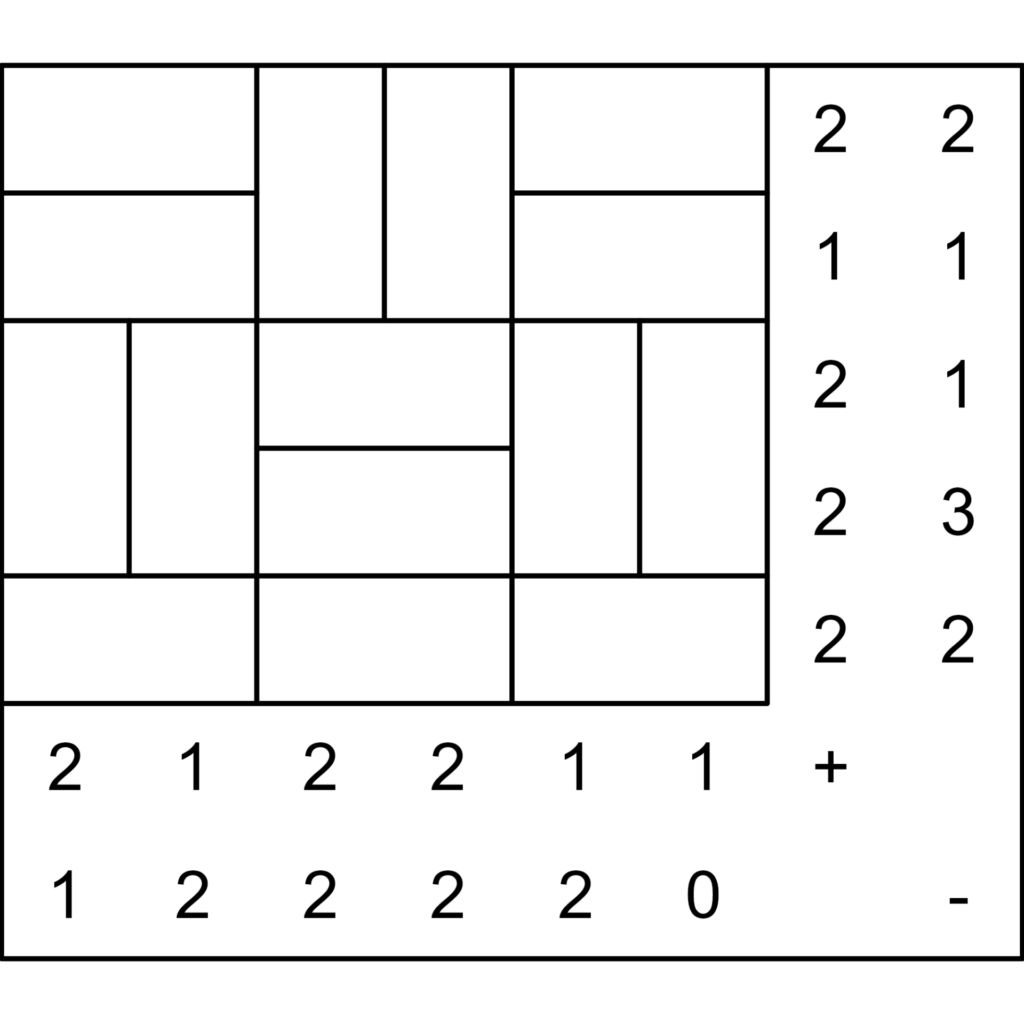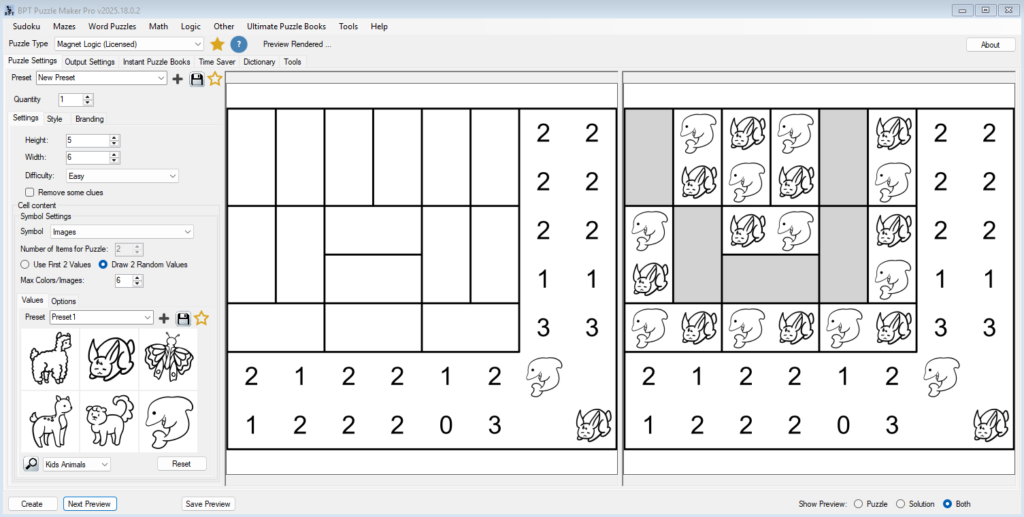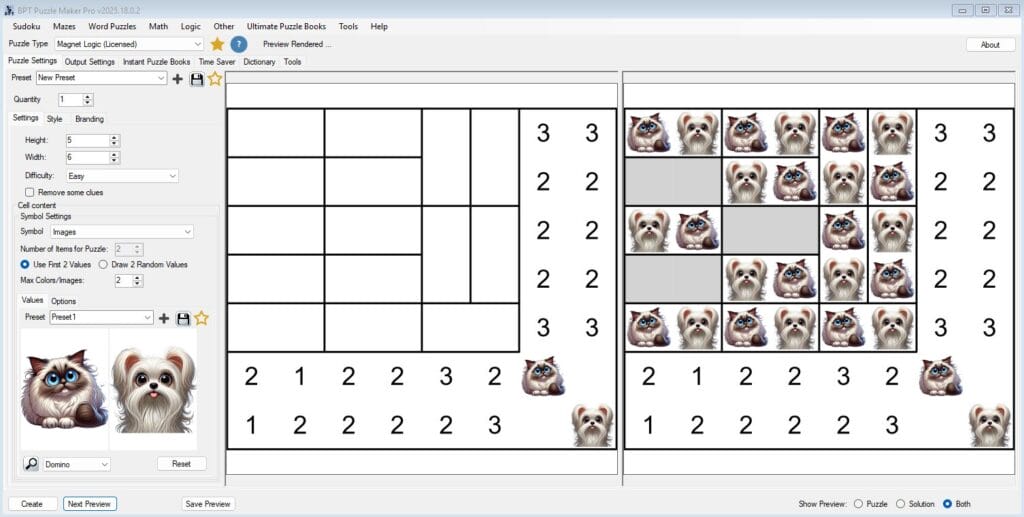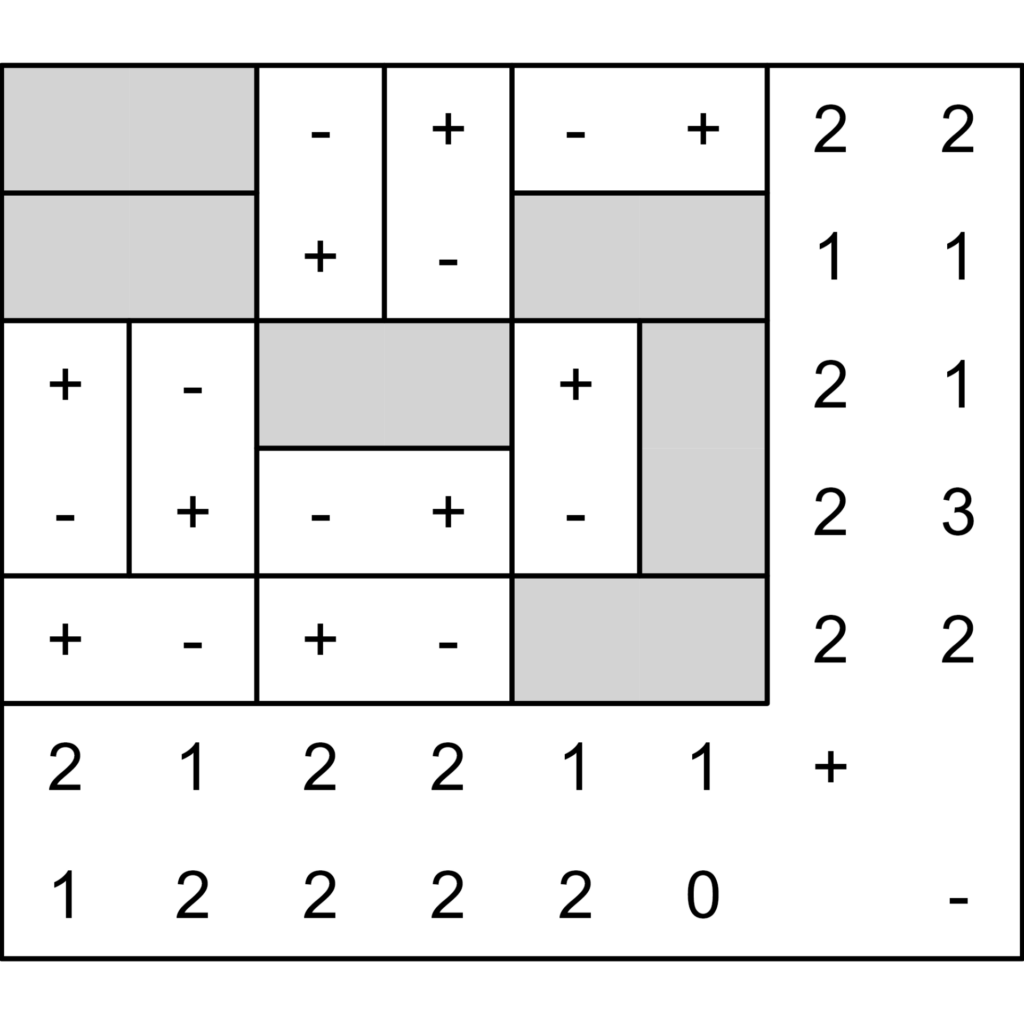Magnets Puzzles for Kids: Turning Logic Into Play
Magnets Puzzles for Kids: Turning Logic Into Play Why kids fall in love with puzzles Children are natural problem-solvers. They like discovering patterns, spotting what doesn’t fit, and getting that quick hit of pride when they “figure it out.” A logic puzzle taps into exactly that instinct — but only if it looks like play.
Magnets Puzzles for Kids: Turning Logic Into Play Read More »