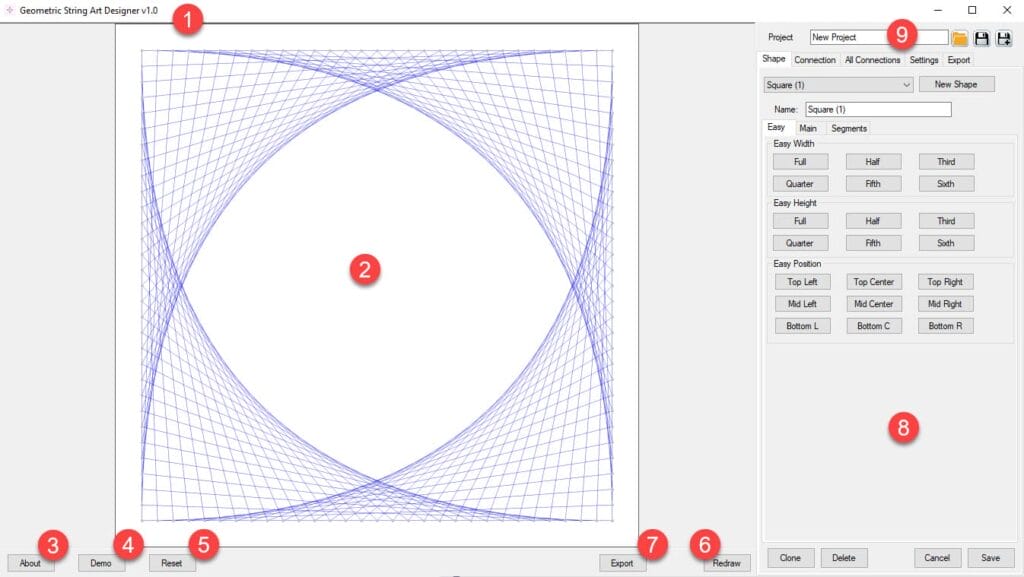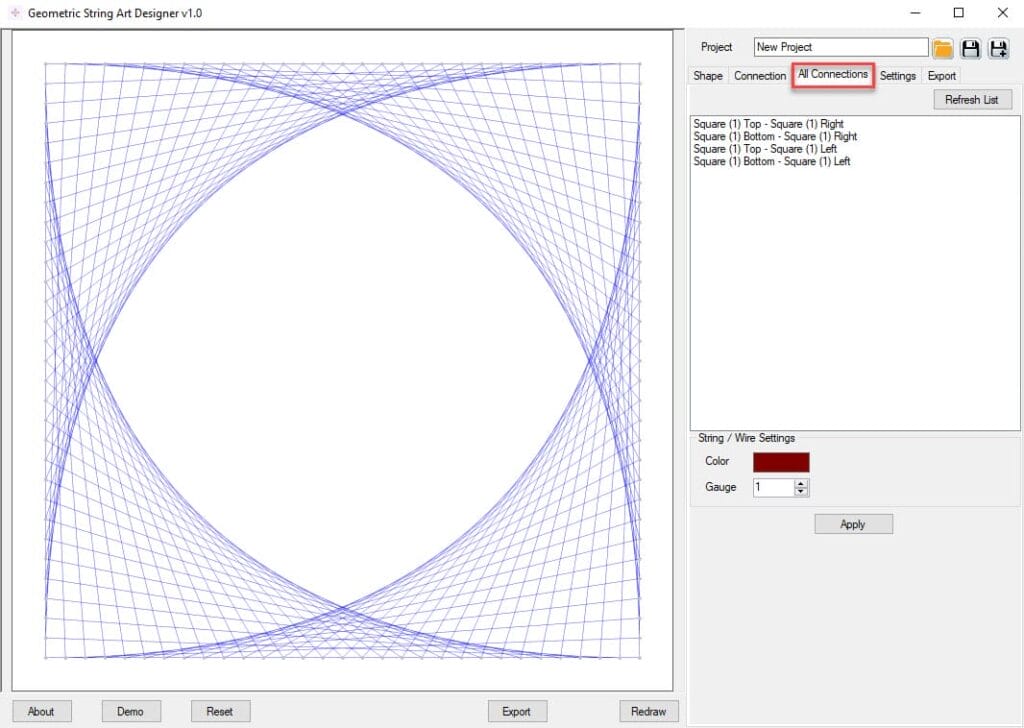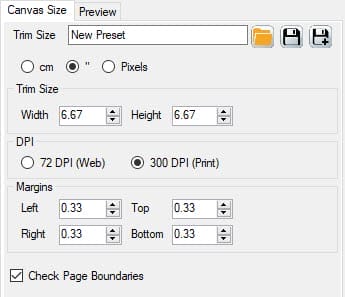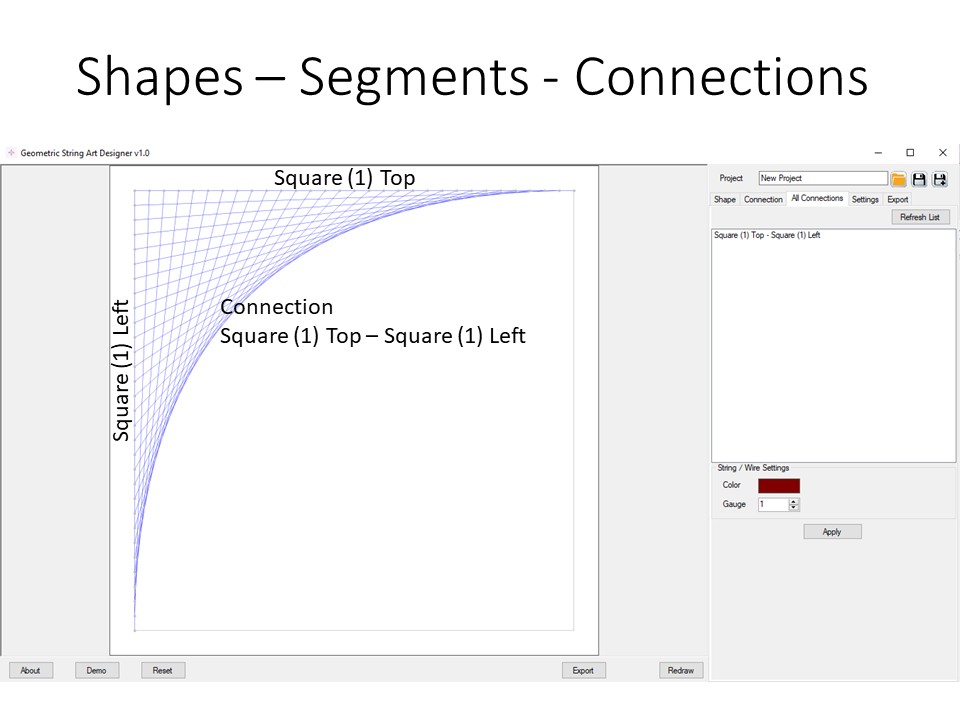Overview of the Geometric String Art Designer Software
Geometric String Art Designer Software The basic workflow for Geometric String Art Designer is as follows: This tutorial shows the general layout and options of the software. Main Window Layout and Options If you are using other software from BookPublisherTools, the layout and generic functions will be familiar to you. Further Reading
Overview of the Geometric String Art Designer Software Read More »