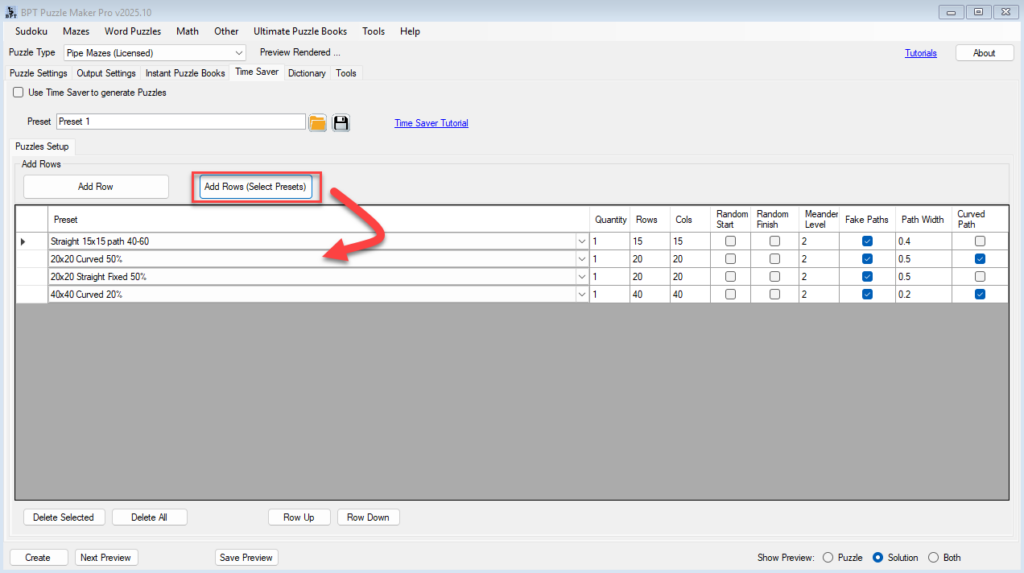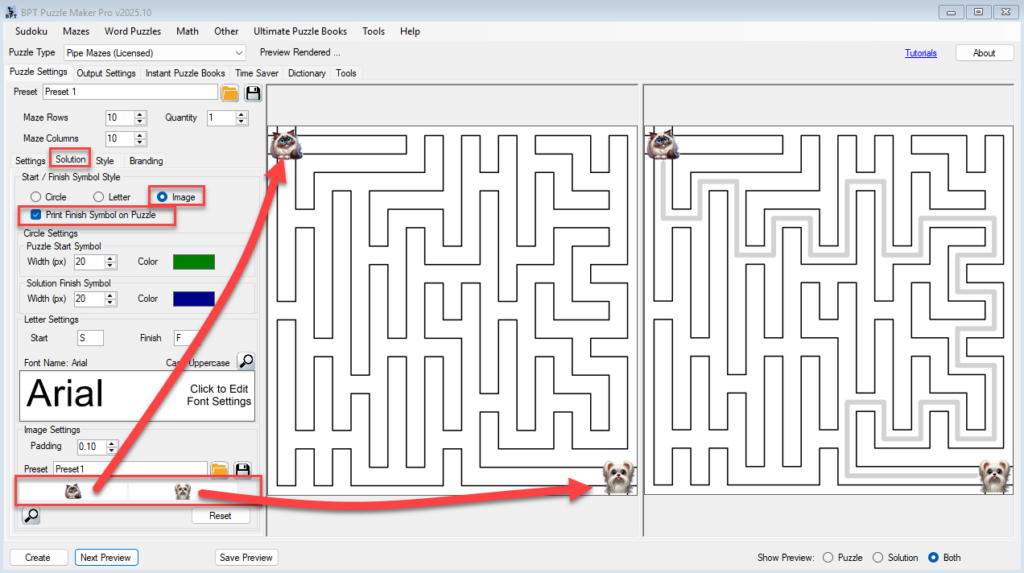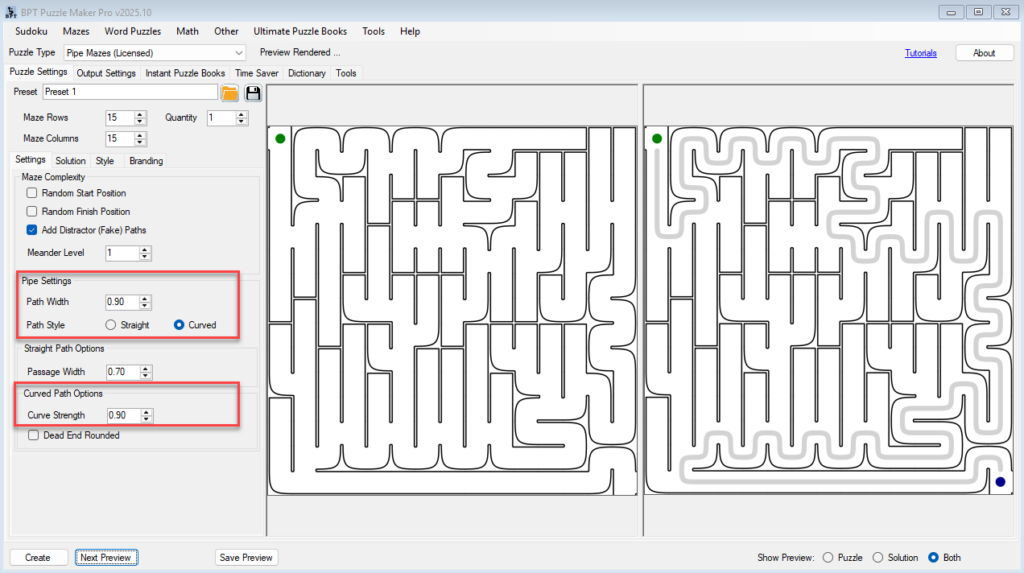Batch Maze Creation with Time Saver – Custom Rows, Presets, and Layouts
⚙️ Batch Maze Creation with Time Saver – Custom Rows, Presets, and Layouts Generate multiple types of pipe mazes in one session using presets and advanced control 📦 Required Modules 🛠️ Preparation Before you begin: ✅ Important: First, create and save a few custom presets in the Pipe Mazes module. These will be used in […]
Batch Maze Creation with Time Saver – Custom Rows, Presets, and Layouts Read More »