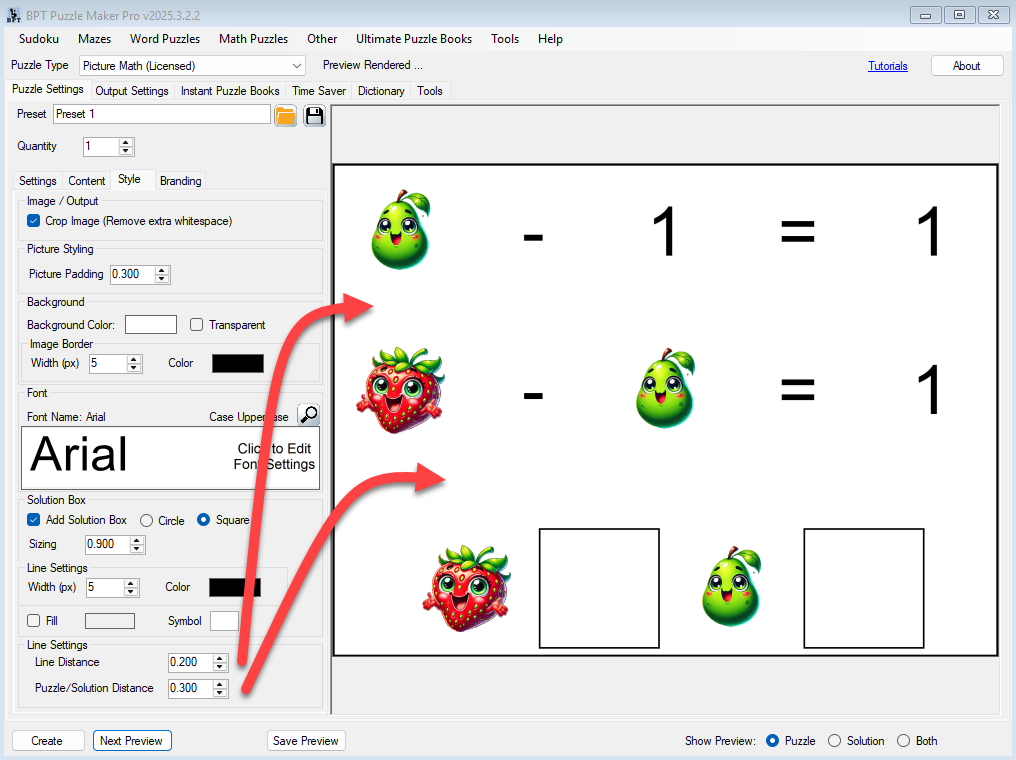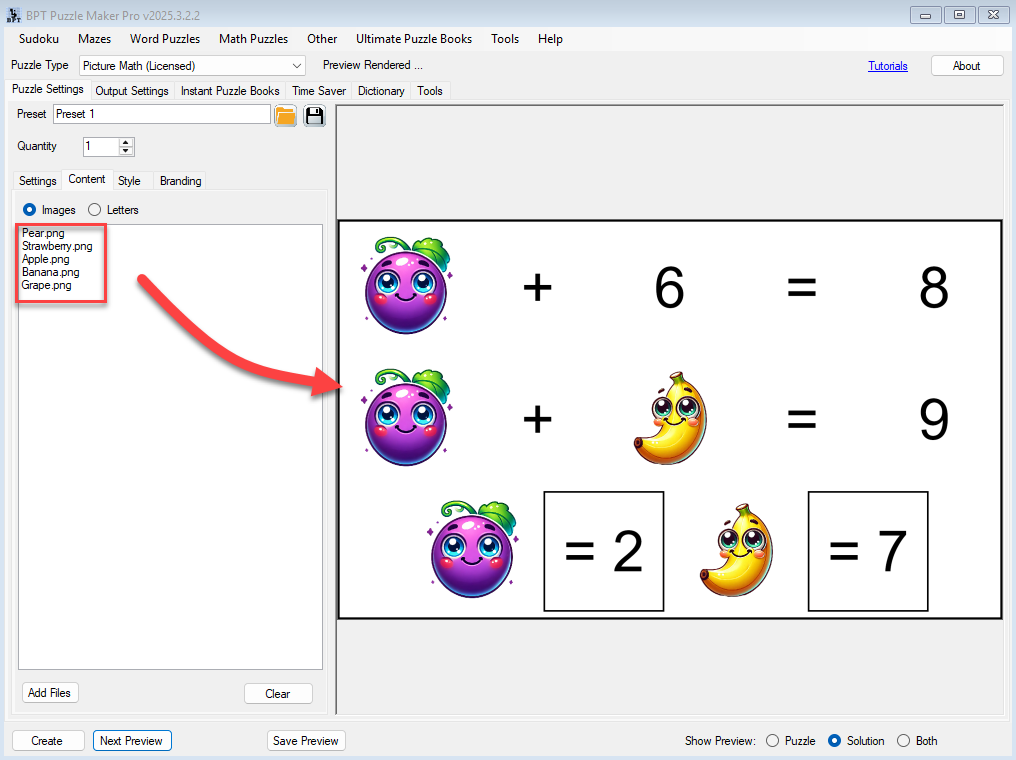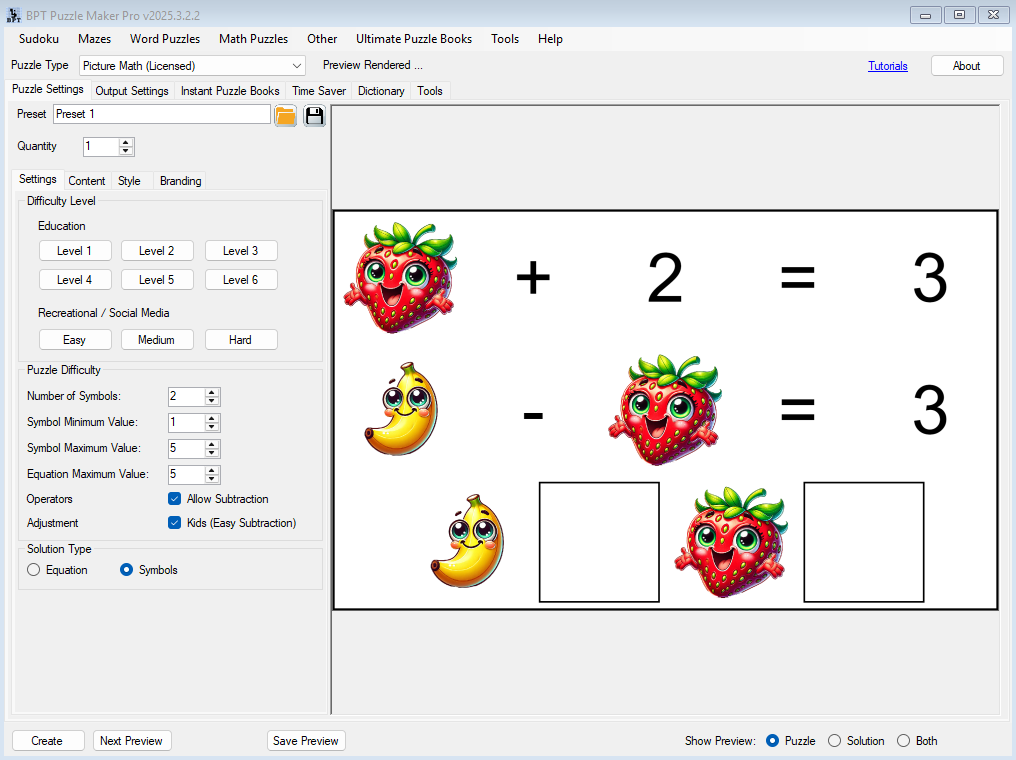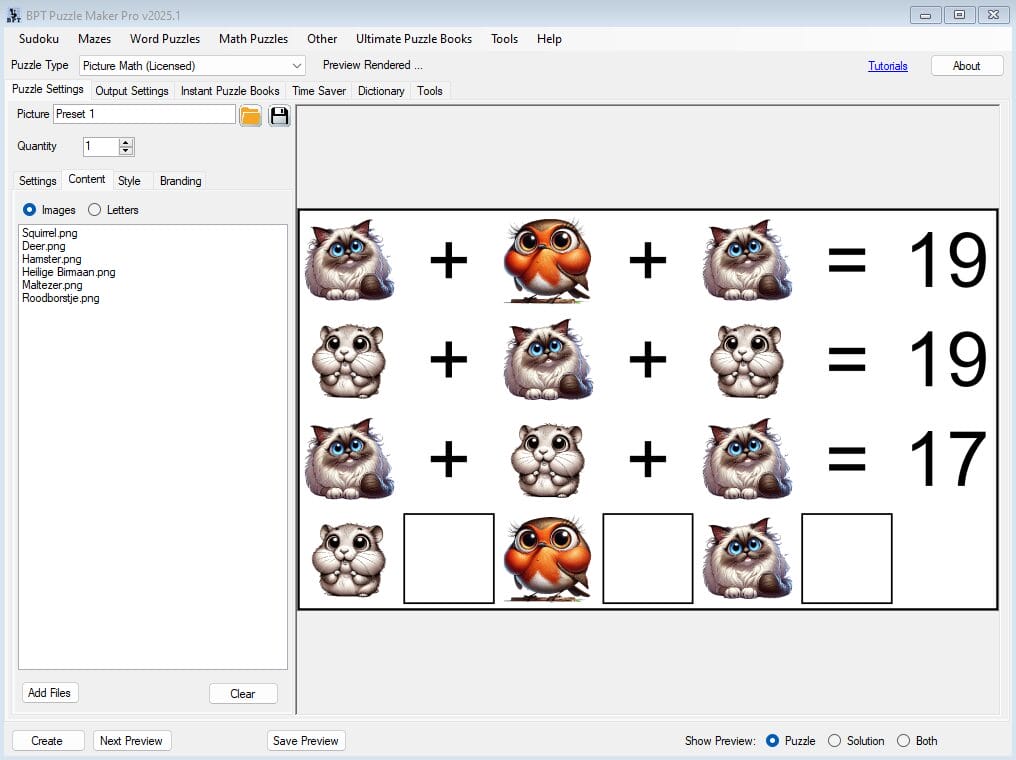Picture-Perfect Layouts with Cropping and Line Spacing in Picture Math
🧩 Overview A well-designed puzzle isn’t just about logic — it’s about layout. In Picture Math, small visual adjustments can make a big difference in readability, especially for younger solvers or print-focused books. This tutorial walks you through how to use the Crop Images setting, Picture Padding, and the Style tab’s spacing controls to give […]
Picture-Perfect Layouts with Cropping and Line Spacing in Picture Math Read More »