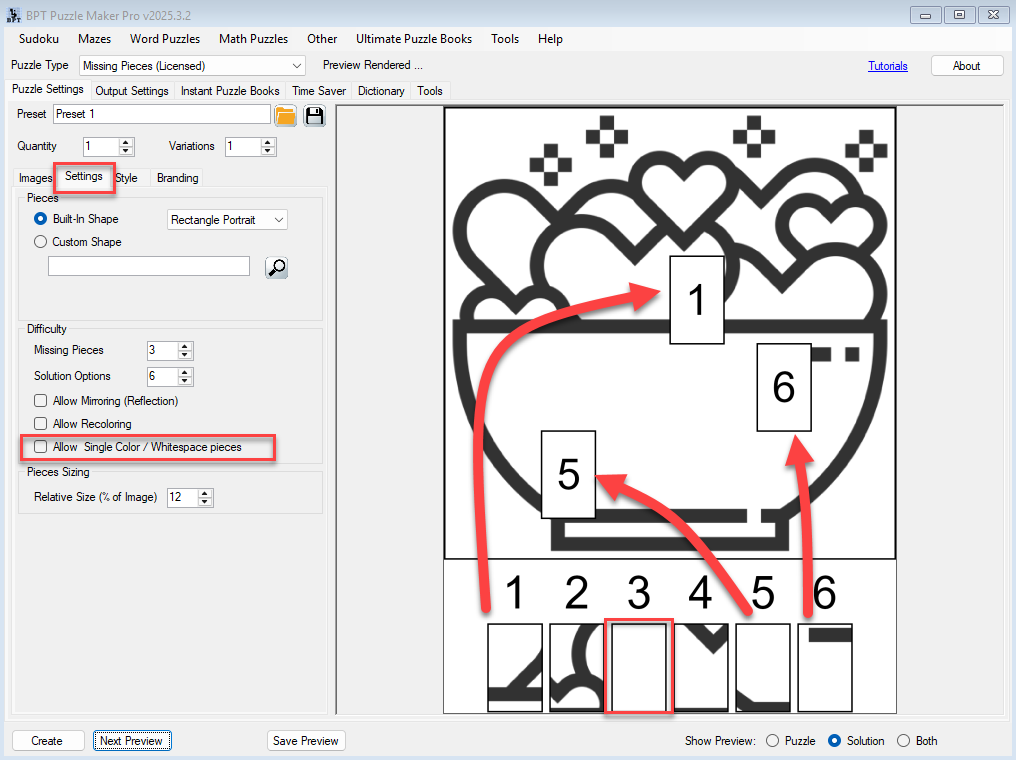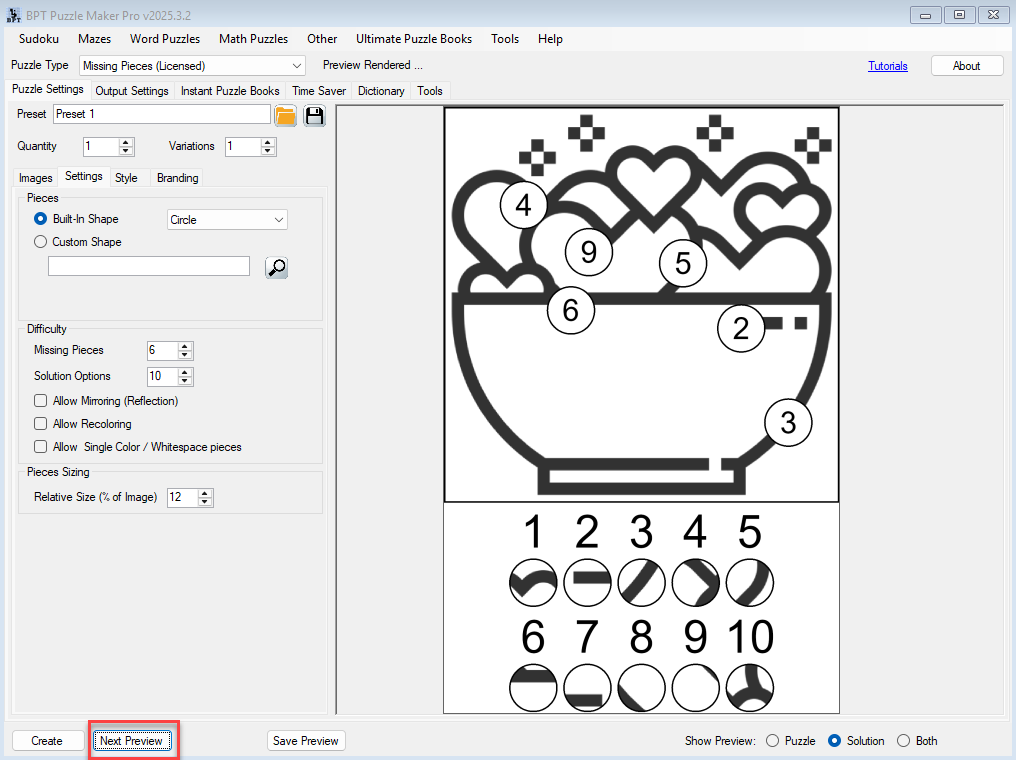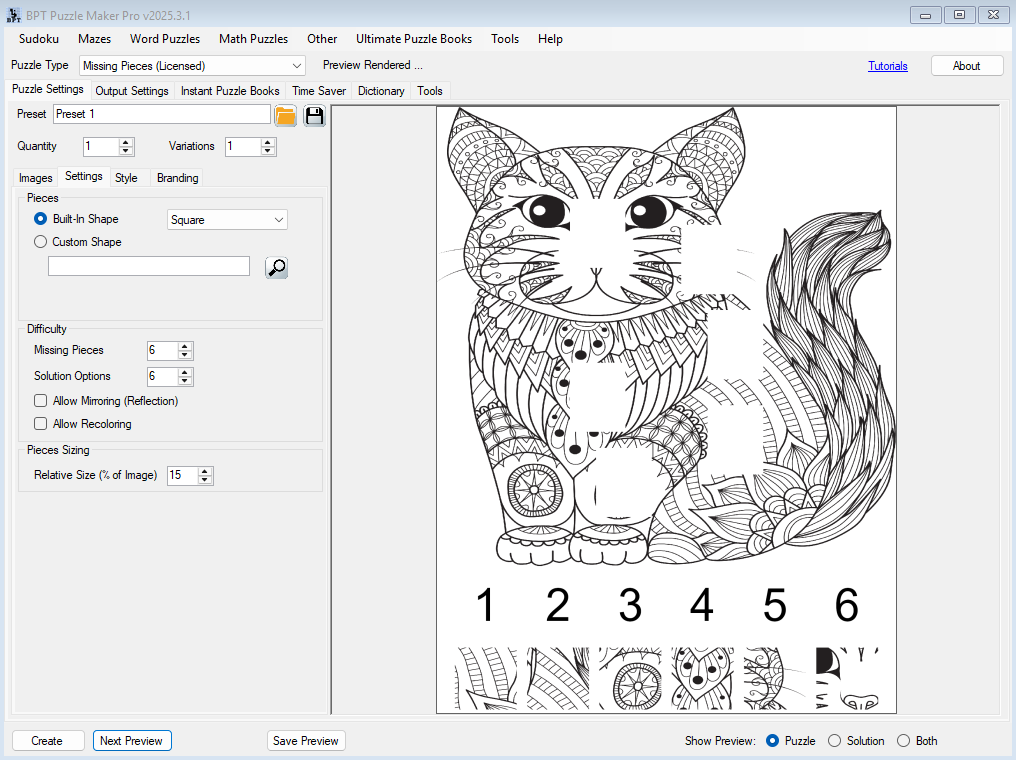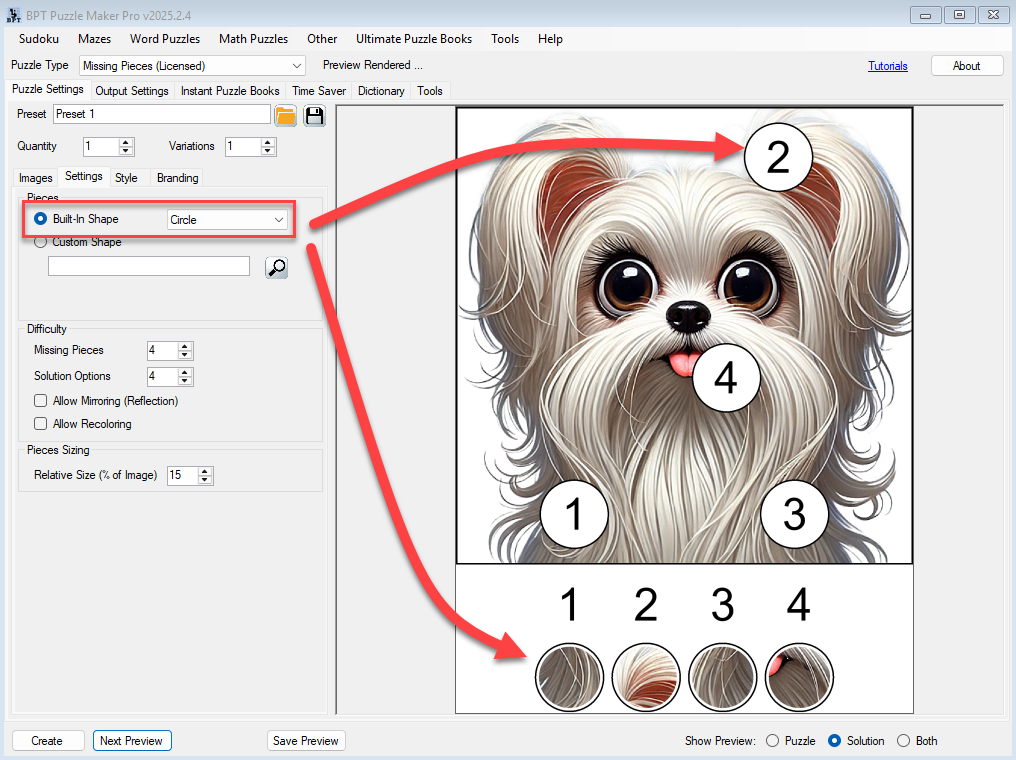Advanced Styling for Professional Missing Pieces Puzzles
🎯 Advanced Styling for Professional Missing Pieces Puzzles Overview Want your puzzles to look clean, balanced, and visually polished — even with multiple missing pieces?This tutorial shows how to fine-tune layout and styling using two powerful features: Padding and the “Allow Single Color / Whitespace Pieces” option. These tools help prevent overlapping, improve contrast, and […]
Advanced Styling for Professional Missing Pieces Puzzles Read More »