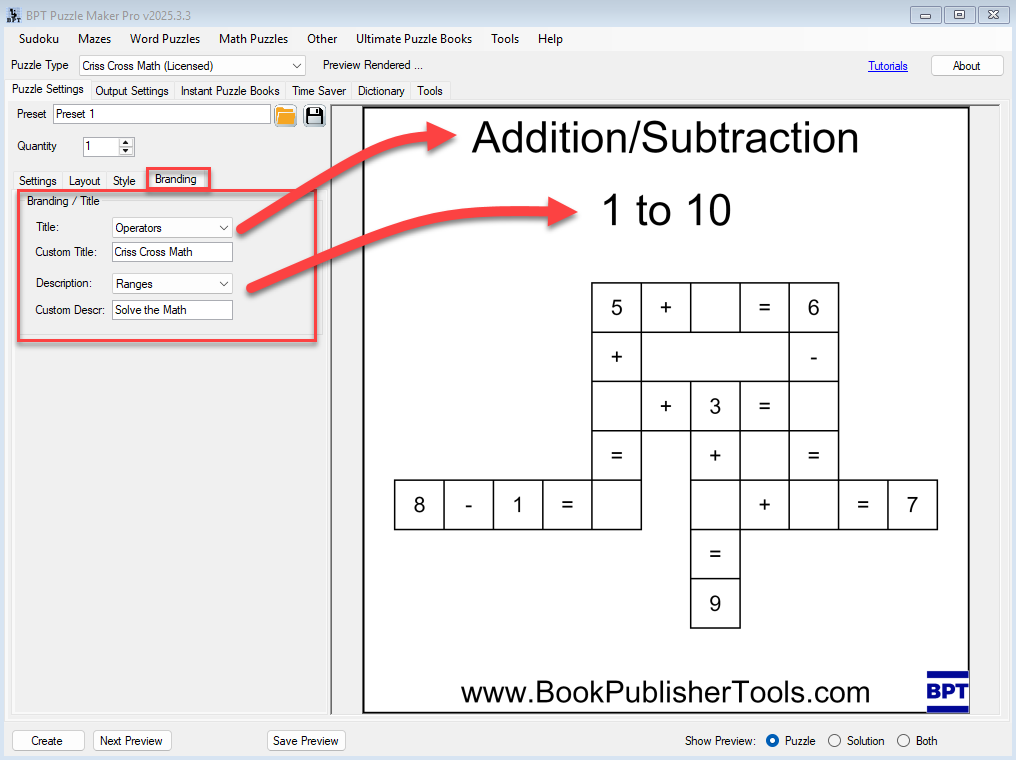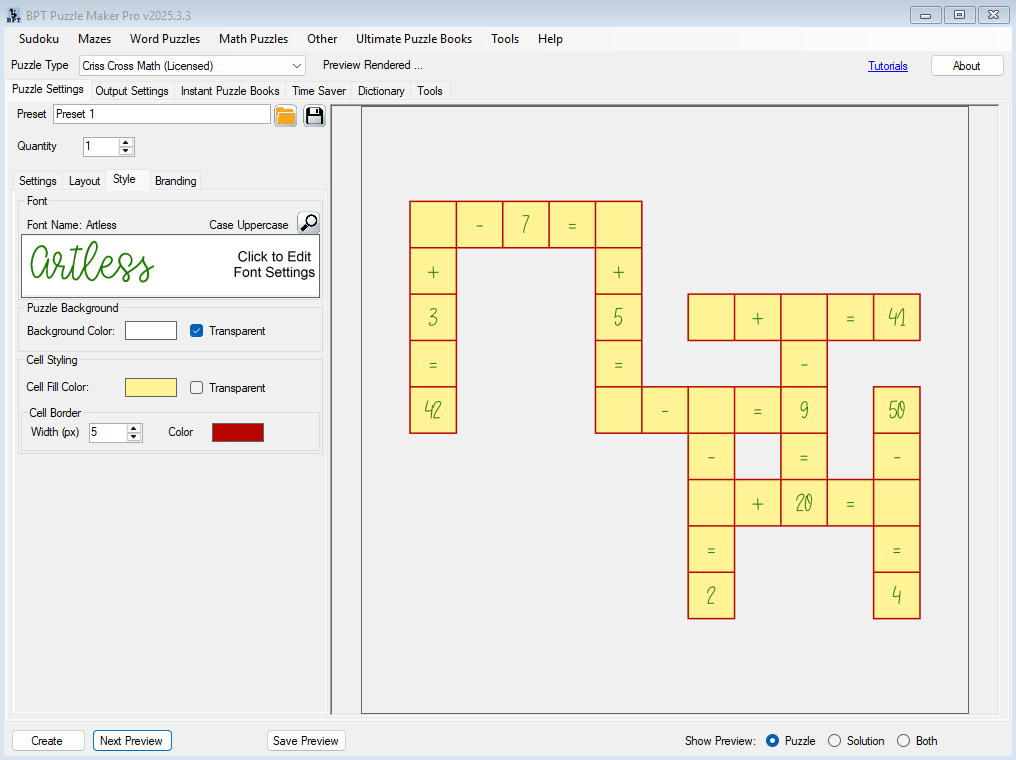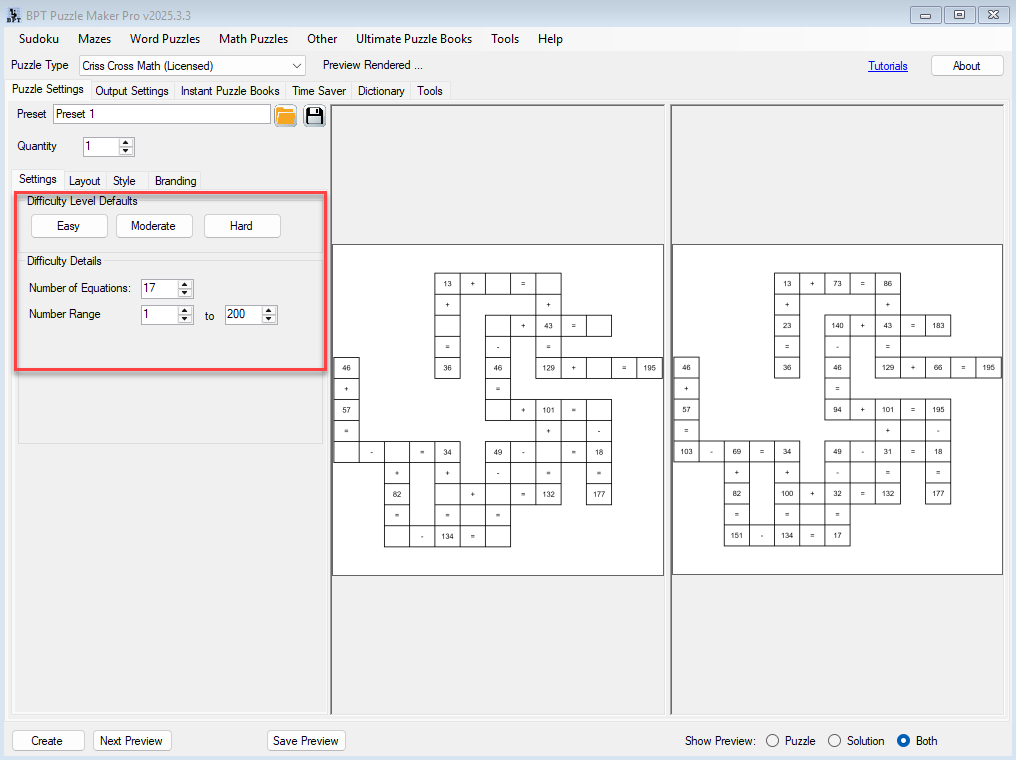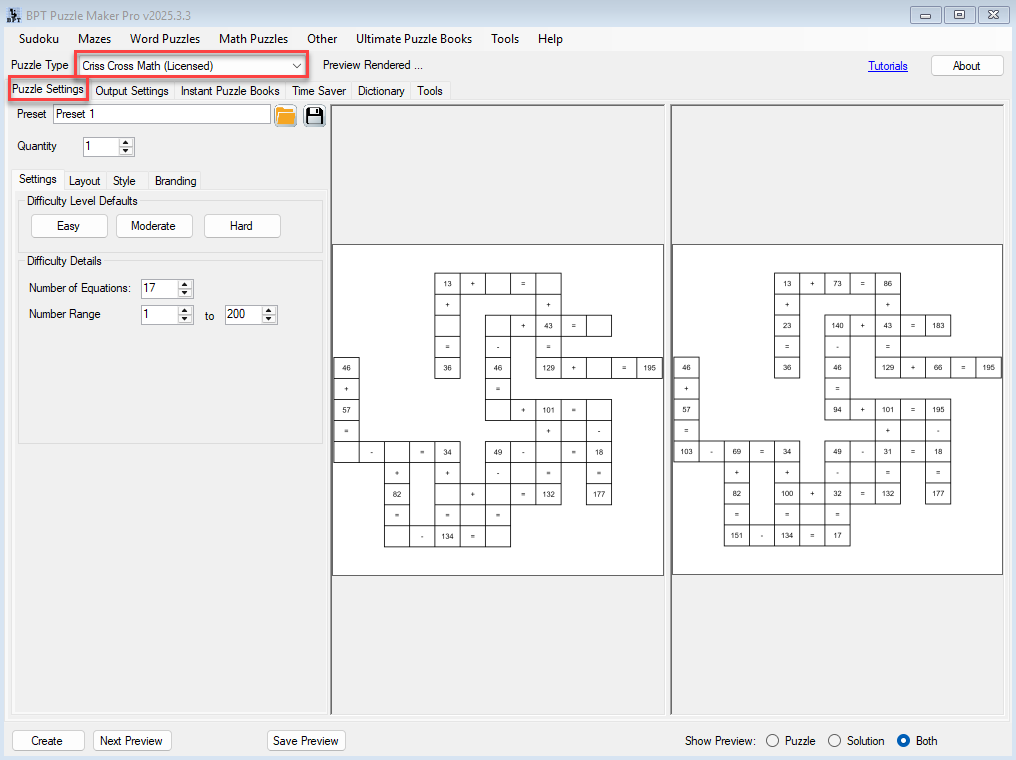Batch Processing with Progressive Difficulty in Criss Cross Math
⚙️ Batch Processing with Progressive Difficulty in Criss Cross Math 1. What This Tutorial Covers Learn how to use batch processing and presets in Puzzle Maker Pro – Criss Cross Math to automatically create puzzles that gradually increase in difficulty. Perfect for puzzle books, educational workbooks, or classroom packs. This tutorial applies to:Puzzle Maker Pro […]
Batch Processing with Progressive Difficulty in Criss Cross Math Read More »