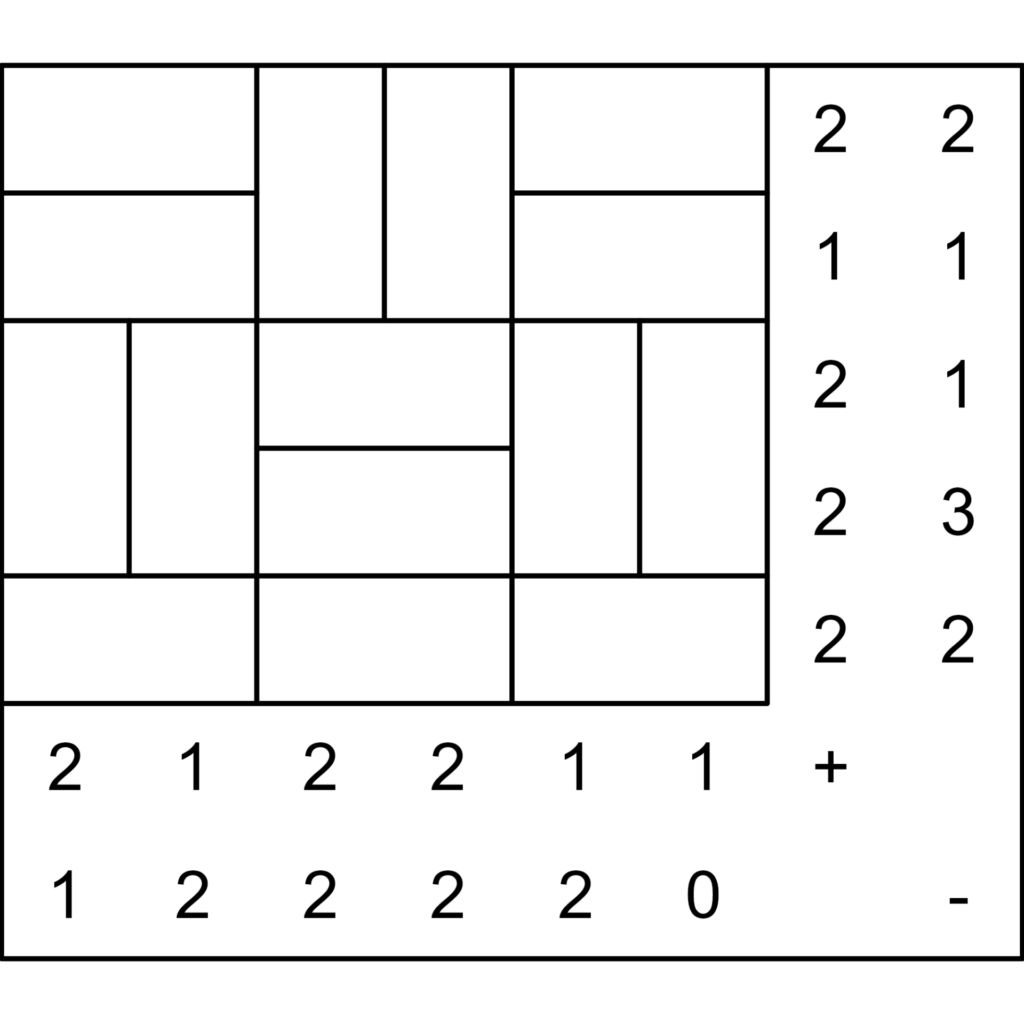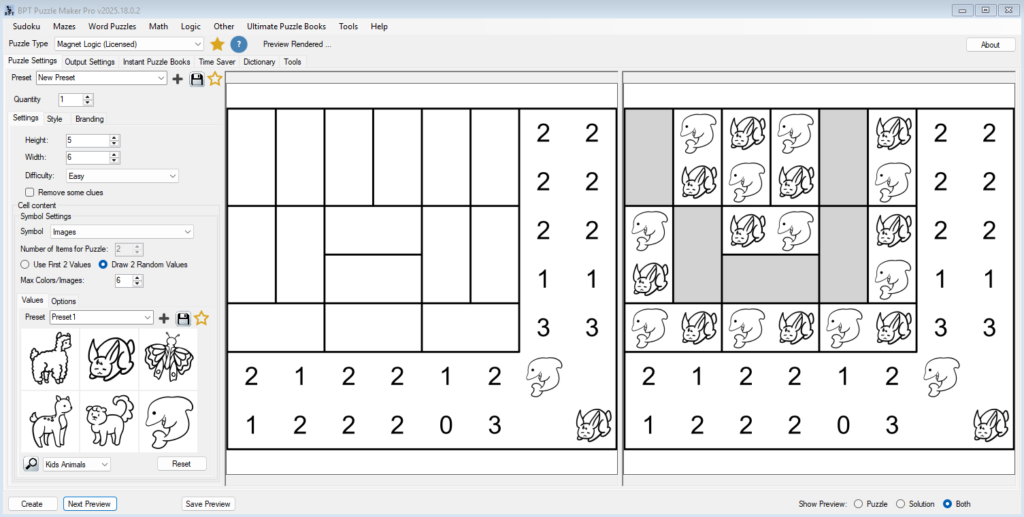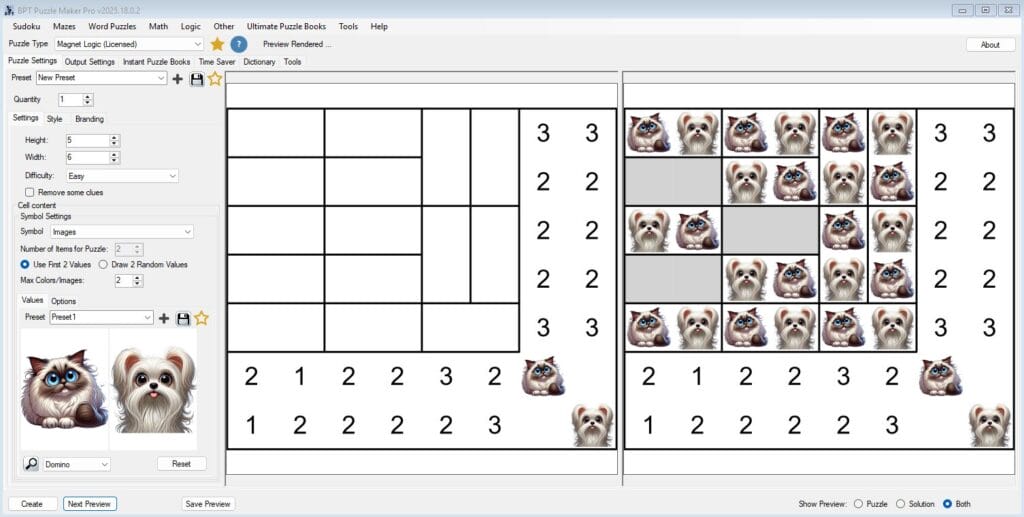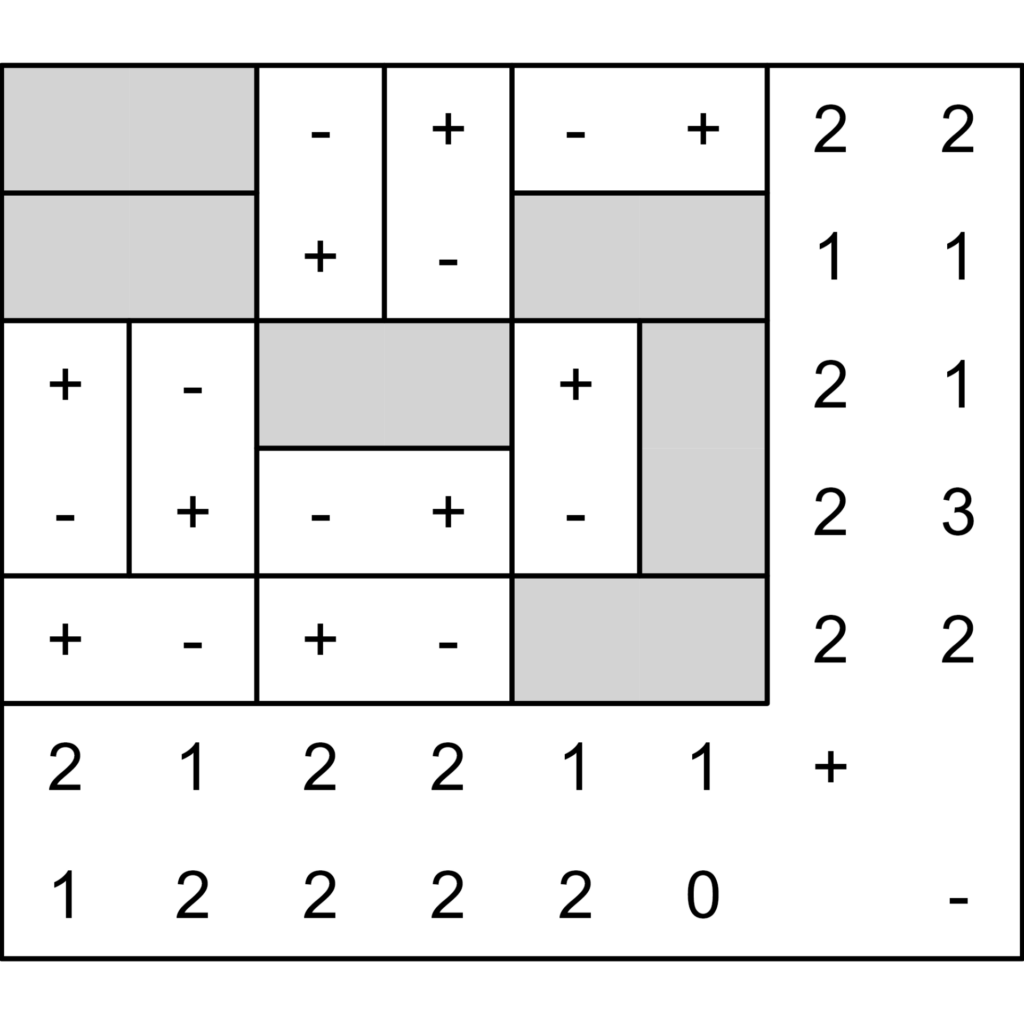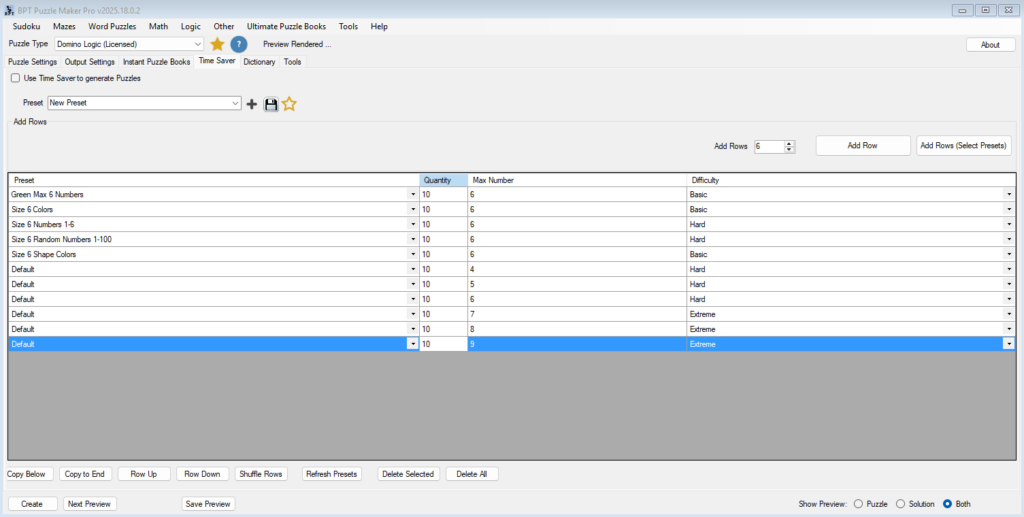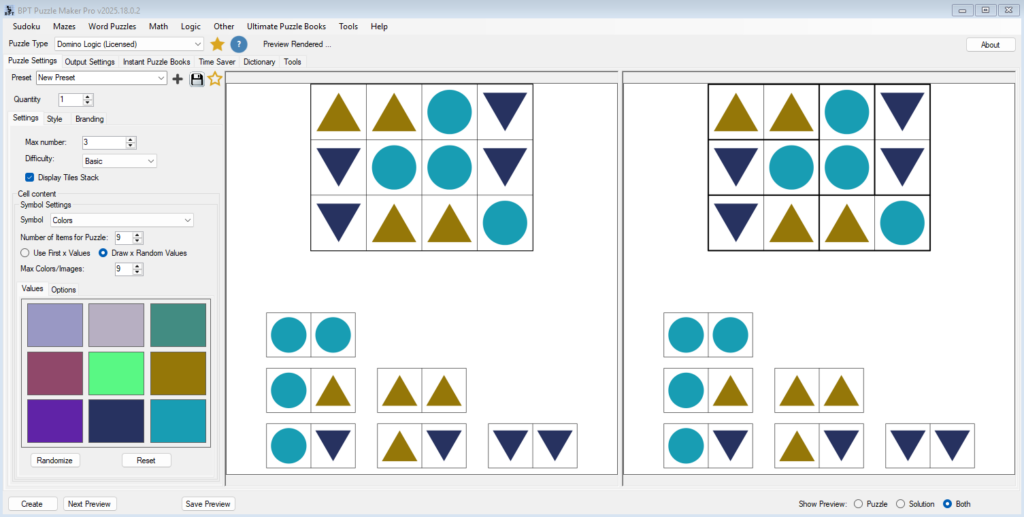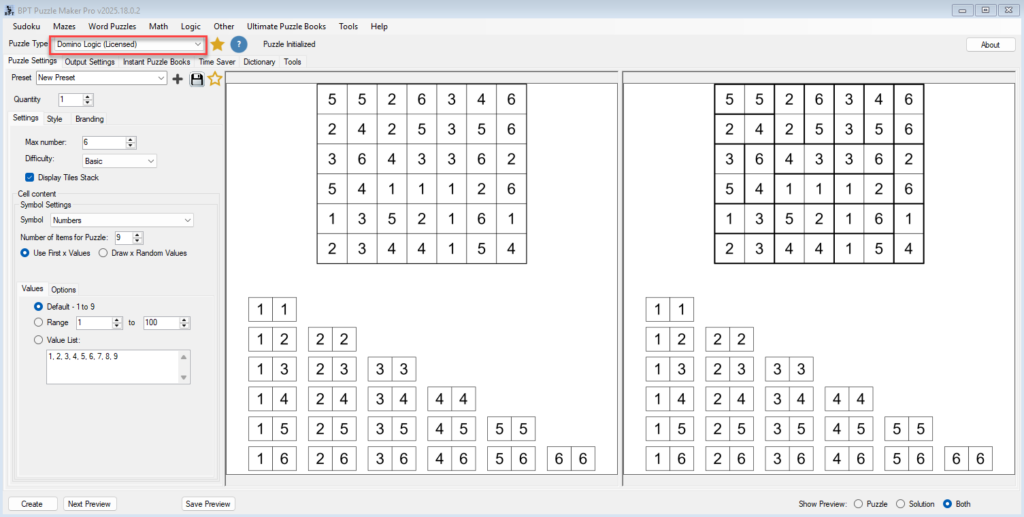Magnet Logic Tutorials – Overview
Magnet Logic Tutorials – Overview Puzzle Maker Pro – Magnet Logic lets you create logic puzzles where each magnet has two halves: one positive and one negative.These puzzles are flexible, easy to theme, and perfect for education, publishing, and print-on-demand puzzle books. This tutorial series helps you understand the puzzle, create your first projects, and […]