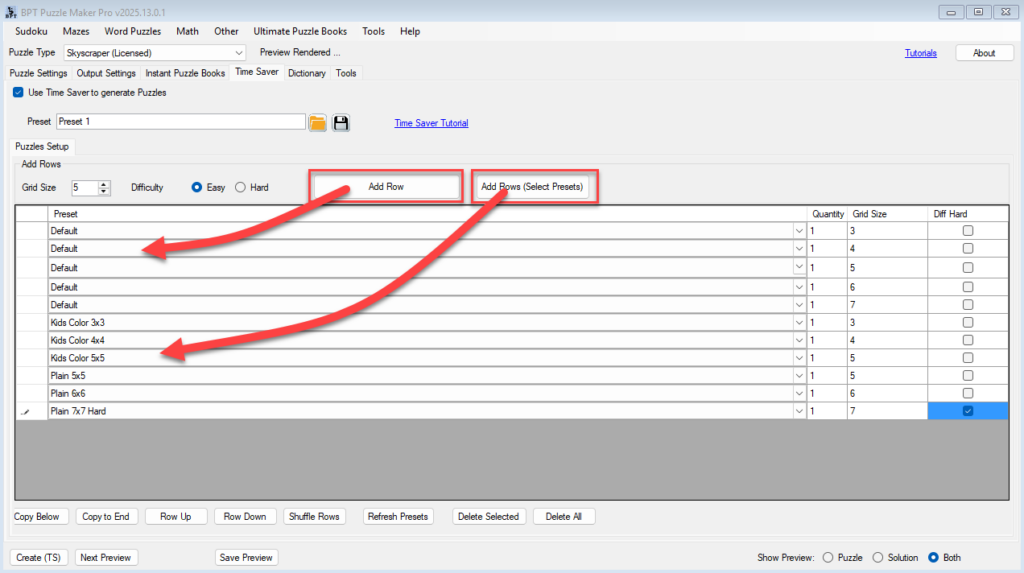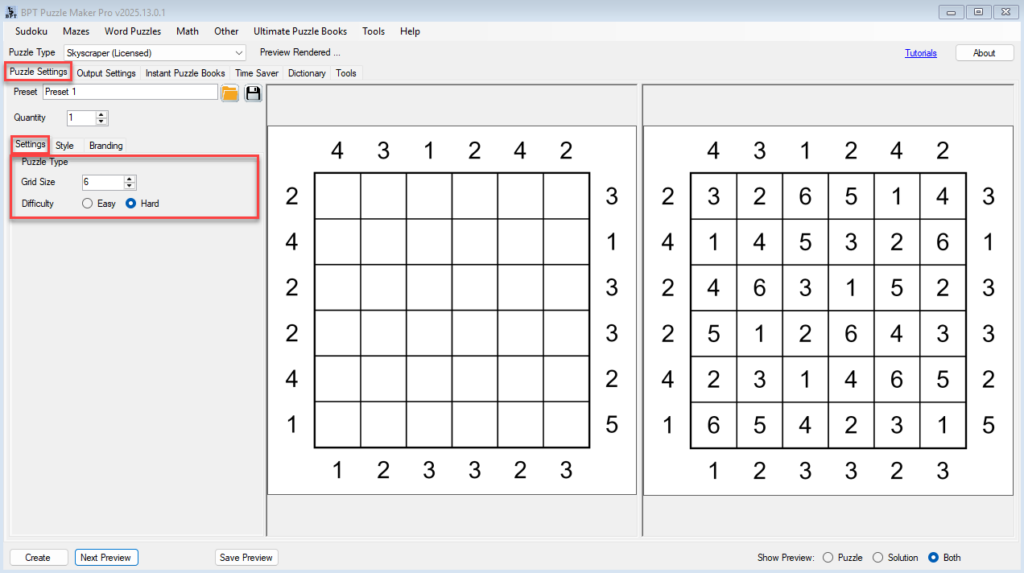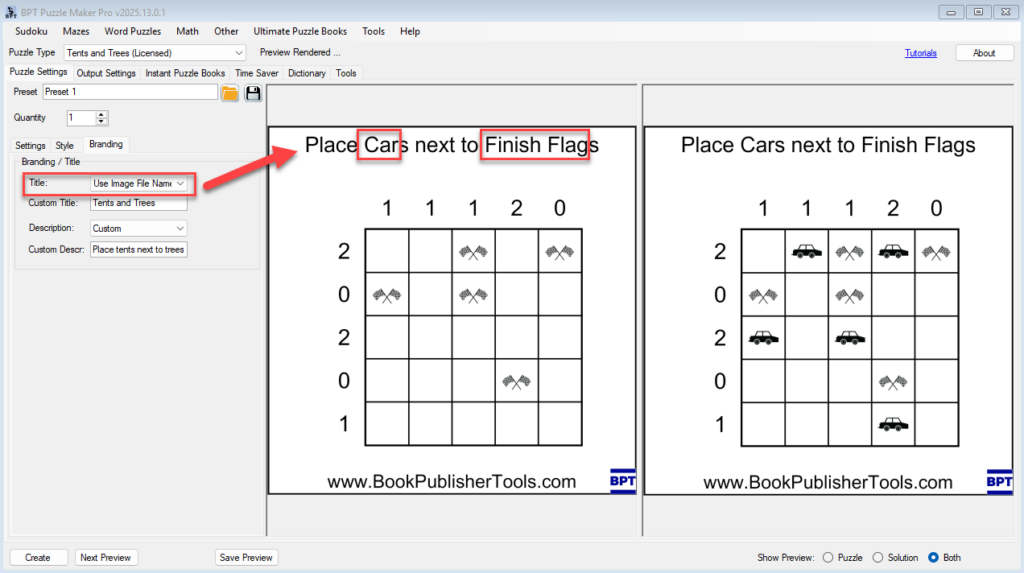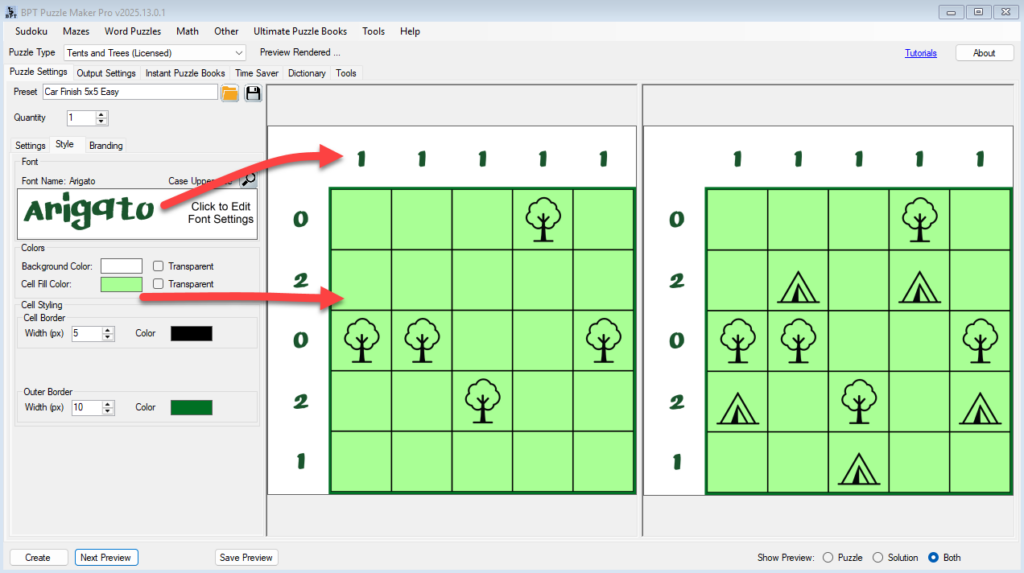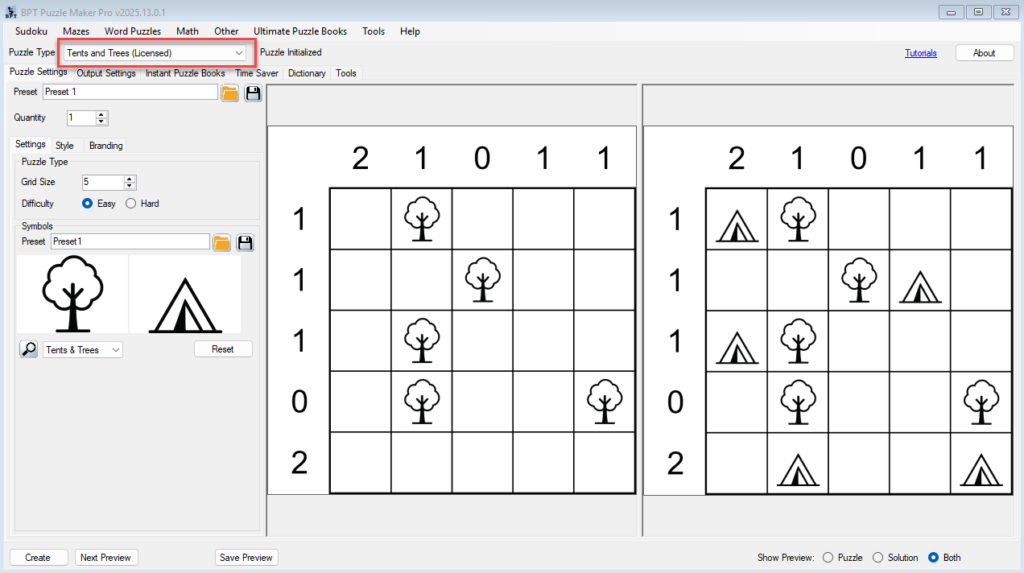Skyscraper Batch Creation with Time Saver
⚡ Batch Creation with Time Saver (Skyscraper – Creator Edition) Quickly generate multiple puzzles with different grid sizes and difficulties — all in one go. 🗂️ Required Module 🛠️ Preparation Before using Time Saver: 🔢 Step-by-Step Instructions 1. Enable Time Saver Mode 2. Add Puzzles to the Table ➤ Option A: Add a Default Row
Skyscraper Batch Creation with Time Saver Read More »