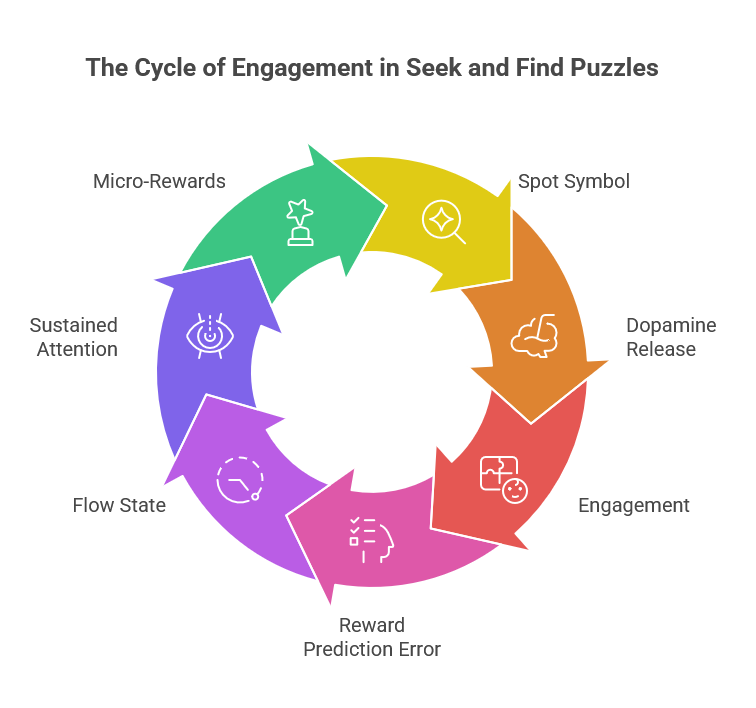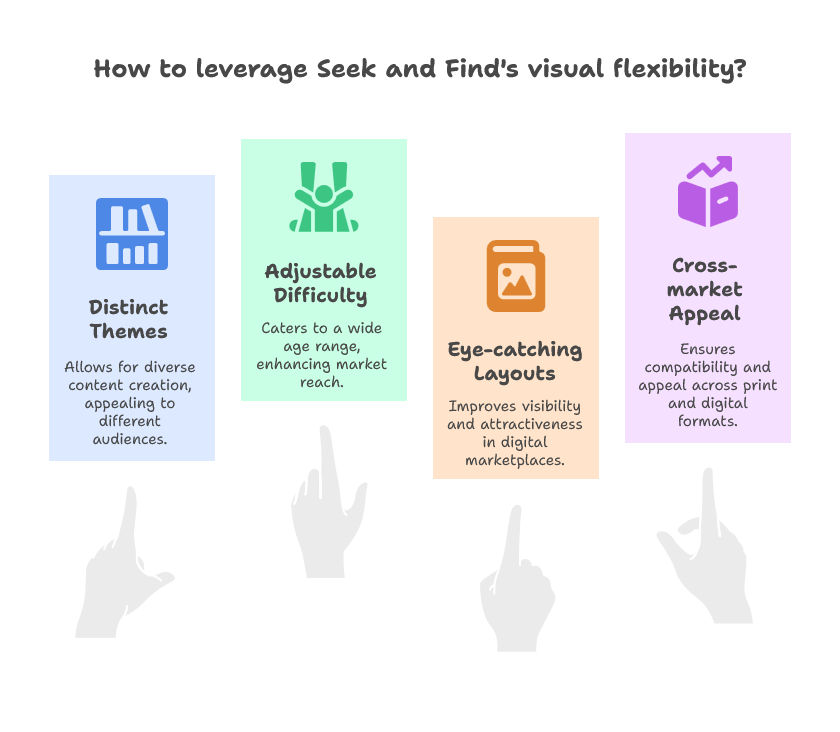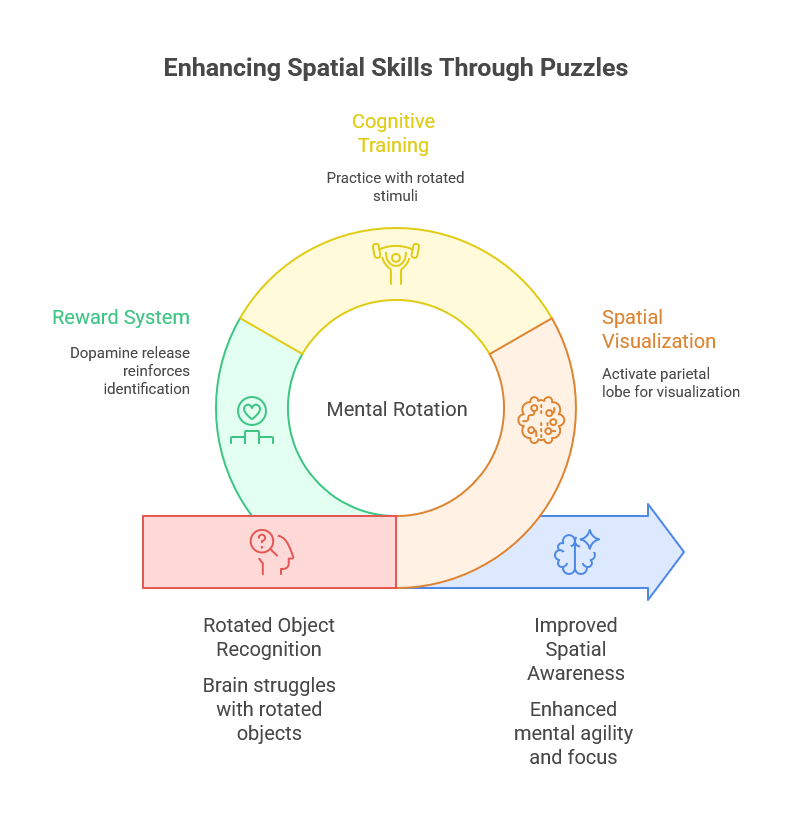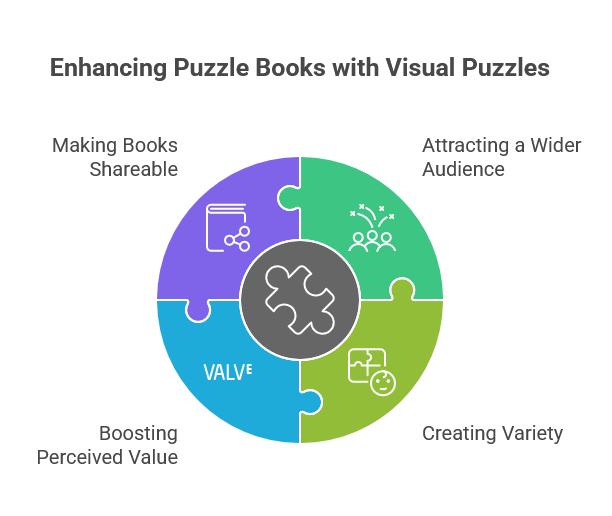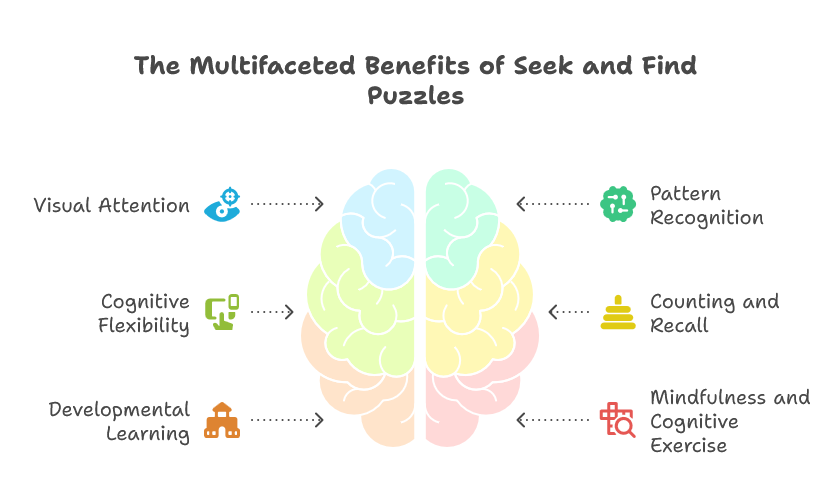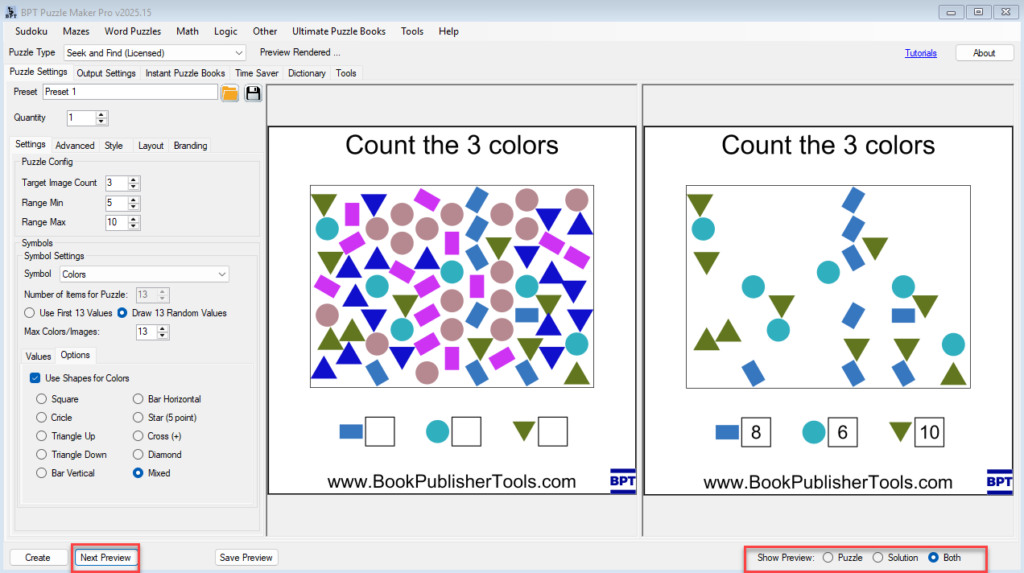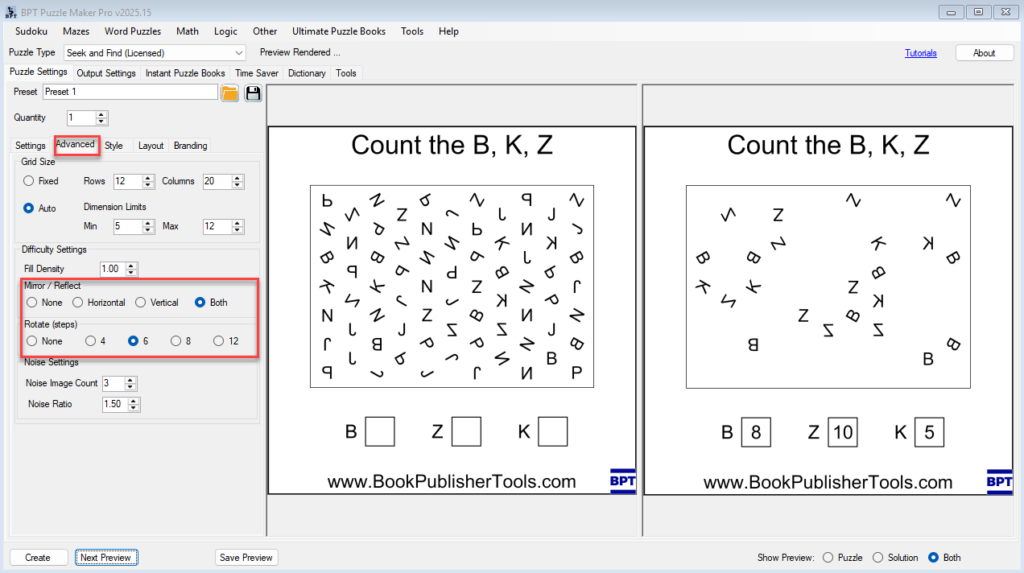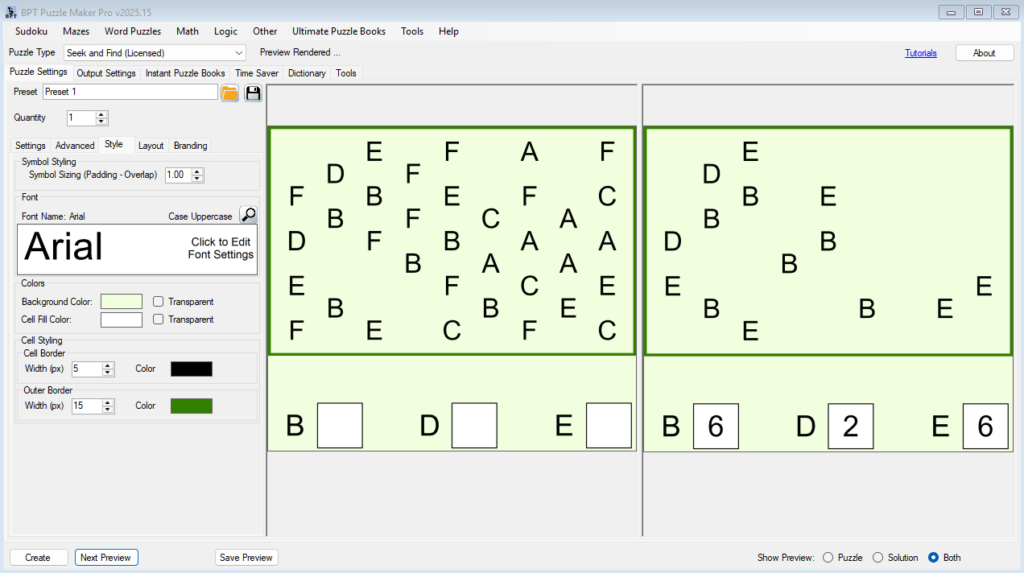🧩 The Complete Guide to Seek and Find Puzzles
🧩 The Complete Guide to Seek and Find Puzzles 10 Expert Articles on Design, Psychology, Accessibility, and Publishing Welcome to the Seek and Find resource hub — your complete guide to creating, publishing, and understanding visual puzzles that engage learners, readers, and puzzle fans of all ages. Whether you’re an educator designing classroom worksheets, a