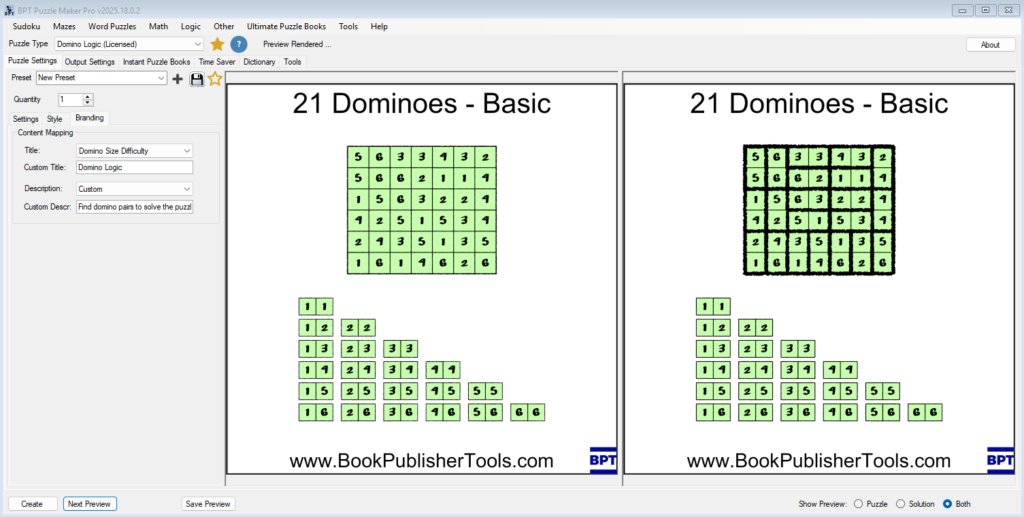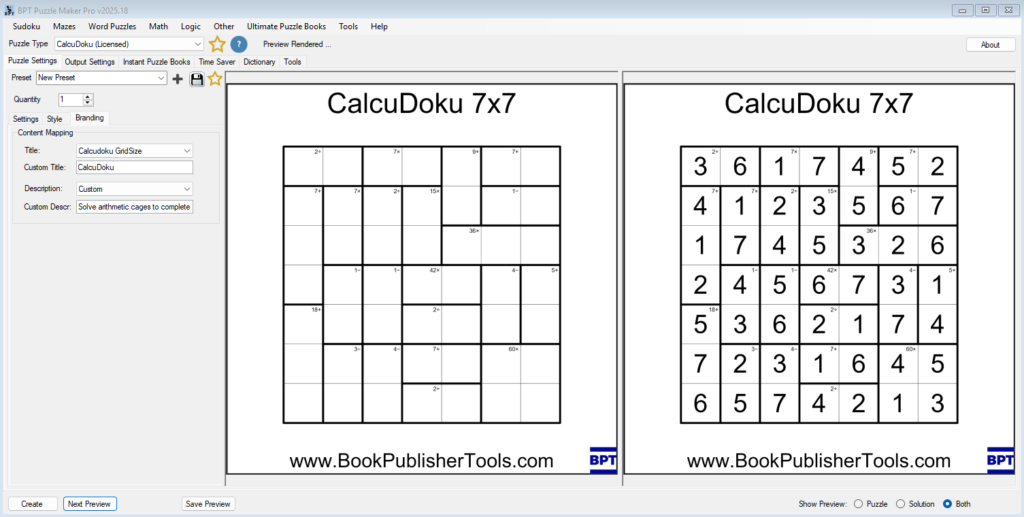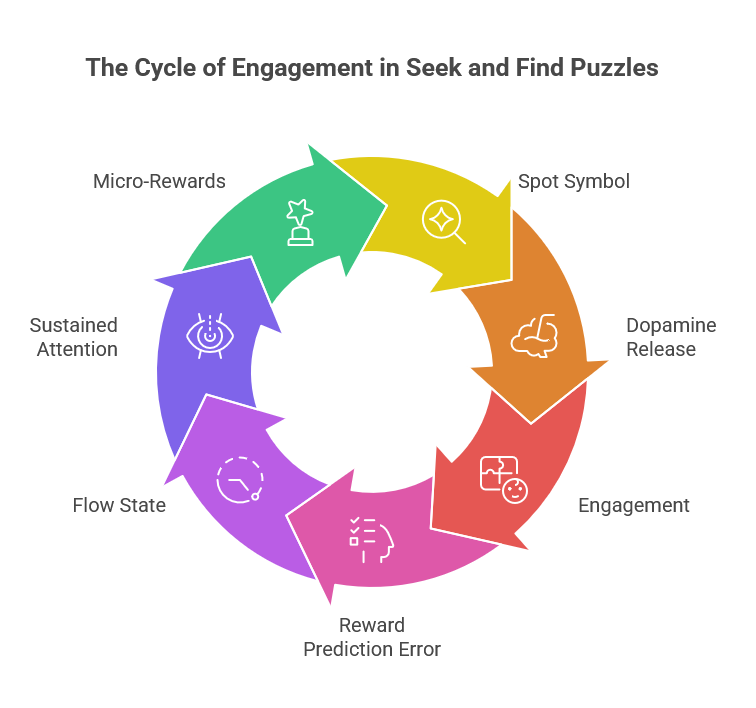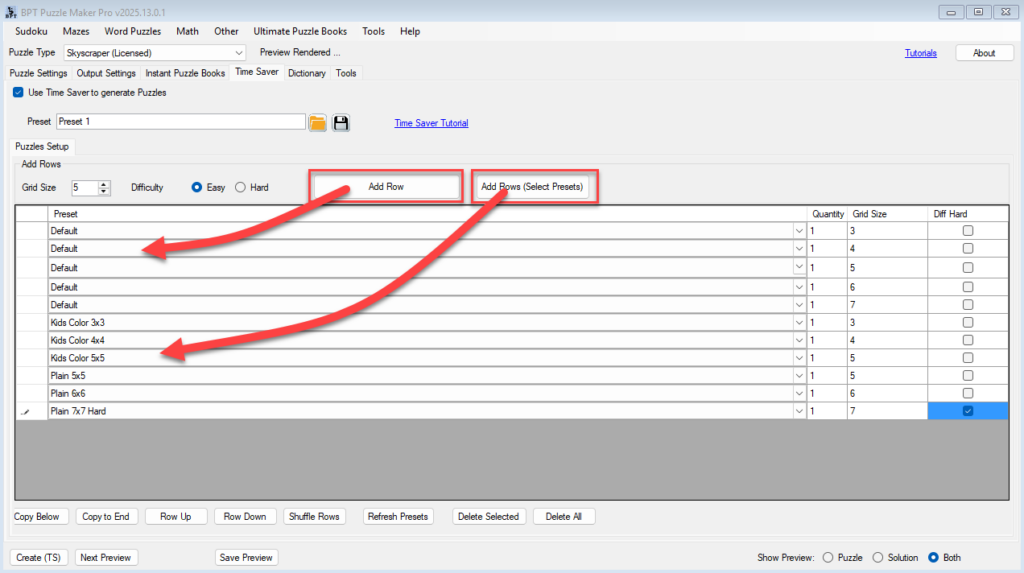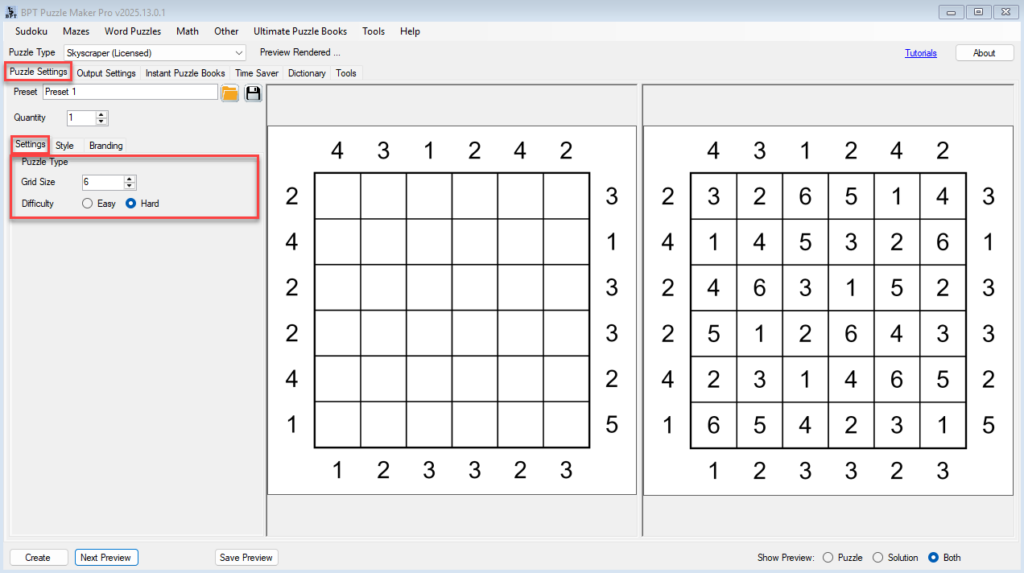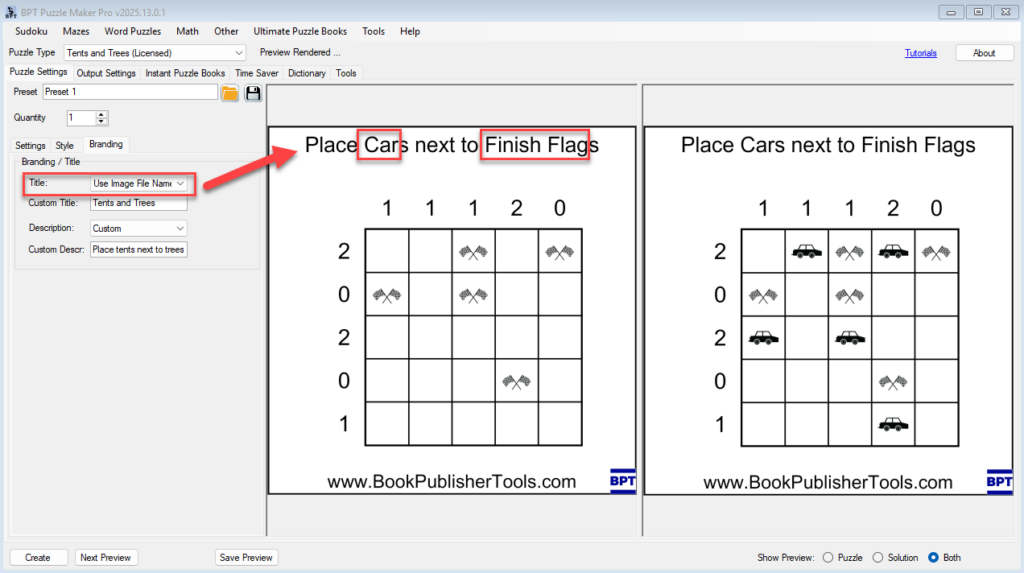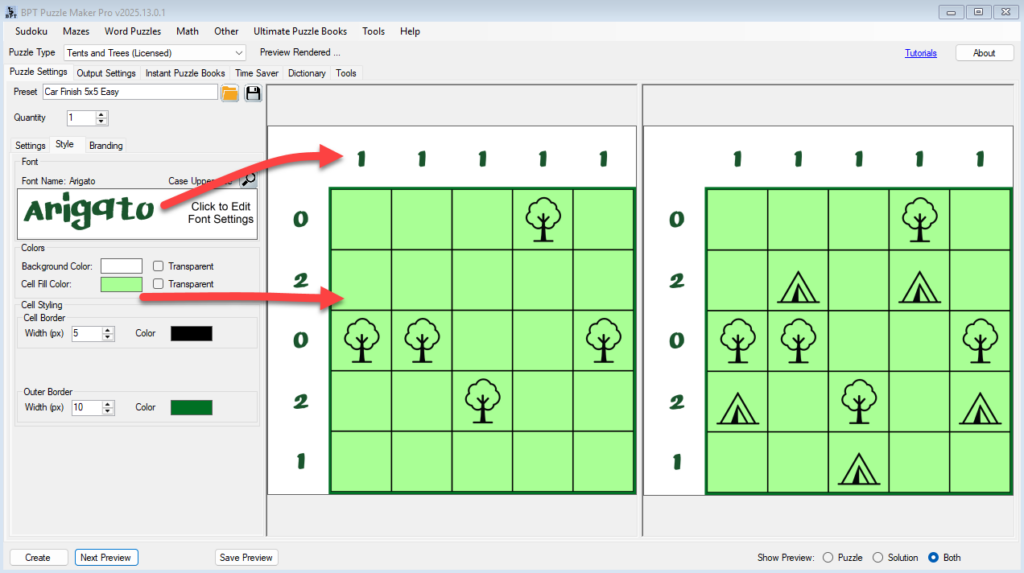Styling and Branding Domino Logic Puzzles
Styling and Branding Domino Logic Puzzles Overview Styling and branding give your Domino Logic puzzles their final personality — transforming them from functional grids into beautiful, themed logic experiences.In this tutorial, you’ll learn how to adjust line styles, use the hand-drawn “sketch” effect, add colors or backgrounds, and apply consistent branding to your puzzles.We’ll also