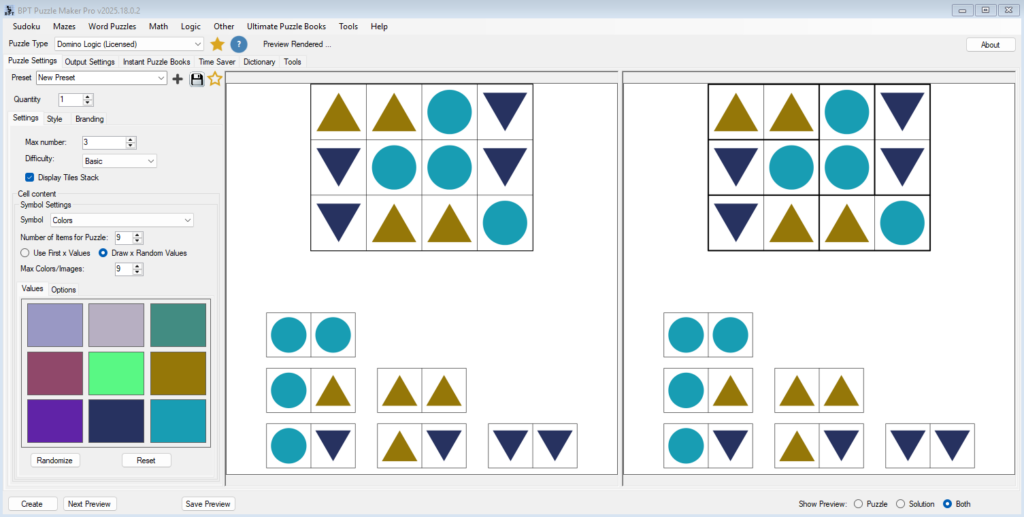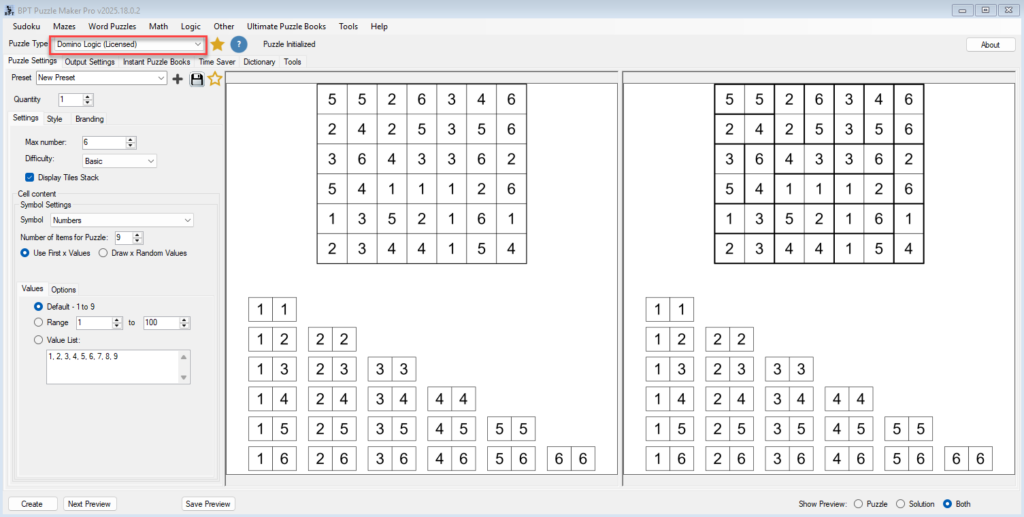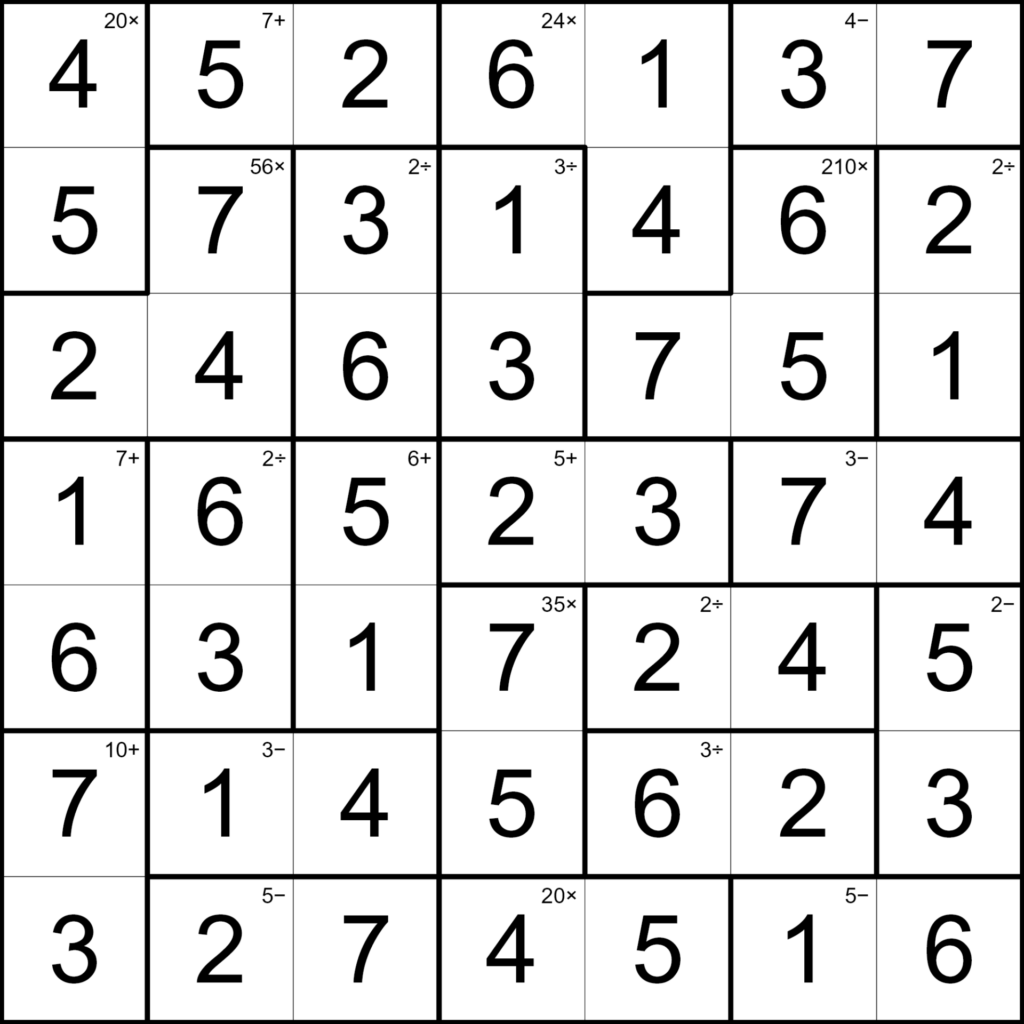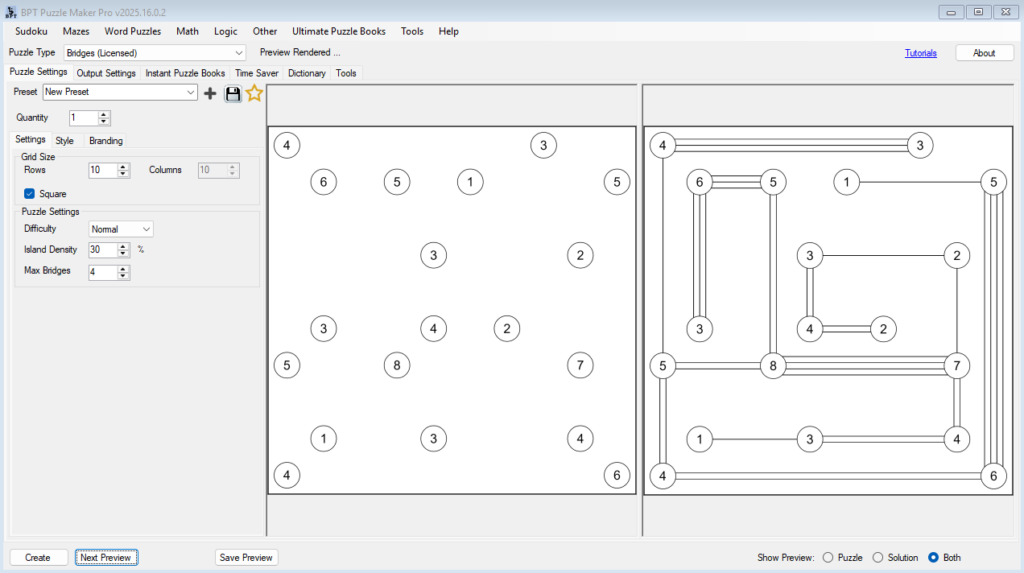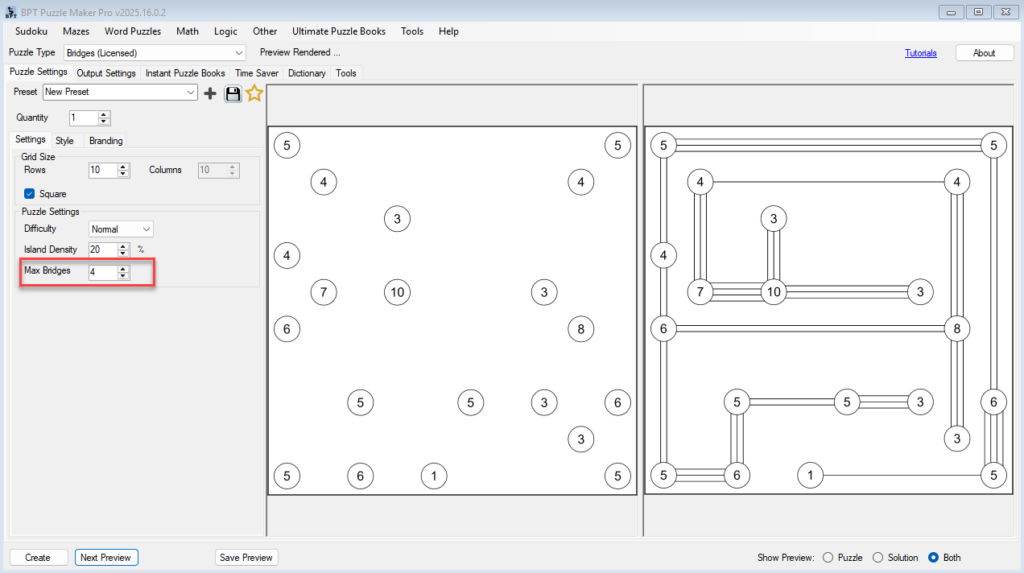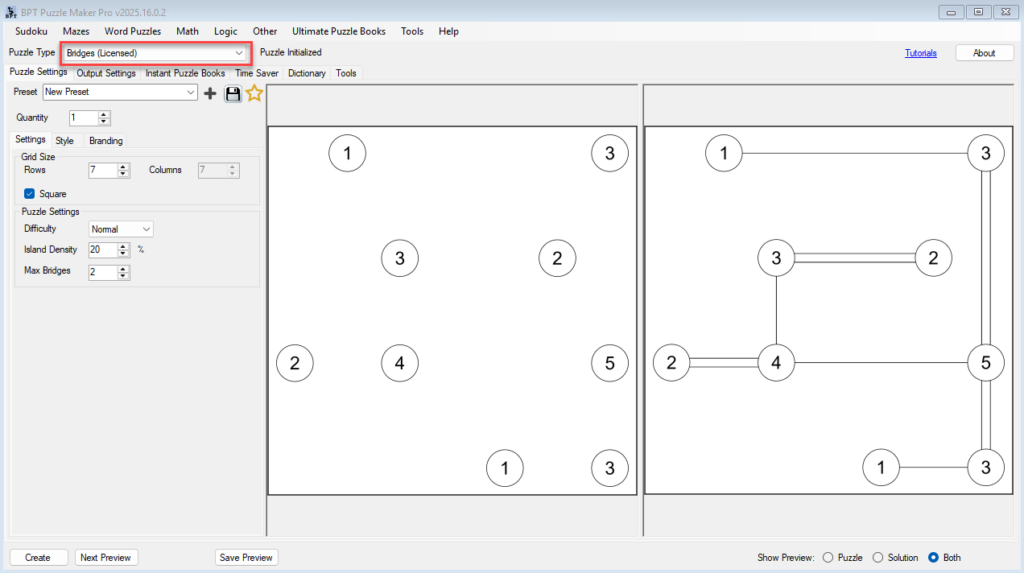Creating Thematic Domino Puzzles
Creating Thematic Domino Puzzles Overview Domino Logic isn’t limited to numbers or colors — it’s a creative puzzle generator that lets you design unique, thematic experiences.Whether you’re creating animal puzzles for kids, seasonal designs for Etsy, or brand-based logic games for corporate clients, this tutorial shows how to build customized domino puzzles using your own